Loading ...
Loading ...
Loading ...
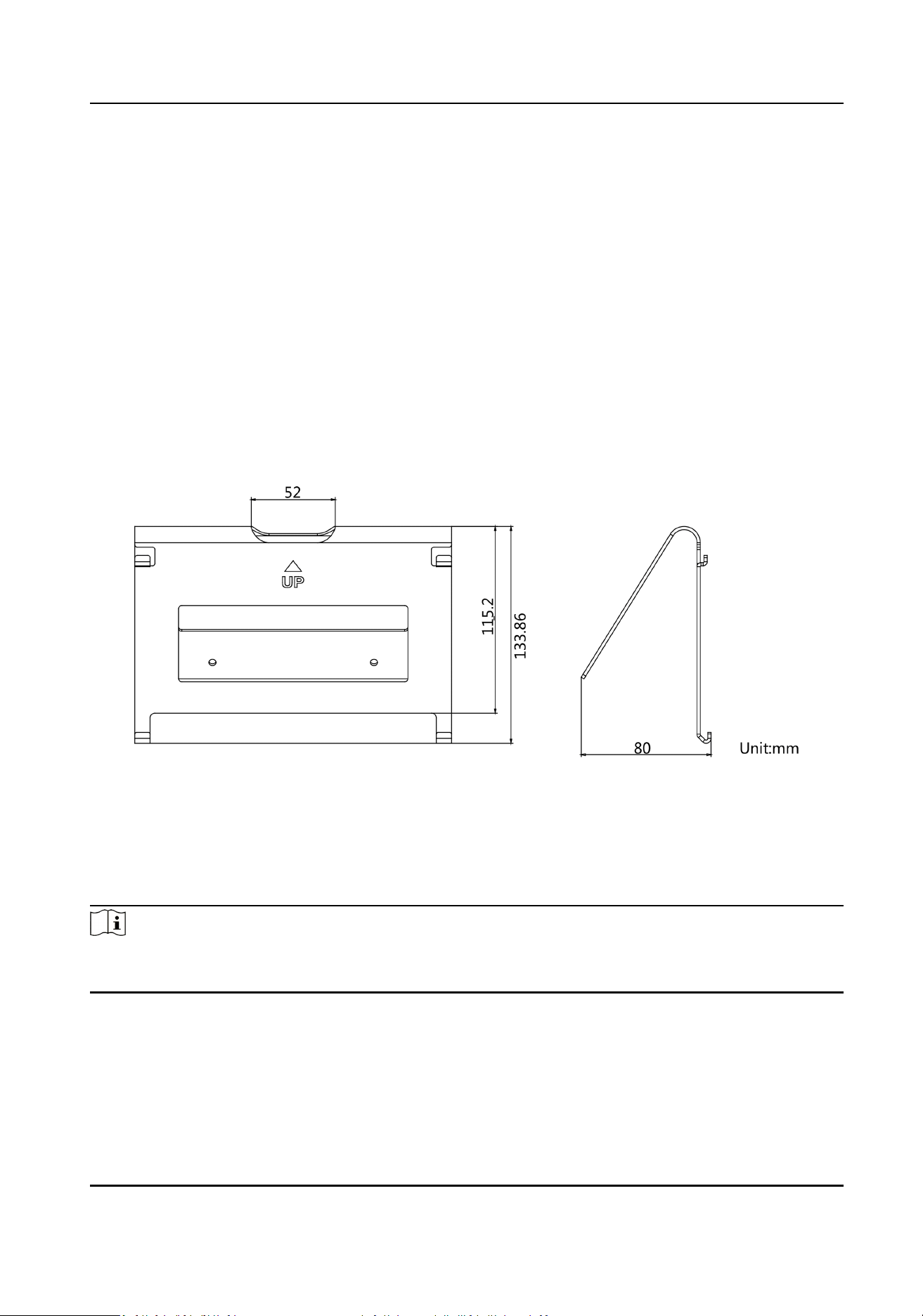
Chapter 3 Installaon
●
Make sure the device in the package is in good condion and all the assembly parts are included.
●
The power supply the door staon support is 12 VDC. Please make sure your power supply
matches your door staon.
●
Make sure all the related equipment is
power-o during the installaon.
●
Check the product specicaon for the installaon environment.
3.1 Table Bracket(Oponal)
The device supports table mounng and wall mounng. The dimensions of the table
bracket(oponal) is shown as below.
Figure 3-1 Table Bracket
3.2 Accessory
Installaon(Oponal)
Before installing the device on the wall or on the table, you should install the accessories rst.
Note
Ask our technique supports and sales and purchase mounng plate, speaker and goose neck
microphone.
3.2.1 Install Speaker
Steps
1.
Loose 2 screws on the rear panel of the device.
Video Intercom Main Staon Operaon Guide
6
Loading ...
Loading ...
Loading ...
