Loading ...
Loading ...
Loading ...
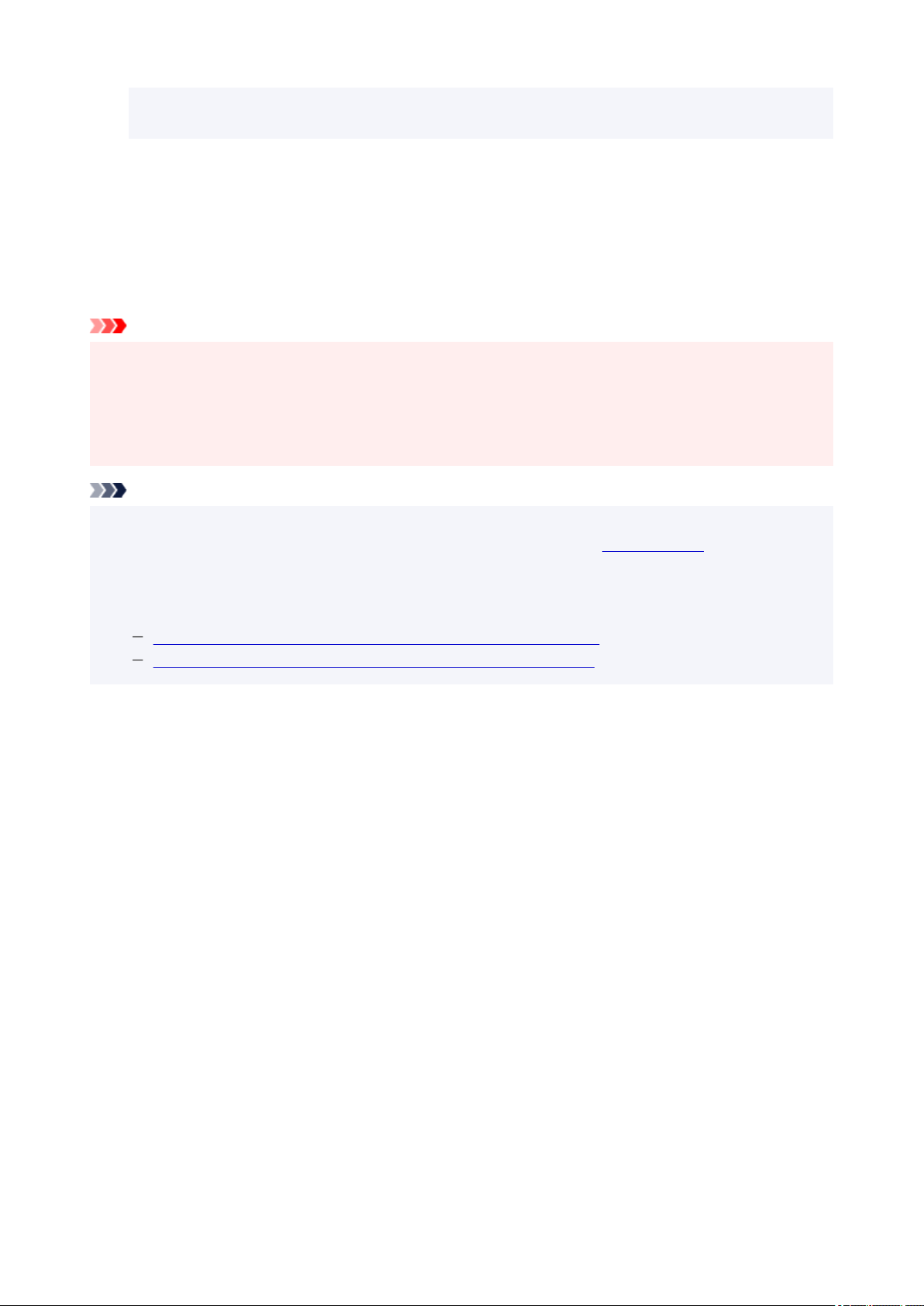
when orientation is [Landscape] setting for Custom Settings in the Canon IJ Printer Assistant
Tool.
6. Select the print quality
Select High or Standard that matches your purpose for Print Quality.
7. Click OK
When you perform print, the information is printed on the envelope.
Important
• When you perform envelope printing, guide messages are displayed.
To hide the guide messages, check the Do not show this message again check box.
To show the guide again, click the View Printer Status button on the Maintenance tab, and start the
Canon IJ Status Monitor.
Then click Envelope Printing from Display Guide Message of the Option menu to enable the setting.
Note
• If the paper settings in the printer driver differ from the paper information registered on the printer, an
error may occur. For instructions on what to do if an error occurs, see "
Paper Settings."
To check the current printer settings or to apply the printer settings to the printer driver, click Printer
Media Information... from the Quick Setup tab, and specify the settings in the dialog box that appears.
For details about the paper information to be registered on the printer, see the following:
Paper Settings on the Printer Driver and the Printer (Media Type)
Paper Settings on the Printer Driver and the Printer (Paper Size)
269
Loading ...
Loading ...
Loading ...
