Loading ...
Loading ...
Loading ...
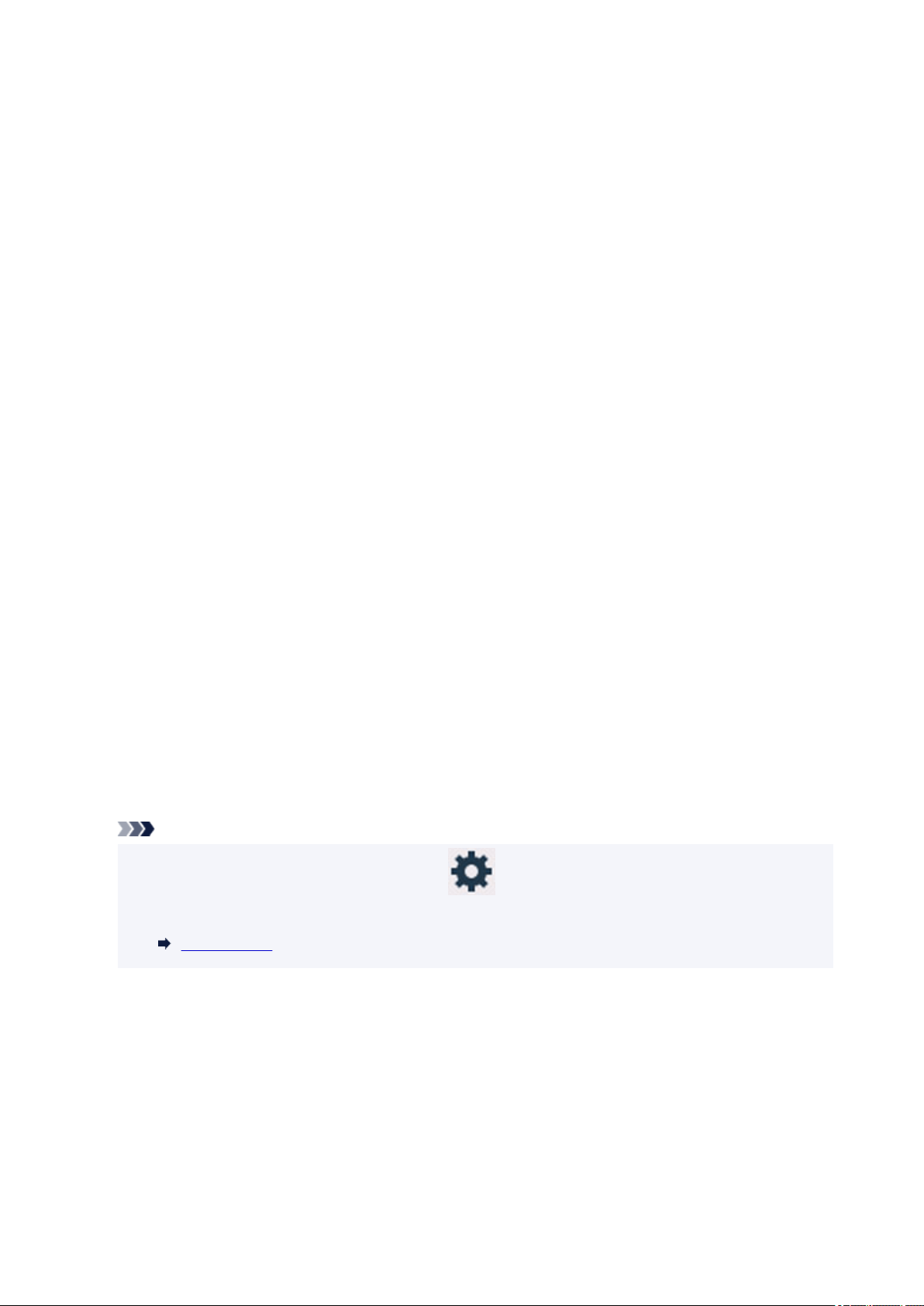
Sets the date and time that summer time ends.
Month: Specify the month.
Week: Specify the week.
DOW: Specify the day of the week.
The screen to set the shift time to end summer time will be displayed after specifying the items
above and selecting OK.
Specify the shift time and select OK.
• Sound control
Selects the volume.
◦ Keypad volume
Selects the beep volume when pressing the touch screen or the buttons on the operation panel.
◦ Alarm volume
Selects the alarm volume.
• Power control
Allows you to turn on/off the printer automatically to save electricity. In addition, you can specify the time
and day to turn it on/off.
◦ Use auto power control
Specifies the length of time to turn off the printer automatically when no operation is made or no
printing data is sent to the printer. In addition, you can allow the printer to turn on automatically
when a scanning command from a computer or printing data is sent to the printer.
◦ Use scheduling
Specifies the time to turn on/off the printer automatically for each day of the week.
◦ Do not use power control
Disables the function to turn on/off the printer automatically.
Note
• You can also select this setting by selecting (Setup) on the HOME screen, selecting ECO,
and then selecting Power control.
ECO settings
• Time zone
Specifies the time zone according to a country or region you live in.
Specifying the time zone to the printer allows you to display the correct time an e-mail was sent from the
main unit on your mail software.
• Original removal reminder
Selects whether the printer will display the reminder screen in case you forget to remove the original
from the platen after scanning.
213
Loading ...
Loading ...
Loading ...
