Loading ...
Loading ...
Loading ...
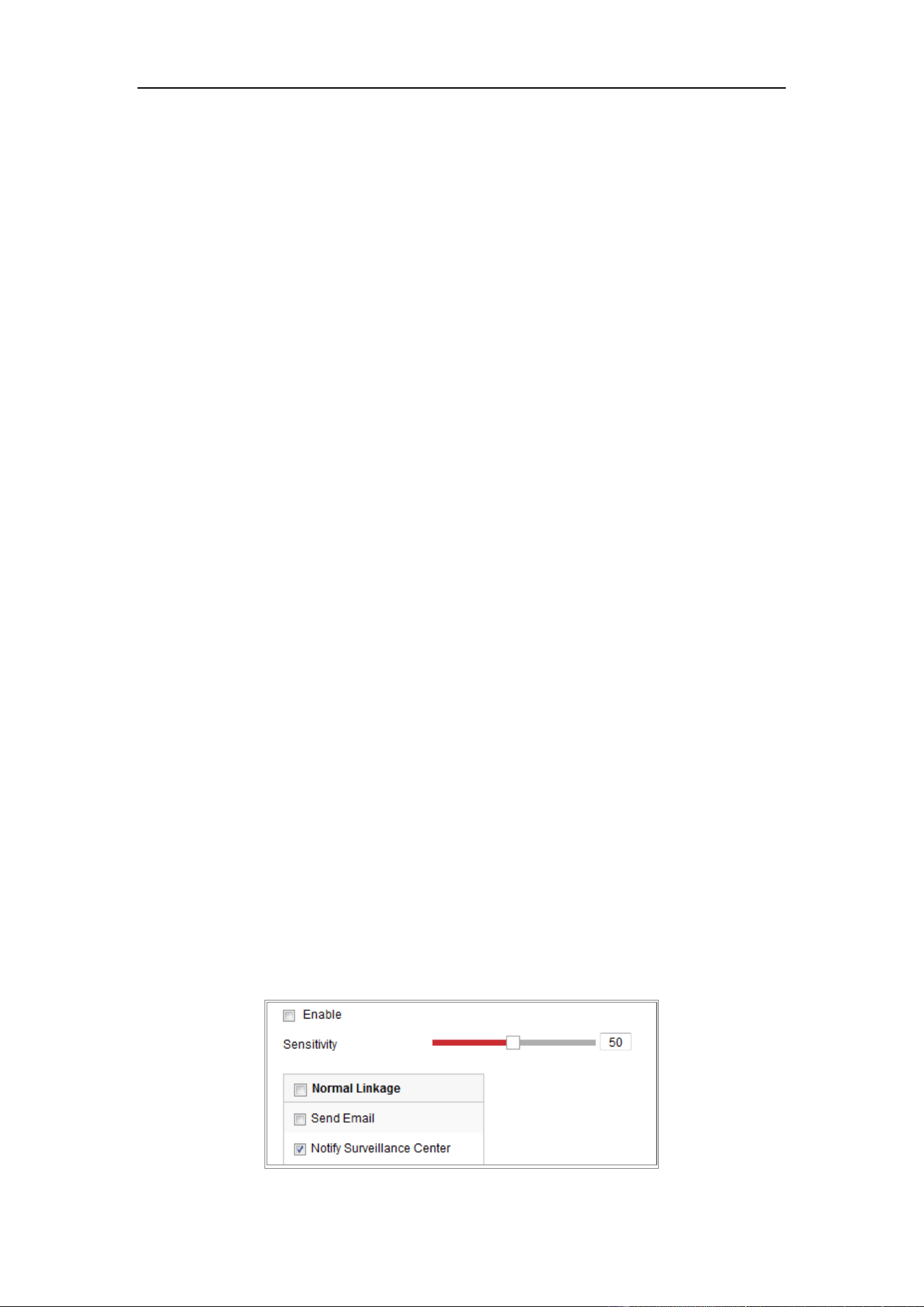
Network Camera User Manual
137
sensitivity and threshold for sound steep drop.
Notes:
Sensitivity: Range [1-100], the smaller the value is, the more severe the
change should be to trigger the detection.
Sound Intensity Threshold: Range [1-100], it can filter the sound in the
environment, the louder the environment sound, the higher the value should
be. You can adjust it according to the real environment.
You can view the real-time volume of the sound on the interface.
5. Click Arming Schedule to set the arming schedule. Refer to Task 2 Set the Arming
Schedule for Motion Detection in 10.1.1 Configuring Motion Detection for
detailed steps.
6. Click Linkage Method and select the linkage methods for audio exception,
including Notify Surveillance Center, Send Email, Upload to FTP/Memory
Card/NAS, Trigger Channel for recording and Trigger Alarm Output.
7. Click Save to save the settings.
10.2.2 Configuring Defocus Detection
Purpose:
The image blur caused by defocus of the lens can be detected, and some certain
actions can be taken when the alarm is triggered.
Note: Defocus detection function varies according to different camera models.
Steps:
1. Enter the Defocus Detection settings interface, Configuration > Event > Smart
Event > Defocus Detection.
Loading ...
Loading ...
Loading ...
