Loading ...
Loading ...
Loading ...
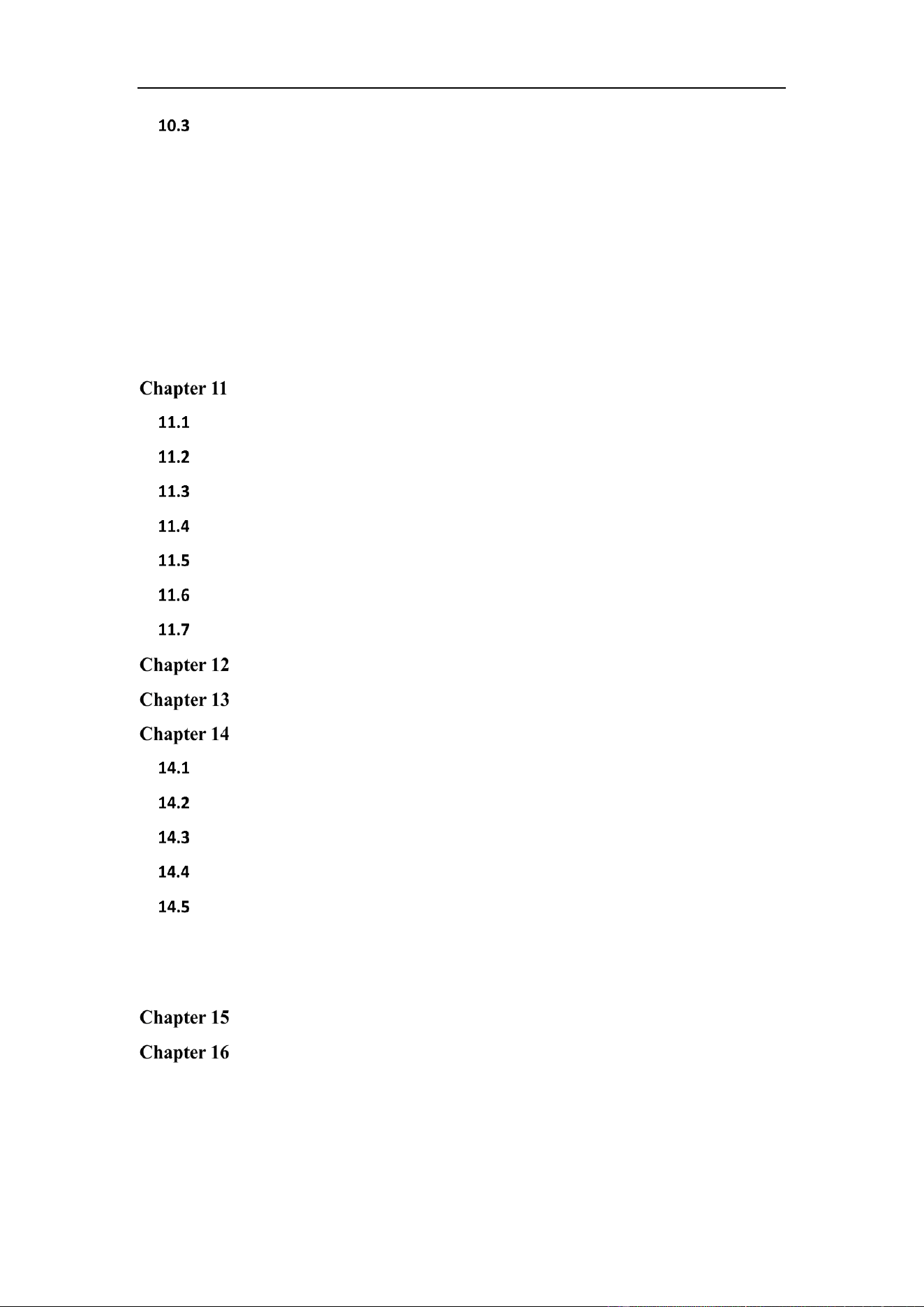
Network Camera User Manual
12
VCA Configuration ........................................................................................ 153
10.3.1 Face Capture ................................................................................................................. 153
10.3.2 People Counting ............................................................................................................ 158
10.3.3 Counting ....................................................................................................................... 161
10.3.4 Heat Map ...................................................................................................................... 162
10.3.5 Road Traffic ................................................................................................................... 164
10.3.6 Queue Management ..................................................................................................... 166
10.3.7 Hard Hat Detection ....................................................................................................... 169
10.3.8 Behavior Analysis .......................................................................................................... 169
10.3.9 EPTZ .............................................................................................................................. 176
Storage Settings .................................................................................... 179
Configuring Record Schedule ........................................................................ 179
Configure Capture Schedule ......................................................................... 182
Configure HDD Management ........................................................................ 184
Configuring Net HDD .................................................................................... 186
Memory Card Detection ............................................................................... 187
Configuring Lite Storage ............................................................................... 189
Configuring Cloud Storage ............................................................................ 190
Playback ................................................................................................ 191
Picture ................................................................................................... 193
Application ........................................................................................... 194
Face Capture Statistics.................................................................................. 194
People Counting Statistics ............................................................................ 195
Heat Map Statistics ...................................................................................... 195
Counting Statistics ....................................................................................... 197
Queue Management Statistics ...................................................................... 197
14.5.1 Queuing-Up Time Analysis ............................................................................................ 198
14.5.2 Queue Status Analysis................................................................................................... 199
14.5.3 Raw Data ....................................................................................................................... 200
Open Platform ...................................................................................... 201
Smart Display ....................................................................................... 204
Appendix ................................................................................................................. 205
Appendix 1 SADP Software Introduction ................................................................... 205
Appendix 2 Port Mapping ......................................................................................... 208
Loading ...
Loading ...
Loading ...
