Loading ...
Loading ...
Loading ...
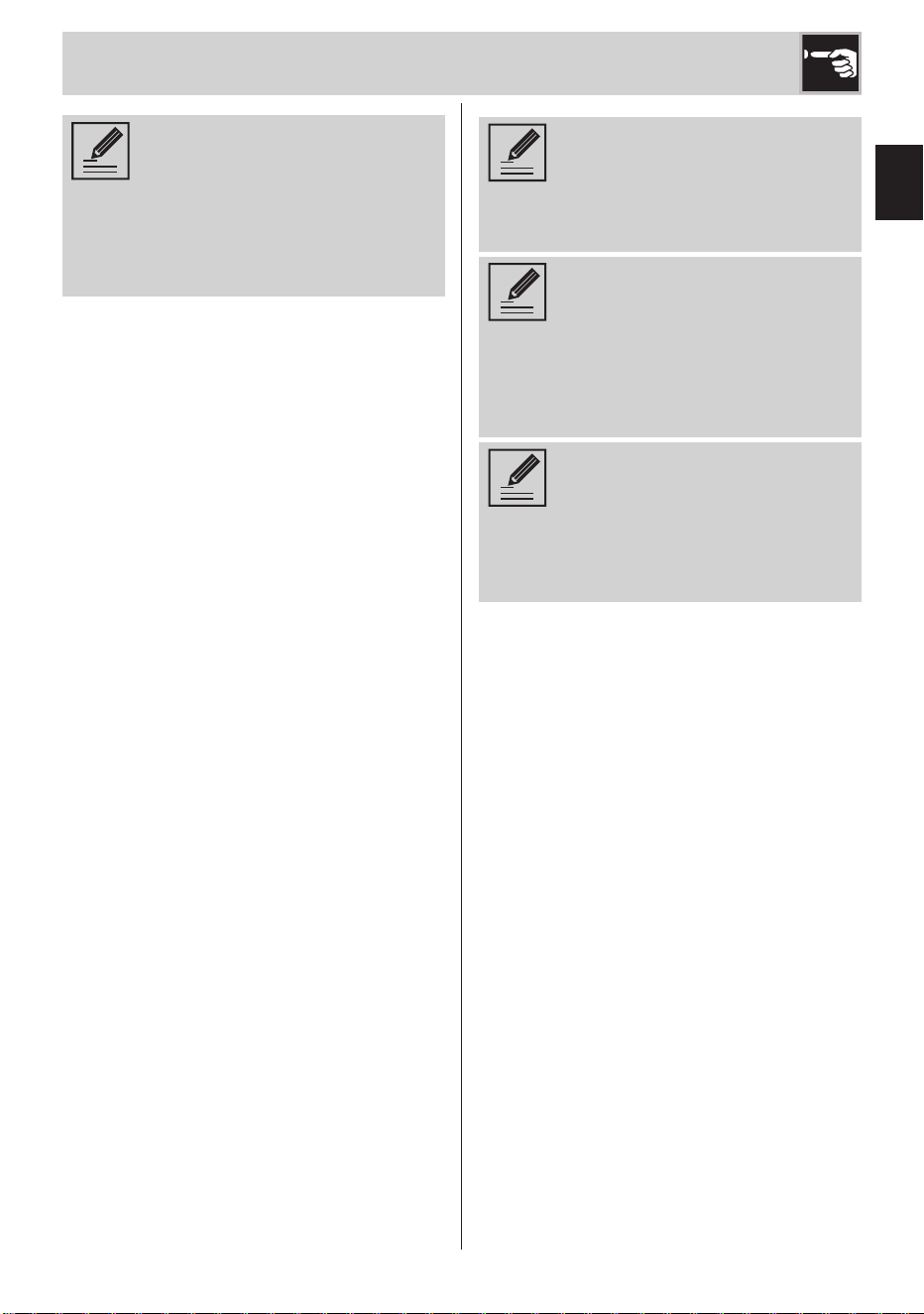
EN - 13
EN
Use
You can manually change the
set target temperature when
cooking. Press the button (9)
and manually change the target
temperature with buttons (6) and
(8).
• Once the target temperature is reached,
the cooking cycle stops. The display shows
the temperature reached by ashing and
emitting a short sequence of sounds (20
seconds).
• The device switches off automatically after
a further interval of 10 seconds.
6.2 "TIMER" function
The "TIMER" function is advised for preparations
requiring that, for a given time interval, a
dened temperature of a liquid being cooked
is maintained (for instance, in the case of sous-
vide cooking).
• Place the pot containing the liquid or food
on the hob.
• Latch the clip (18) to the edge of the pot
and dip the tip of the probe in the liquid or
insert it into the food. Position the probe,
place it inside the clip so that it remains
in place.
• Press the button (10) to activate the
function, the LED button ashes.
• Use the buttons (6) and (8) to set the target
temperature; the display displays the default
temperature value 70°C, and then the one
set by the user.
• Press the button (11) and set the timer using
the buttons (6) and (8).
• After 3 seconds the cooking starts, during
this phase the LED of the button (10) ashes
with a reduced frequency and the current
temperature is shown on the display.
You can manually change the
power level using the slider
when cooking.
The default power level is 5.
You can display or change the
set target temperature when
cooking. Press the button (9)
and manually change the target
temperature with buttons (6) and
(8).
You can change the set timer
when cooking. Press the button
(11) and manually change the
timer with buttons (6) and (8).
• Once the target temperature is reached,
a sound is emitted and the countdown
begins. In this phase the LED of the buttons
(10) and (11) light up steadily.
• The hob will maintain the set temperature
until the countdown expires.
• At the end of the countdown the cooking
cycle stops, the display displays ashing
"00” and a short sequence of sounds is
emitted (20 seconds).
• The device switches off automatically after
a further interval of 10 seconds.
Loading ...
Loading ...
Loading ...