Loading ...
Loading ...
Loading ...
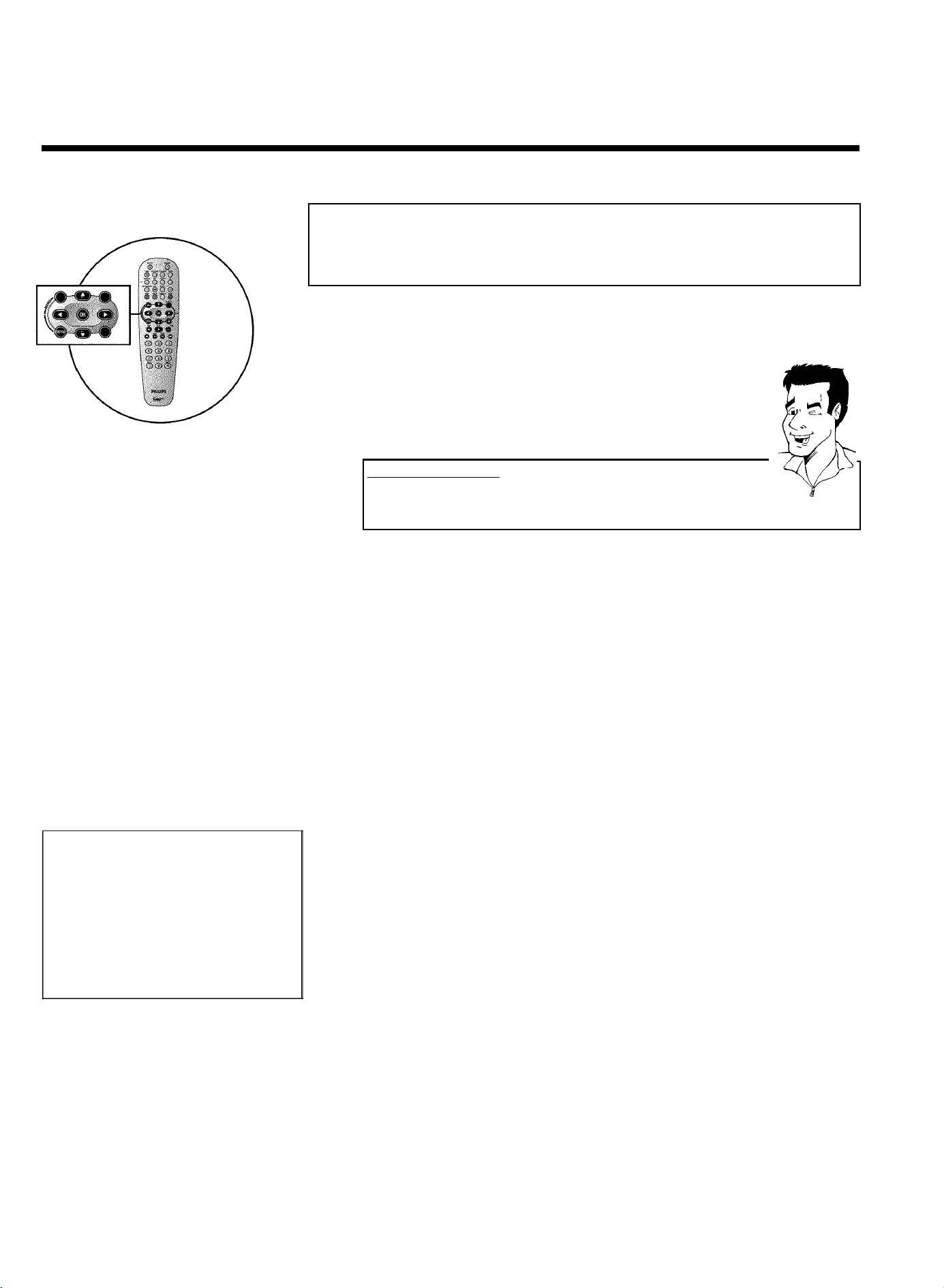
32
Automatic TV channel search
(Autoinstall)
During installation, all available TV channels are searched for and stored. If the channel
assignments of your cable or satellite TV provider change or if you are reinstalling the DVD
recorder, e.g. after moving house, you can start this procedure again. This will replace the stored
TV channels with the new ones.
My TV set has Easylink
With Easylink, you can search for and store TV channels only on the TV set.
These settings are accepted by the DVD recorder. Use this function to start
the transfer of TV channels from the TV set.
Tip
1 Switch on the TV set. If required, select the programme number for
the DVD recorder.
2 Switch on the DVD recorder using STANDBY-ON m .
3 Press the SYSTEM-MENU button on the remote control. The menu
bar appears.
4 Select '
A
' symbol with D or C .
5 Select 'Installation' using P- B or P+ A and confirm with C .
6 Select 'Autoinstall' using P- B or P+ A .
7 Press C .
Installation
Autoinstall
Searching for TV channels
00 Channels found
Please wait
8 'Autoinstall' starts. Wait until all the TV channels have been found.
This can take several minutes.
9 When Autoinstall has finished, 'Autoinstall complete' will appear on
the TV screen.
0 The date and time have been set and stored.
A To end, press SYSTEM-MENU .
You can read about how to search for a TV channel manually in 'Manual TV channel search'.
Installing your DVD recorder
Loading ...
Loading ...
Loading ...
