Loading ...
Loading ...
Loading ...
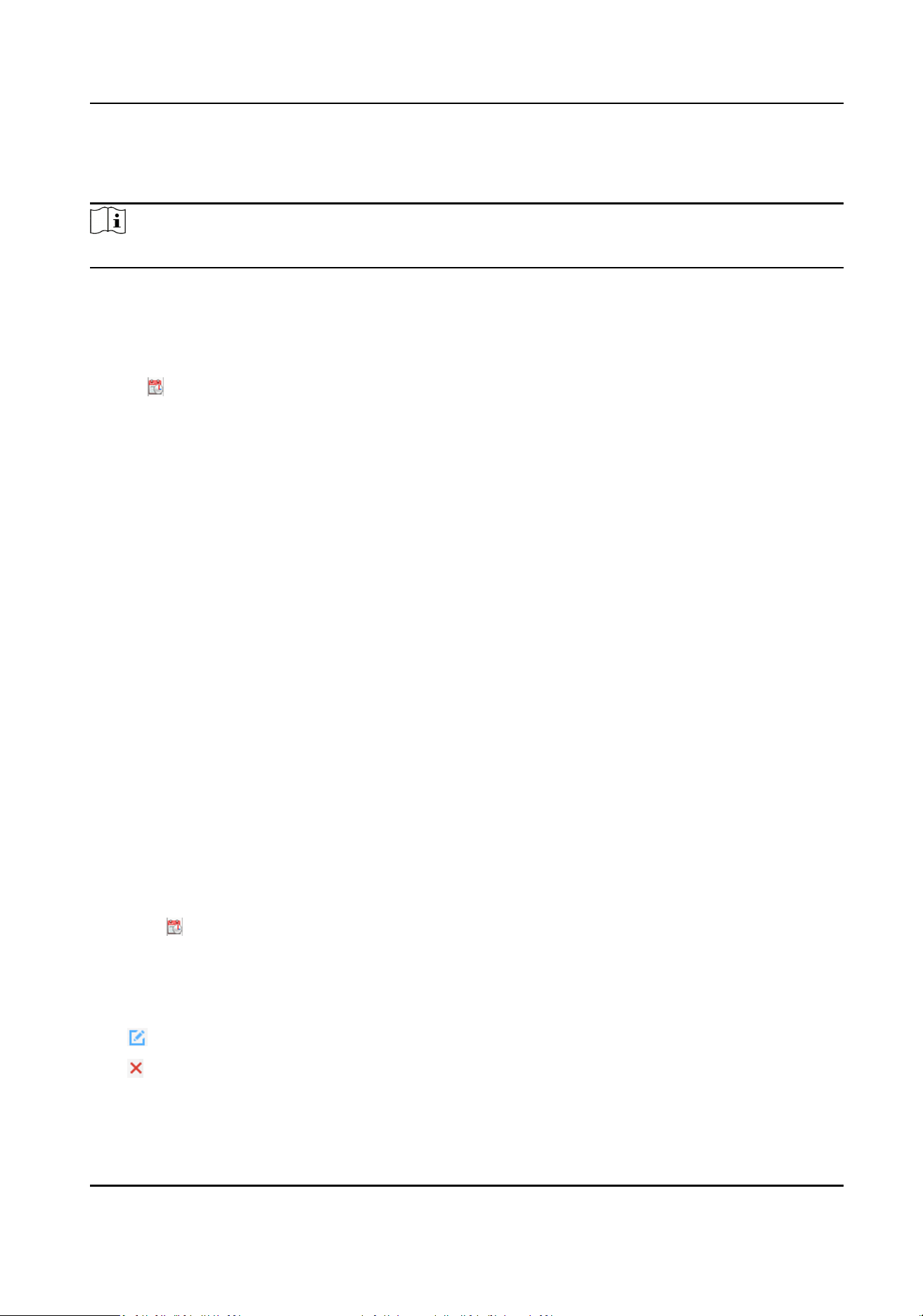
Perform this task when you need to set temporary schedule.
Steps
Note
The temporary schedule has higher priority than department schedule and person schedule.
1.
Enter Time and Aendance module.
2.
Click Shi Schedule Management tab to enter the Shi Schedule Management page.
3.
Select the department and select one person.
4.
Click Temporary Schedule to pop up Temporary Schedule window.
5.
Click to set the shi date.
6.
Select the me period.
7.
Click the me bar to apply the me period for the select date.
8.
Oponal: Click Advanced Sengs and select advanced aendance rules for the temporary
schedule.
9.
Click Add.
Check and Edit Shi Schedule
You can check the shi schedule details and edit the schedule.
Perform this task when you need to check and edit shi schedule.
Steps
1.
Enter Time and Aendance module.
2.
Click Shi Schedule Management tab to enter the Shi Schedule Management page.
3.
Select the department and corresponding person(s).
4.
Click View to open Shi Schedule Details window.
The shi schedule details display.
5.
Edit the normal schedule details.
1) Click Normal Schedule tab.
2) Select a shi from the drop-down list.
3) Click Aendance Rule Sengs to open Aendance Rule Sengs window.
4) Select the aendance rules as desired and click OK.
5) Click to set the eecve date.
6) Click Save.
6.
Oponal: Click Temporary Schedule and perform one of the following operaons.
Add Add the temporary schedule for the selected person.
Edit the me period.
Delete the temporary schedule.
Access Controller User Manual
114
Loading ...
Loading ...
Loading ...
