Loading ...
Loading ...
Loading ...
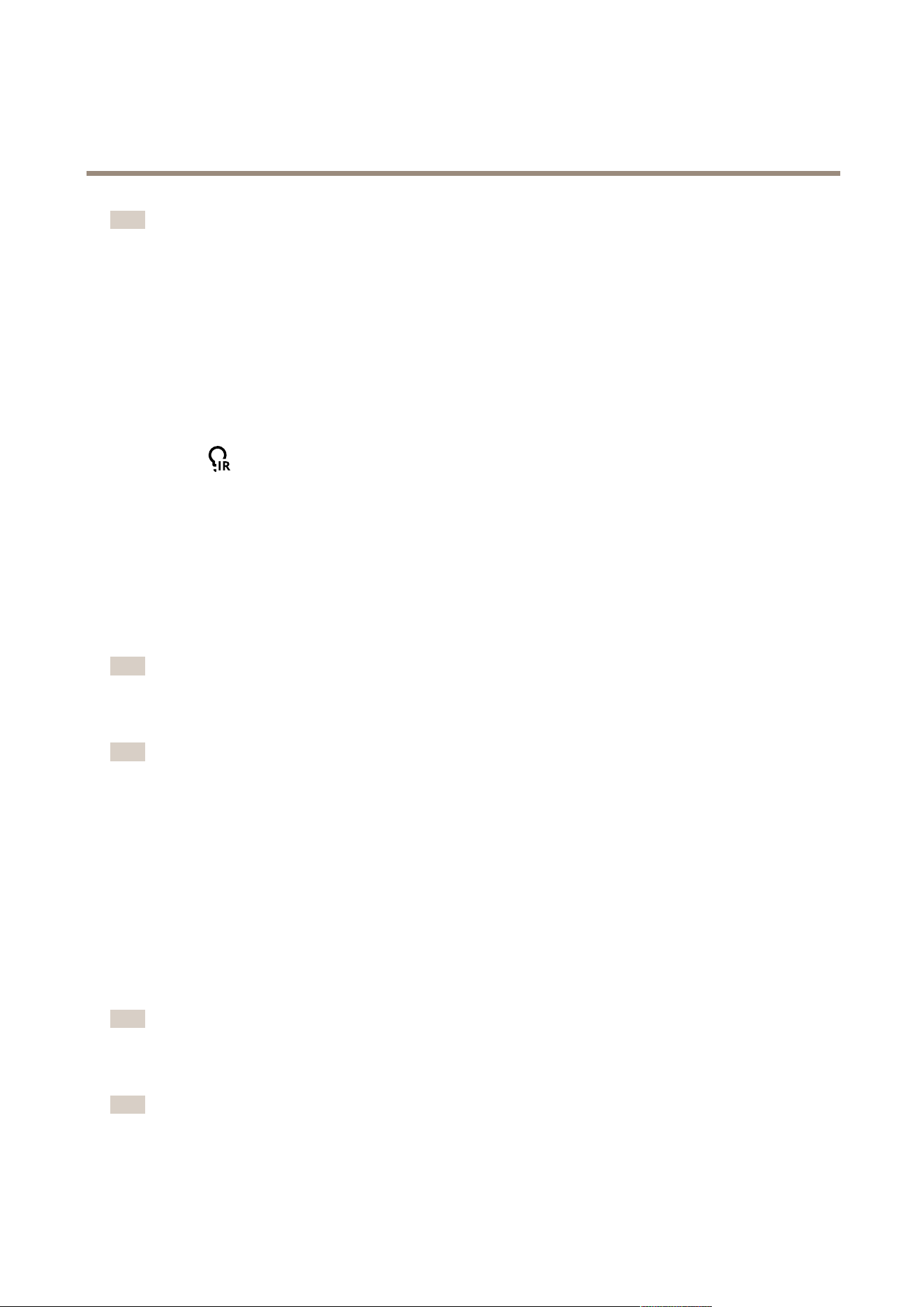
AXISM32DomeCameraSeries
Configureyourdevice
Note
Ifyousettheswitchtonightmodetooccurwhenit’sbrighter,theimageremainssharperasthereislesslow-lightnoise.If
yousettheswitchtooccurwhenit’sdarker,theimagecolorsaremaintainedforlonger,butthereismoreimageblurdue
tolow-lightnoise.
OptimizeIRillumination
Dependingontheinstallationenvironmentandtheconditionsaroundthecamera,forexampleexternallightsourcesinthescene,
youcansometimesimprovetheimagequalityifyoumanuallyadjusttheintensityoftheLEDs.Ifyouhaveproblemswithreections
fromtheLEDs,youcantrytoreducetheintensity.
1.GotoVideo>Image>Day-nightmode.
2.TurnonAllowillumination.
3.Click
andselectManual.
4.Adjusttheintensity.
Reducenoiseinlow-lightconditions
Toreducenoiseinlow-lightconditions,youcanadjustoneormoreofthefollowingsettings:
•Adjustthetrade-offbetweennoiseandmotionblur.GotoVideo>Image>ExposureandmovetheBlur-noisetrade-off
slidertowardLownoise.
•Settheexposuremodetoautomatic.
Note
Ahighmaxshuttervaluecanresultinmotionblur.
•Toslowdowntheshutterspeed,setmaxshuttertothehighestpossiblevalue.
Note
Whenyoureducethemaxgain,theimagecanbecomedarker.
•Setthemaxgaintoalowervalue.
•Ifpossible,opentheaperture.
•Reducesharpnessintheimage,underAppearance.
Iftheabovesettingsdonotimprovetheimagesufciently,changetoalenswithalowerf-value.
Reducemotionblurinlow-lightconditions
Toreducemotionblurinlow-lightconditions,adjustoneormoreofthefollowingsettingsinVideo>Image>Exposure:
•SetExposuremodetoAutomaticandturnonMotion-adaptiveexposure.
Note
Motion-adaptiveexposureworksbestwhenyoumovetheBlur-noisetrade-offsliderfullytowardLownoise.
•MovetheBlur-noisetrade-offslidertowardLowmotionblur.
Note
Whenyouincreasethegain,imagenoisealsoincreases.
•SetMaxshuttertoashortertime,andMaxgaintoahighervalue.
6
Loading ...
Loading ...
Loading ...
