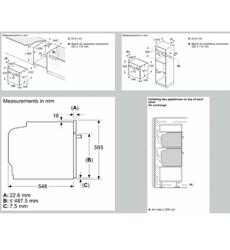Loading ...
Loading ...
Loading ...
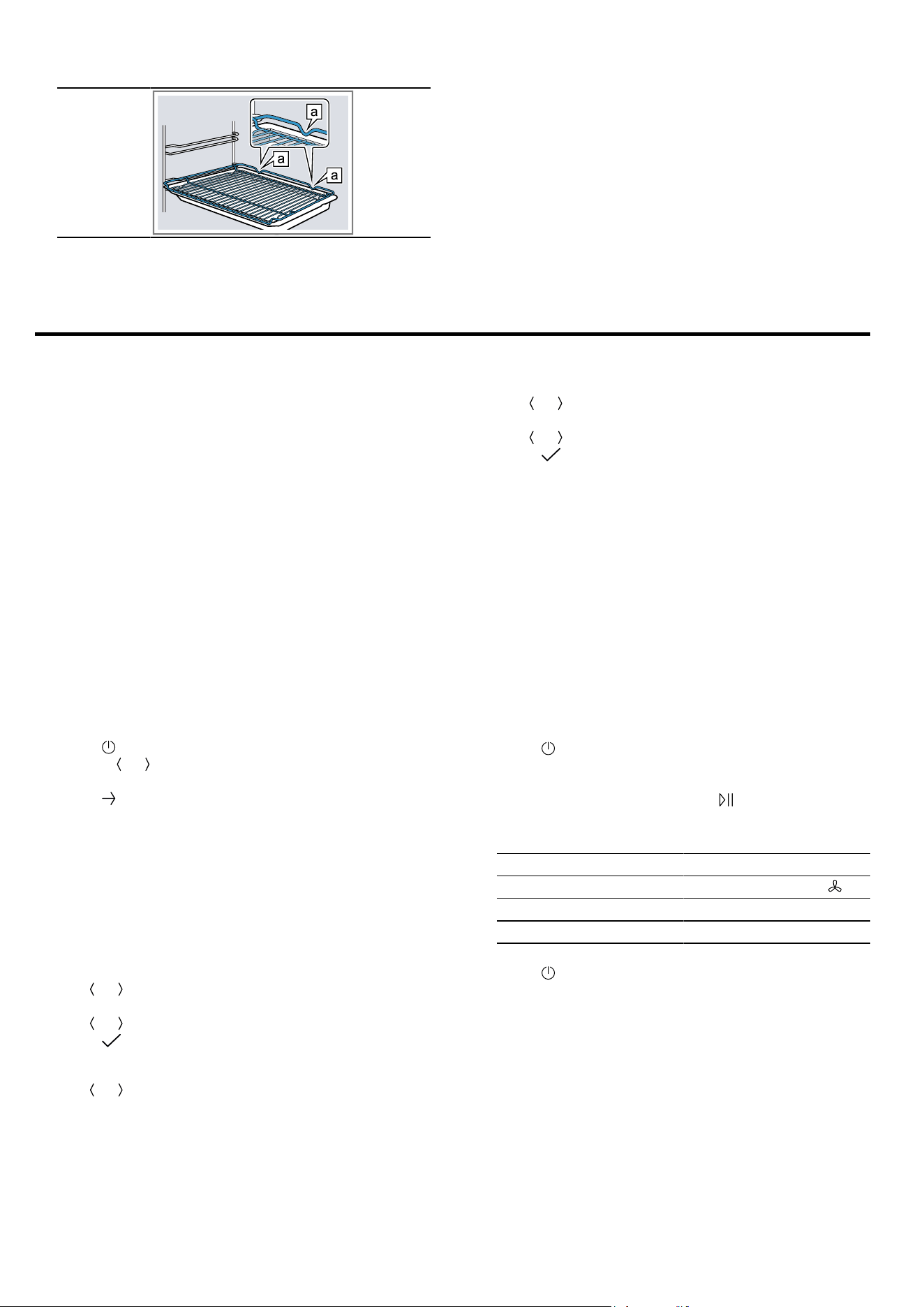
Before using for the first time en
11
Wire rack
on univer-
sal pan
6.3 Other accessories
You can purchase other accessories from our after-
sales service, specialist retailers or online.
You will find a comprehensive range of products for
your appliance in our brochures and online:
www.neff-international.com
Accessories vary from one appliance to another. When
purchasing accessories, always quote the exact
product number (E no.) of your appliance.
You can find out which accessories are available for
your appliance in our online shop or from our after-
sales service.
7 Before using for the first time
Configure the settings for initial start-up. Clean the ap-
pliance and accessories.
7.1 Initial use
After connecting the appliance to the power supply,
you must configure the settings for its initial start-up. It
may take a few minutes for the settings to appear on
the display.
Notes
¡ You can adjust the settings at any time in the basic
settings.
→"Basic settings", Page17
¡ You can also use HomeConnect to configure the
settings. When your appliance is connected, follow
the instructions in the app.
→"HomeConnect ", Page18
Setting the language
Requirement:The appliance is connected to the power
supply.
1.
Press
to switch the appliance on.
2.
Use the or button to select the language.
3.
Press the required language.
4.
Press to confirm the language.
Setting up HomeConnect
Note:You can skip HomeConnect set-up by pressing
"Later". Next, set the clock.
1.
Press "Connect" to set up HomeConnect.
→"HomeConnect ", Page18
2.
Make all other settings for initial start-up in the
HomeConnect app.
Setting the time
1.
Use
or to select the hours.
2.
Press the minutes.
3.
Use or to select the minutes.
4.
Press to confirm the time.
Setting the date
1.
Use
or to select the year.
2.
Press the month.
3.
Use
or to select the month.
4.
Press the day.
5.
Use or to select the day.
6.
Press to confirm the date.
7.
Press "OK" to end the initial start-up.
8.
Open and close the appliance door once.
a The appliance will perform a self-test, after which it
will be ready to use.
a The initial start-up is now complete.
7.2 Cleaning the appliance
Before using the appliance to cook food for the first
time, you must clean the cooking compartment and ac-
cessories.
1.
Remove the product information, accessories and
any leftover packaging (e.g. polystyrene pellets)
from the cooking compartment.
2.
Wipe the smooth surfaces in the cooking compart-
ment with a soft, damp cloth.
3.
Press
to switch the appliance on.
→"Switching on the appliance", Page12
4.
Set the required type of heating and temperature for
the heat-up process and press
to start.
→"Setting the type of heating and temperature",
Page12
Heating up
Type of heating Circo Therm hot air
Temperature Maximum
Cooking time 1hour
5.
Ventilate the kitchen while the appliance is heating.
6.
Press
to switch off the appliance after 1hour.
→"Switching off the appliance", Page12
7.
Allow the appliance to cool down.
8.
Clean the smooth surfaces with soapy water and a
dish cloth.
9.
Thoroughly clean any accessories you used with
soapy water and a dish cloth.
Loading ...
Loading ...
Loading ...