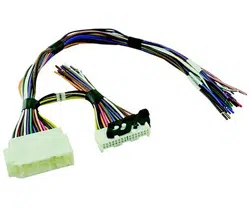Speaker Connection Harness for Select
Toyota and Lexus Vehicles with Factory Ampliers
Equipped with a 30-pin Dock-n-Lock Connector
APH-TY02
Pacific Accessory Corporation
Page 1
Copyright © 2019. All rights reserved. PAC is a Power Brand of AAMP Global.
PAC-audio.com
Rev: V1
Date: 010419
APH-TY02-HAR
1
15
16
30
Yellow
Brown / White
Black
Orange
Red
Pink
Brown / Yellow
Blue
Green
Purple
White
Gray / Red
Brown
White / Red
Gray
Red / Black
Pink / Black
Brown / Blue
Black
Orange / Black
Brown
Blue / Black
Green / Black
Purple / Black
White / Black
Gray / Blue
Brown / Black
White / Blue
Gray / Black
Yellow
161
3015
Blue / Black
Green / Black
Purple / Black
White / Black
Gray / Blue
Brown/Black
White /Blue
Gray/Black
Pink / Black
Orange / Black
Red / Black
Brown / Blue
Brown
Black
Yellow
Yellow
Brown / White
Black
Pink
Orange
Red
Brown / Yellow
Blue
Green
Purple
White
Gray / Red
Brown
White / Red
Gray
Introduction and Features
The APH-TY02 simplies speaker wire connections when adding aftermarket ampliers. Aftermarket ampliers can
be easily added with no need to cut or modify a vehicle’s original wiring. Each pair of wires has been labeled with the
corresponding speaker name.
Wiring Overview
Installation Notes
1. It is always best to use a tone generator (PAC part number: TL-PTG2) to verify that the tables in this manual, and the labels
on the wires, match the wiring in your specic vehicle.
2. The 30-pin Dock-n-Lock connector from the APH-TY02 must be connected to the factory amplier when using a PAC AmpPRO
Interface.
3. Not all applicable vehicles will come equipped with a corresponding speaker for all of the wires populated in our harness. It is
important to understand which speakers are equipped in your vehicle.
4. If you are leaving any of the factory speakers connected to the factory amplier, simply connect the speaker wires (color for
color) between the male and female connectors, for the speakers that will be powered by the factory amplier. For example:
If you want the rear speakers to be powered by the factory amplier, simply connect the Green, Green / Black, Purple and
Purple / Black wires from the male connector to the Green, Green / Black, Purple and Purple / Black wires from the female
connector.
5. For vehicles that lose audio output when there is no load on the speaker outputs of the factory amplier, PAC load resistors
will be required (PAC Part Number LR335 or LR475).
1. Locate the vehicle’s factory amplier and disconnect the 30-pin Dock-n-Lock connector.
2. Connect the APH-TY02 harness to the connector that was disconnected in the previous step.
3. Connect the male connector from the APH-TY02 to the amplier.
4. Connect the longer loose wires from the APH-TY02, to your aftermarket amplier or passive crossovers, according to the
tables in this manual.
5. Insulate unused wires in the 30-pin connector that plugs into the factory amplier side of the APH-TY02.
Installation Steps
Connect to aftermarket amplier
or passive crossover
16
Gray Speaker 12 +
1
Gray / Black Speaker 12 -
17
White / Red Speaker 11 +
2
White / Blue Speaker 11 -
18
Brown Speaker 10 +
3
Brown / Black
Speaker 10 -
19
Gray / Red Speaker 9 +
4
Gray / Blue
Speaker 9 -
20
White Speaker 8 +
5
White / Black
Speaker 8 -
21
Purple Speaker 7 +
6
Purple / Black
Speaker 7 -
22
Green Speaker 6 +
7
Green / Black
Speaker 6 -
23
Blue Speaker 5 +
8
Blue / Black
Speaker 5 -
24
Brown / Red Speaker 4 +
9
Brown / Blue
Speaker 4 -
25
Pink Speaker 3 +
10
Pink / Black
Speaker 3 -
26
Red Speaker 2 +
11
Red / Black
Speaker 2 -
27
Orange Speaker 1 +
12
Orange / Black
Speaker 1 -
28
Black
13
Black
29
Brown / White
14
Brown
30 Yellow
15 Yellow
Speaker 1
Pass through (Ground)
Pass through (Constant 12v)
Speaker 6
Speaker 5
Speaker 4
Speaker 3
Speaker 2
Speaker 11
Speaker 10
Speaker 9
Speaker 8
Speaker 7
Pin Number Wire Color Wires Description
Label
Speaker 12
Pass through
Pass through
Insulate any unused wires