Loading ...
Loading ...
Loading ...
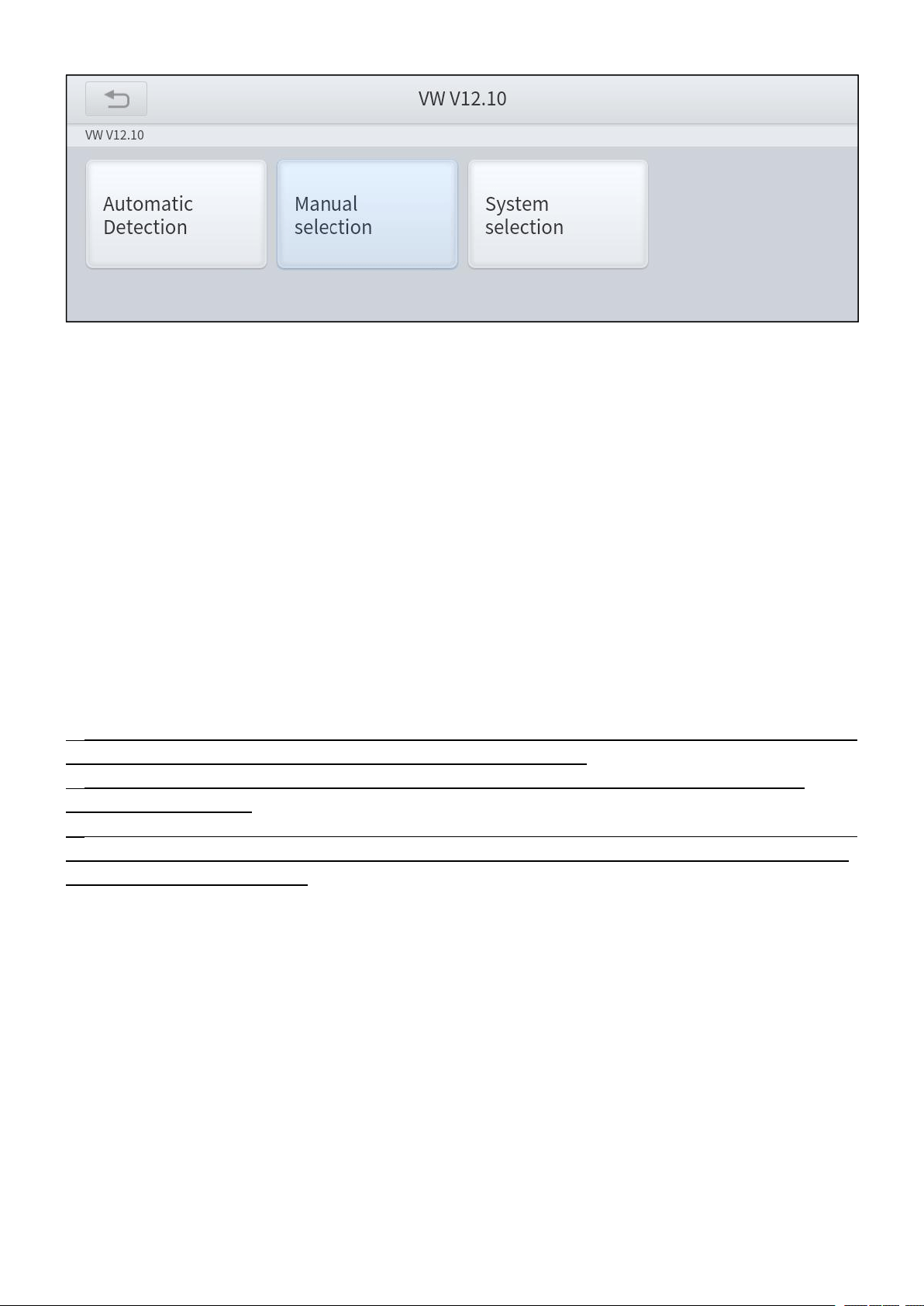
—
13
—
Figure 3-3 Sample of VW menu screen
Automatic Detection will automatically identify the vehicle’s VIN code, and then
read the information of your target diagnostic vehicle. (Same function as AUTO
SCAN on the main menu) If you choose Manual Selection, then you can continue
to select the vehicle brand, year, and model of the vehicle in the sub-menu to
diagnosis the vehicle. Enter System Selection, you can also diagnosis the vehicle
according to the system or your needs after selecting the models.
OBDII menu supports reading the common fault codes in the PCM. The DTCs may not be the
same when compared with using common diagnosis software.
DEMO is a demonstration program. You can perform basic diagnosis functions without
connecting to the car.
DEMO is only for demonstration purposes, the functions and interface are not necessarily the
same as the actual version of the software/App. Please activate and update your device to use
the latest version of software.
Loading ...
Loading ...
Loading ...