Loading ...
Loading ...
Loading ...
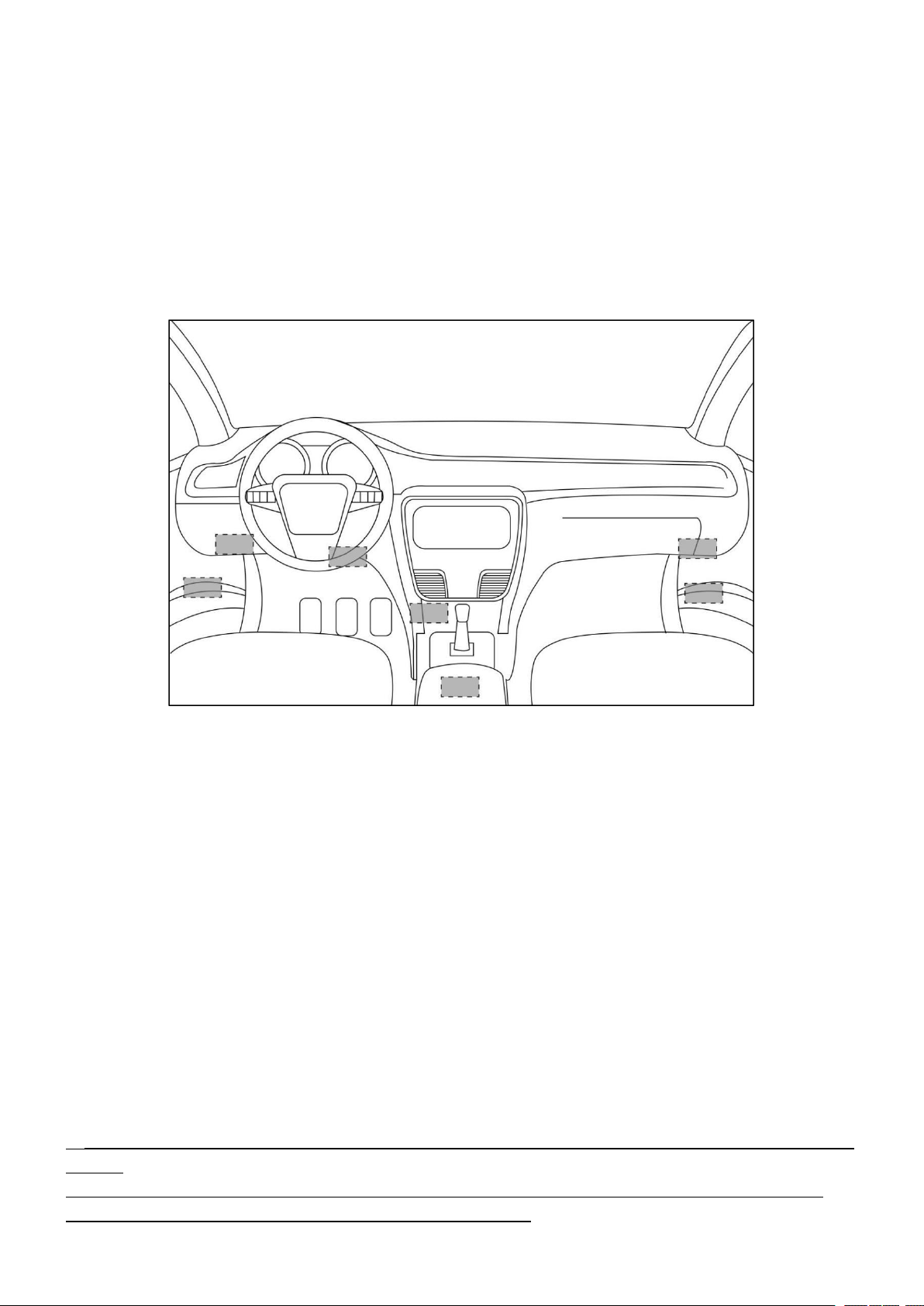
—
8
—
2.4 VEHICLE CONNECTION
Insert the Anyscan to the OBD port on the testing vehicle, diagram below shows
the common locations where the OBD port at. The flashlight equipped may help to
locate the OBD port. Red solid light will be shown on the power indicator if the
device is properly connected.
Figure 2-6 locations of OBD port
2.5 BLUETOOTH CONNECTION
Open the Bluetooth setting in Anyscan app, the device will be discovered as the
‘serial number’ of the Anyscan. Once the Anyscan is paired to any of the mobile
devices, it will be remembered by that device and automatically connected to it
when next time the Anyscan is connected to the vehicle/power supply. Blue solid
light will show on the Bluetooth indicator after the Bluetooth is successfully
connected.
You are only able to connect the Bluetooth after connecting the Anyscan to the vehicle/power
supply.
For Android users, you may need to pair the Anyscan device in the system setting of your
phone before you can connect the device within the app.
Loading ...
Loading ...
Loading ...