Loading ...
Loading ...
Loading ...
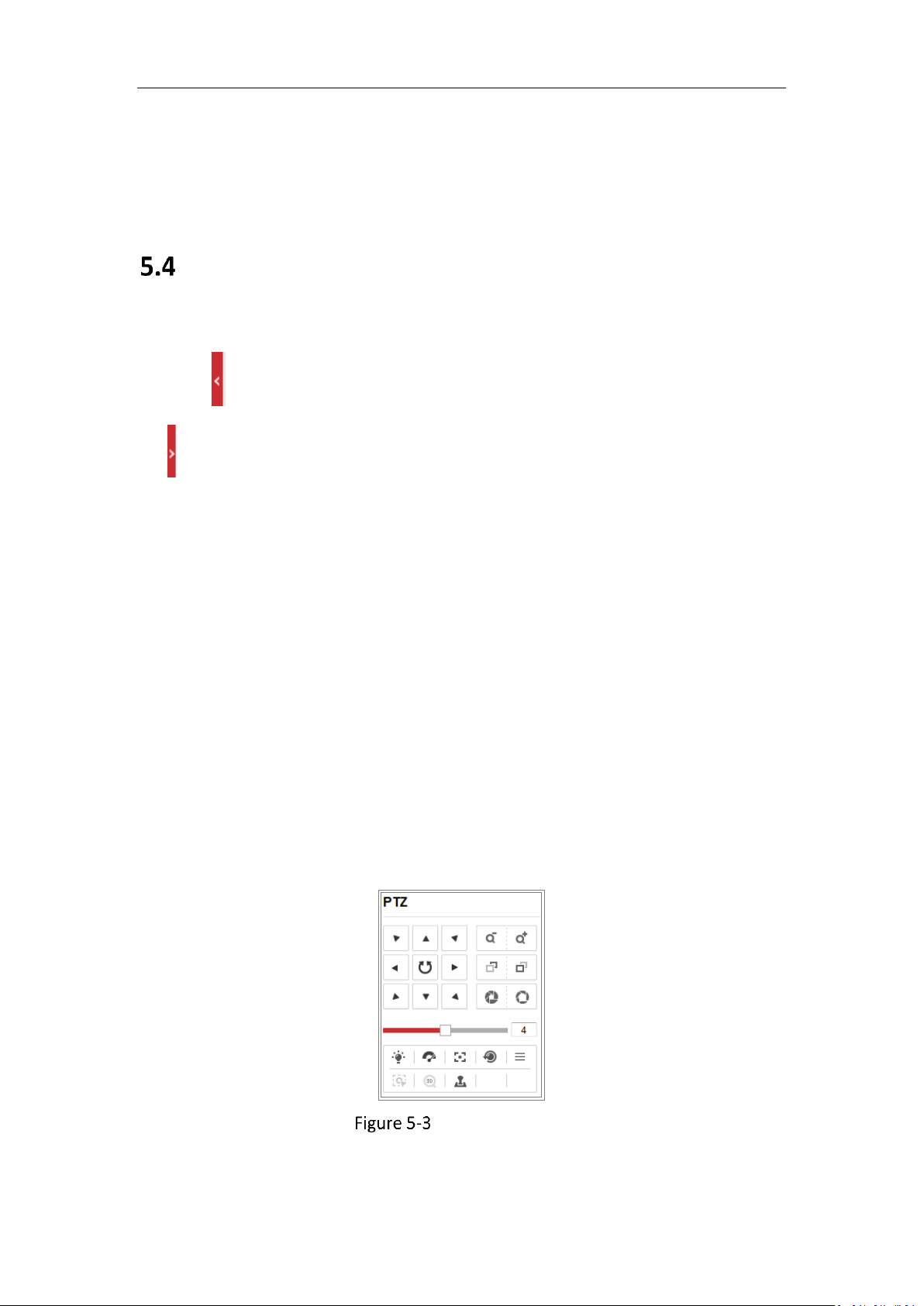
Network Camera User Manual
41
set on the Configuration > Local page. To configure remote scheduled recording,
please refer to 6.1 Configuring Local Parameters.
Note: The captured image will be saved as JPEG file or BMP file in your computer.
Quick Setup
Steps:
1. Click on the right of the live view window to show the quick setup panel. Click
to hide it.
2. Specify PTZ, Display, OSD and Video/Audio and VCA resource parameters.
5.4.1 Operating PTZ Control
PTZ Control Panel
Purpose:
You can use the PTZ control buttons to realize pan/tilt/zoom control of the camera.
Note: To realize PTZ control, the camera connected to the network must support the
PTZ function or have a pan/tilt unit installed to the camera. Please properly set the PTZ
parameters on RS-485 settings page by referring to 6.2.4 Configuring RS-485 Settings.
Click the direction buttons to control the pan/tilt movements.
PTZ Control Panel
Click the zoom/focus/iris buttons to realize lens control.
Loading ...
Loading ...
Loading ...
