Loading ...
Loading ...
Loading ...
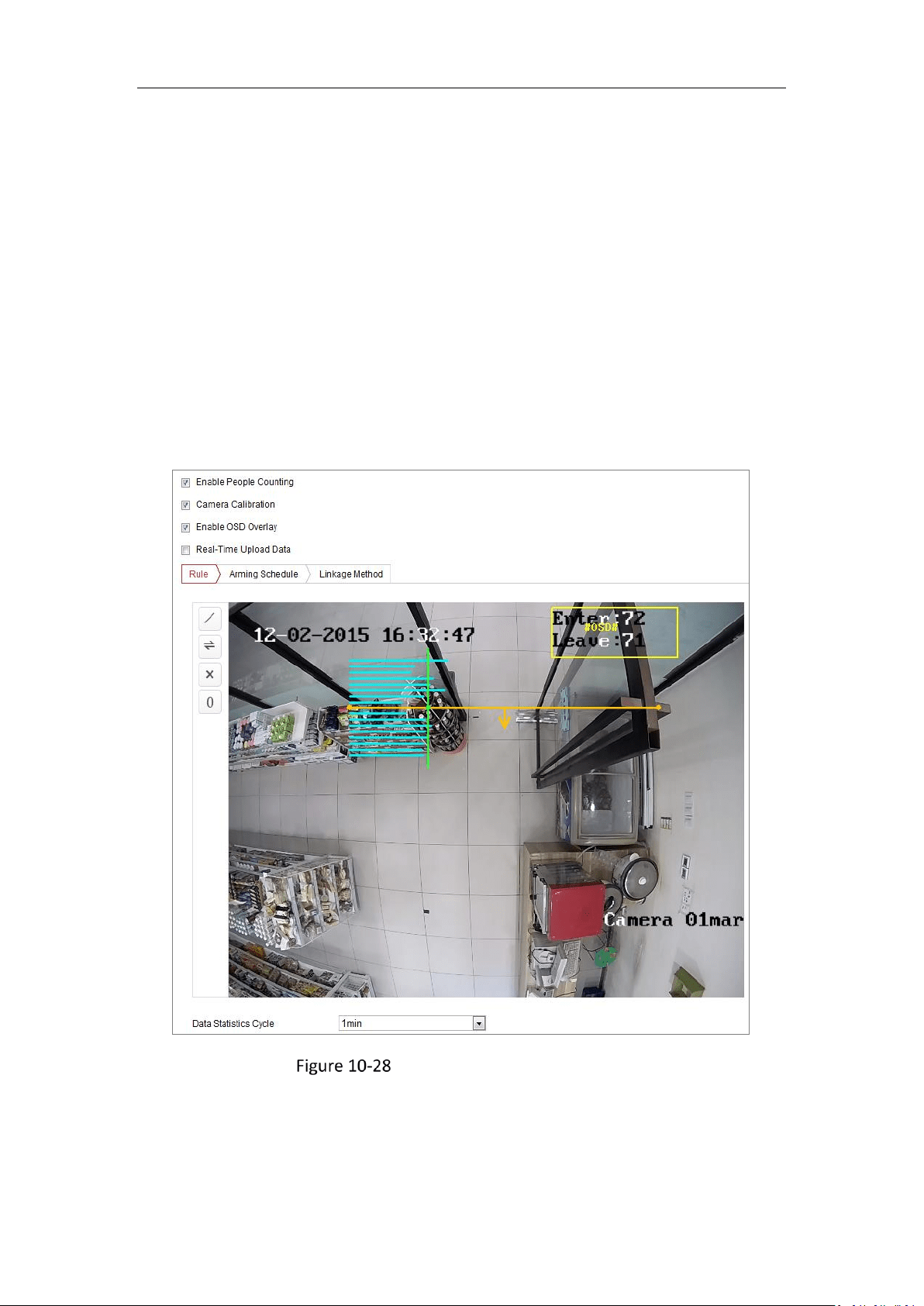
Network Camera User Manual
156
10.3.2 People Counting
Purpose:
People function is used to calculate the number of object entered or exited a certain
configured area and it is widely applied to the entrances or exits.
Notes:
It is recommended to install the camera right above the entrance/exit. To improve the
counting accuracy, make sure your camera is installed horizontally.
Steps:
1. Enter the Counting Configuration interface: Configuration > People Counting.
People Counting Configuration
2. Check Enable People Counting checkbox to enable the function.
3. Set the detection line.
An orange line, named as detection line can be set on the live video, and the
Loading ...
Loading ...
Loading ...
