Loading ...
Loading ...
Loading ...
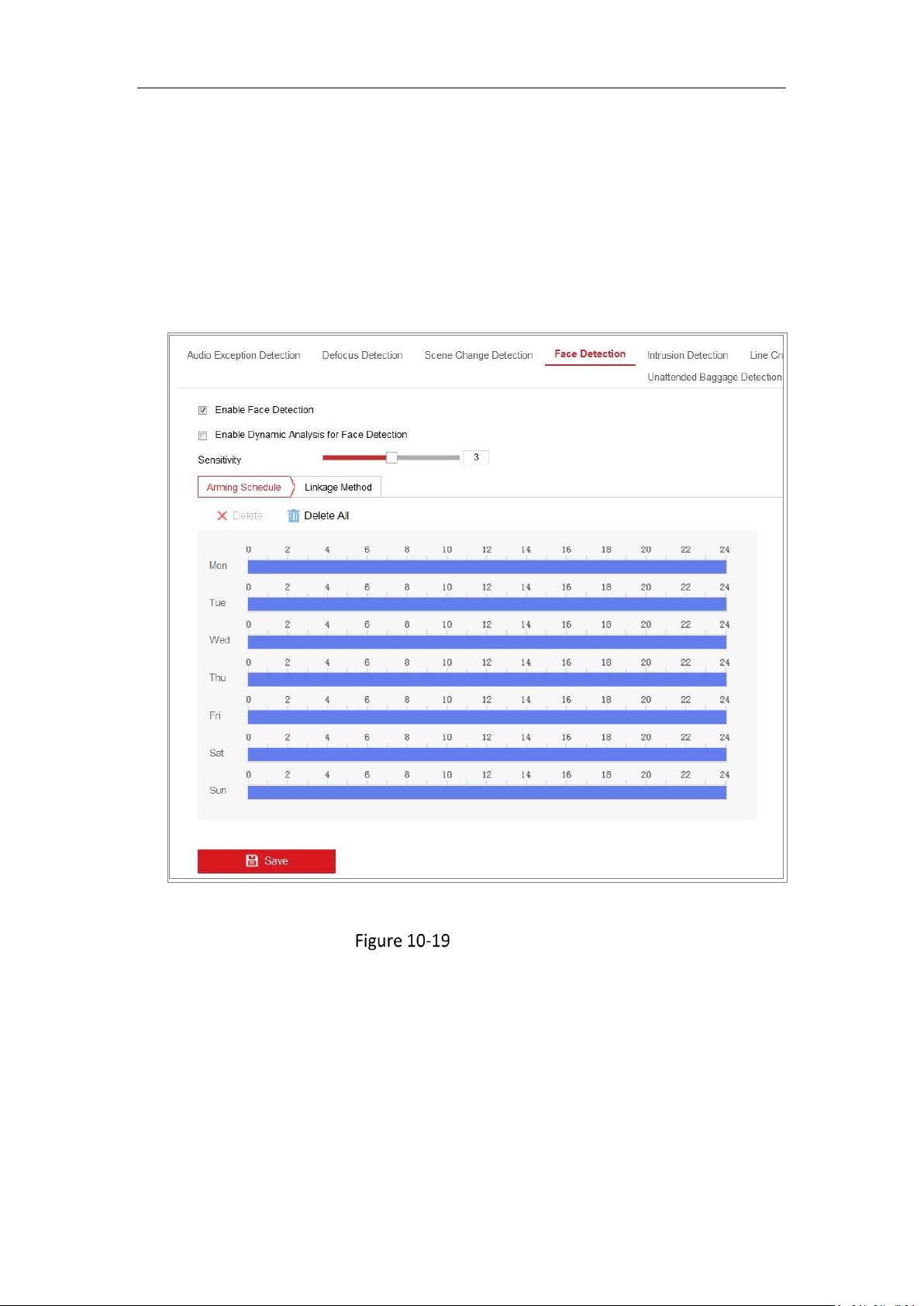
Network Camera User Manual
138
5. Click Arming Schedule to set the arming schedule. Refer to Task 2 Set the Arming
Schedule for Motion Detection in 10.1.1 Configuring Motion Detection for
detailed steps.
6. Click Linkage Method to select the linkage methods for face detection. Refer to
Task 3: Set the Linkage Method Taken for Motion Detection in 10.1.1 Configuring
Motion Detection.
Face Detection
7. Click Save to save the settings.
10.2.5 Configuring Intrusion Detection
Purpose:
Loading ...
Loading ...
Loading ...
