Loading ...
Loading ...
Loading ...
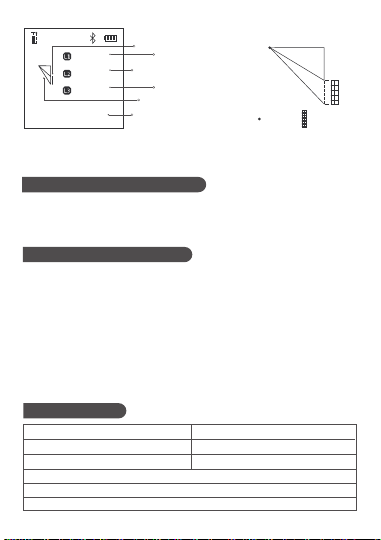
06
ERR02: Unstable signal
ERR04: Target out of range
ERR06: Background light is too strong
【 8 】 Error Code
ERR01: Hardware malfunction
ERR03: Abnormal temperature
ERR05: Invalid measurement result
ERR07: The signal is too strong or too weak
ERR30: Does not satisfy the Pythagorean theorem
ERR60: No light return or hardware failure
【 7 】 Battery Level Indication
▲ Battery Level Indicator: When all segments of the battery icon on the LCD
display are displayed, it means the battery is fully charged.The number of
displayed segments decreases, indicating that the power is relatively reduced.
When only the battery box is displayed, it should be ready to charge in
time.When charging, the segment code will flow and the red charging indicator
on the left side of the device will light up.When the red light goes out, the battery
is fully charged
▲ Automatic Shutdown When Low Battery: When the battery is too low, the
LCD display will prompt the low battery.And countdown to shutdown
【 6 】 Bluetooth Status Indication
▲ After power on, the Bluetooth icon at the top of the screen flashes.After the
bluetooth connection is successful, the bluetooth icon will no longer flash
1.722
Side L1 measurement data
Edge L4 to be calculated
m
m
m
m
0.538
1.768
1.961
Edge L3 measurement data
Edge L2 measurement data
Edge L4 Computational data
Quadratic Pythagorean
measurement symbol
L1
L2
L4
L3
Launch
point
Measurement
object
Loading ...
Loading ...
