Loading ...
Loading ...
Loading ...
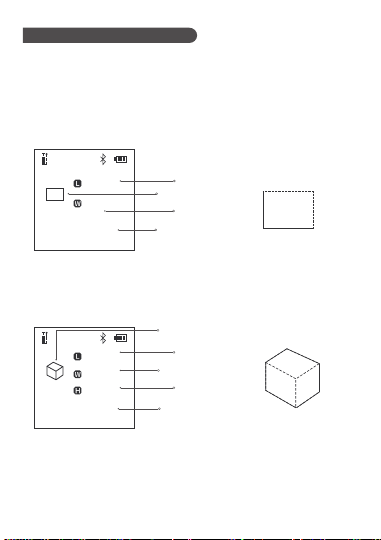
04
▲ Measurement Mode Switching: Long press the "⑦ On/Measure key" to switch
the measurement mode cyclically.The order is "Linear Measurement" → "Area
Measurement" → "Volume Measurement" → "Pythagorean One" → "Secondary
Pythagorean (Data Addition)" → "Secondary Pythagorean (Data Subtraction)"
▲ Area Measurement: Click "
⑦ On/Measure key", and measure the length and
width in turn.The dotted line during measurement indicates the edge to be
measured.When all sides are measured, the system automatically calculates the
area
【 5 】 Advanced Measurement
▲ Volume Measurement: Click the “⑦ On/Measure key”, and measure the
length and width in turn.The dotted line during measurement indicates the edge
to be measured.When all sides are measured, the system automatically calculates
the area
m
3
m
m
m
6.000
3.000
2.000
1.000
Edge L
measurement data
Side W
measurement data
Edge H
measurement data
Volume
measurement symbol
Volume
calculation data
L
W
H
m
2
m
m
2.000
2.000
1.000
Edge L
measurement data
Area measurement
symbol
Edge W
measurement data
Area
calculation data
L
W
▲ A Pythagorean: When the selection interface is not measured, the solid yellow
line indicates the edge of the final calculation result.Short press "⑦ On/Measure
key" to start measurement.The dotted line during measurement indicates the edge
to be measured.Short press again to get measurement data.Measure the data of the
right-angled base "L1" and the right-angled hypotenuse "L2" in sequence.At the
end of the measurement, the bottom edge L3 data will be automatically calculated
Loading ...
Loading ...
Loading ...
