Loading ...
Loading ...
Loading ...
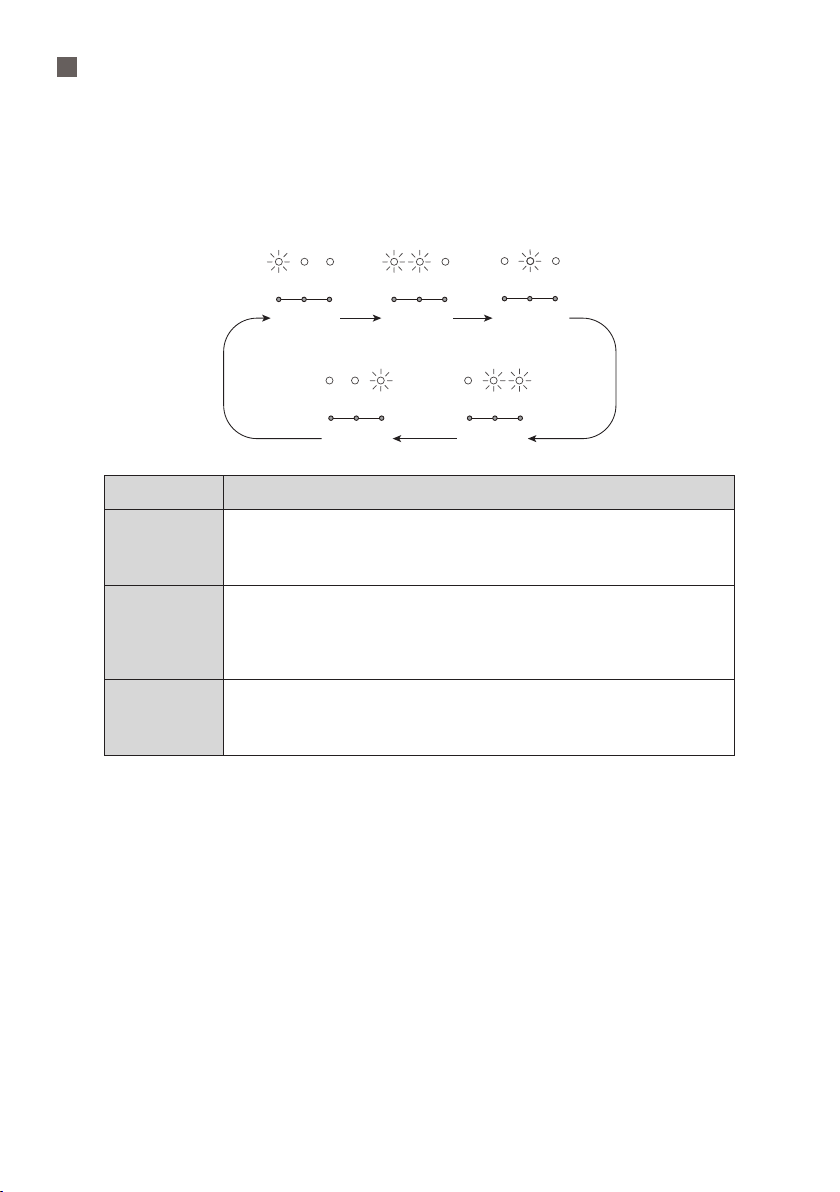
MODE DESCRIPTION
60%
Maintain the room at a comfortable indoor humidity level.
Note: Use this mode for maximum energy saving and quiet
operation.
50%
Inhibit mould and bacteria growth
Note: Use this mode for daily normal household use to maintain
humidity at a healthy level of 55%RH (Bacteria and mould will not
breed at this level).
40%
Super dry mode to prevent condensation
Note: Use this to control a very damp room in the rst couple of days
and then switch to 50% or 60% to save energy.
Note:
● RH indicated has a ±10% RH tolerance and may vary depending on room temperature.
● When the unit’s humidity level has been set, the heater and fan will operate at the specied power
level until the room humidity level reaches the set humidity level, unless the ambient temperature
becomes too high.
● Once the desired humidity level is reached, the humidity setting indicators will ash and the unit will
pause dehumidication (the heater and fan will turn off) after 2 minutes of internal cooling. Every
15 minutes, the fan will run for 2 minutes to check the indoor humidity level. If the room humidity is
higher than 5% of the set desired humidity level, the appliance will restart dehumidication. If not,
the appliance will pause and check again after 15 minutes. During this time, the buttons can still be
used to change the settings while the fan is paused.
RELATIVE HUMIDITY
● Press the “RELATIVE HUMIDITY” button to select your desired relative humidity (RH) level.
● The selected RH level will show up on the digital display and the corresponding LED indicators will
light up.
● The RH setting will change at 5% increments with either one or two LEDs lit up. For example, when
the selected RH level is 45%, both 40% and 50% LED indicators will light up.
● The set RH level will remain on the digital display for 3 seconds before returning to show the room
humidity level again.
40 50 60 40 50 60
40%RH 45%RH
40 50 60
40 50 60
50%RH
55%RH
40 50 60
60%RH
8
Loading ...
Loading ...
Loading ...