Loading ...
Loading ...
Loading ...
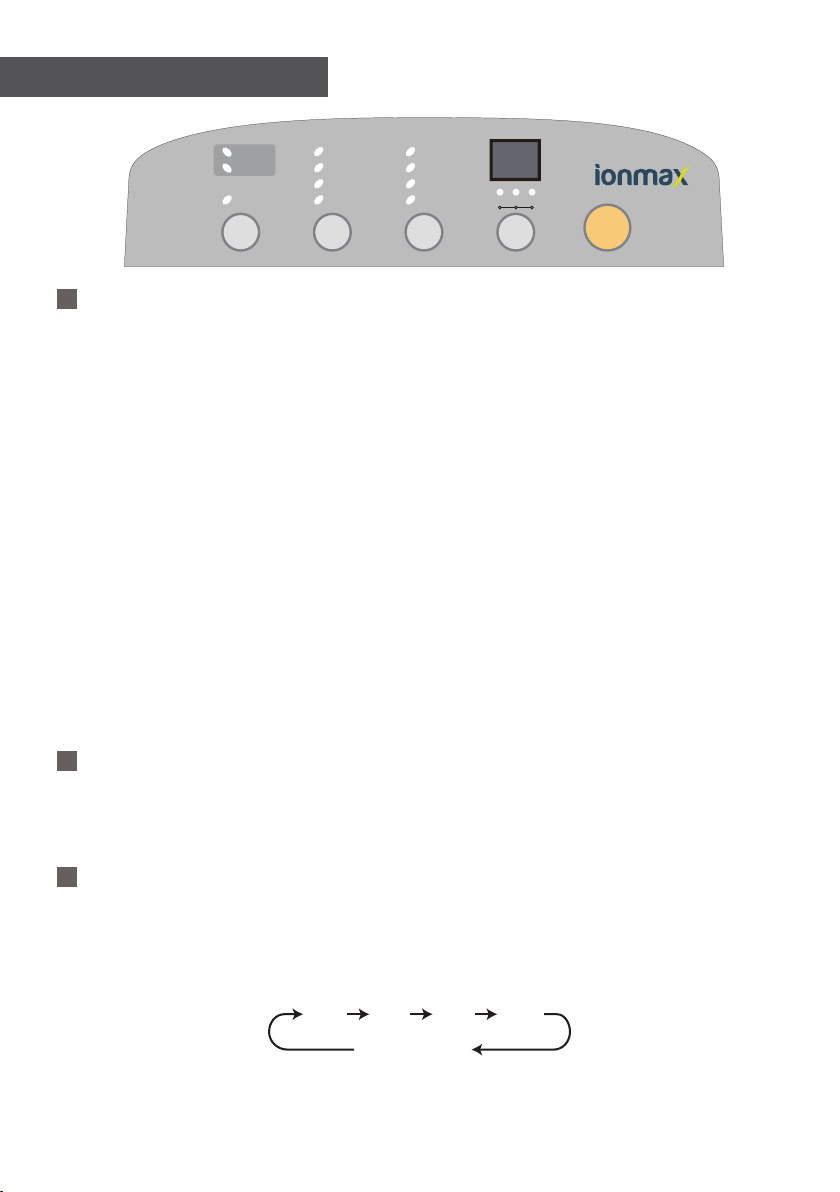
OPERATING INSTRUCTIONS
ON AND OFF
● Connect the power plug to the appropriate electrical socket outlet.
● Press the ON/OFF button to turn the appliance ON.
Note: The appliance will start to run on the previously used settings for humidity and fan.
● Press the ON/OFF button again to turn the appliance OFF.
In the event of a power failure
● Once the power is restored after a power failure, the appliance will continue to operate at the
selected settings prior to the power failure.
● This includes the power level, relative humidity and time remaining in timer mode.
After turning the appliance OFF
● After turning the appliance OFF using the ON/OFF button, the fan will continue to run for
a two minute period. This is a normal procedure and helps to cool and protect the internal
components.
● During these two minutes, DO NOT remove the power plug from the electrical socket outlet;
wait for the fan to stop running.
FULL
CHECK
RELATIVE
HUMIDITY
POWER
LEVEL
ON/OFF
TIMERION
HIGH
LAUNDRY
LOW
AUTO
12H
8H
4H
2HION
◄SET
◄ROOM
%RH
40 50 60
ION
● Press the “ION” button to turn the ioniser on and off.
● When the ioniser is on, the unit releases negative ions from the air outlet to help purify the air.
TIMER
● Press the “TIMER” button to select your desired running time (2, 4, 8, or 12 hours). The unit will
automatically switch off at the end of the selected time period.
● When no “TIMER” is set (the LED is off), the unit will run continuously, or until the water tank
becomes full.
2H
4H 8H
12H
OFF
(LED OFF)
7
Loading ...
Loading ...
Loading ...