Loading ...
Loading ...
Loading ...
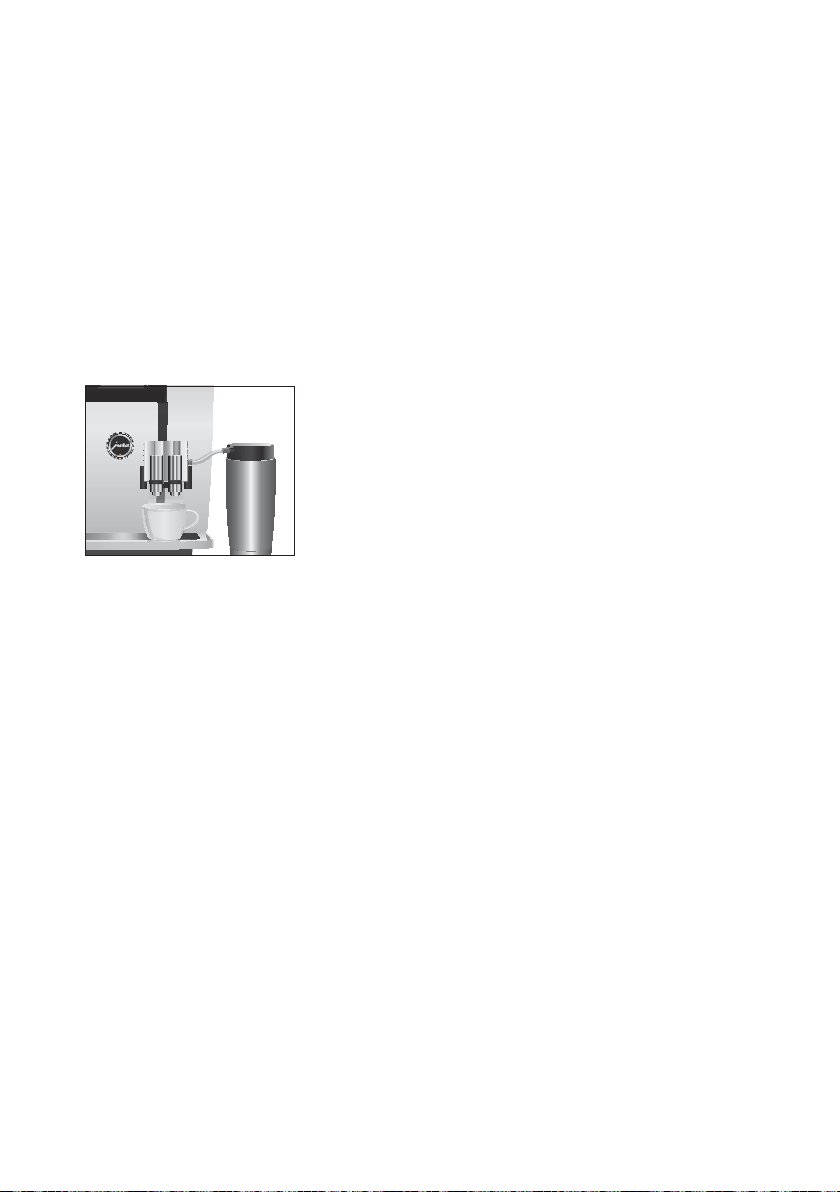
17
2 Preparation
As soon as you turn the Rotary Switch, more products are displayed
in a product selector.
E The product selector view disappears automatically after
5 seconds if no preparation is started.
Example: Proceed as follows to prepare a milky coffee using the
product selector.
Precondition:
‘Please select product:’ is displayed, milk is connected
to the dual spout.
T Place a cup under the dual spout.
g T Turn the Rotary Switch to view the product selector.
g T Turn the Rotary Switch until the
‘Caffè latte’ product is in
focus.
k T Press the Rotary Switch to start preparation.
The milky coffee is prepared.
Preparation stops automatically.
‘Please select product:’
appears on the display.
You can choose to use a second coffee variety, for example decaf-
feinated coffee, with the filter funnel for ground coffee.
E Never add more than two level measuring spoons of ground
coffee.
E Use ground coffee which is not ground too finely. Very fine
coffee can block up the system so that the coffee only comes
out in drips.
E If you did not fill the machine with a sufficient amount of
ground coffee,
‘Not enough ground coffee.’ is displayed and
the GIGA stops the operation.
E The desired speciality coffee must be prepared within approx-
imately one minute after filling with the ground coffee. Oth-
erwise the GIGA stops the operation and is once more ready
for use.
All speciality coffees with ground coffee are prepared following this
model.
Preparation using the
product selector
Preparation of a speciality
coffee using the product
selector
Ground coffee
Loading ...
Loading ...
Loading ...