Loading ...
Loading ...
Loading ...
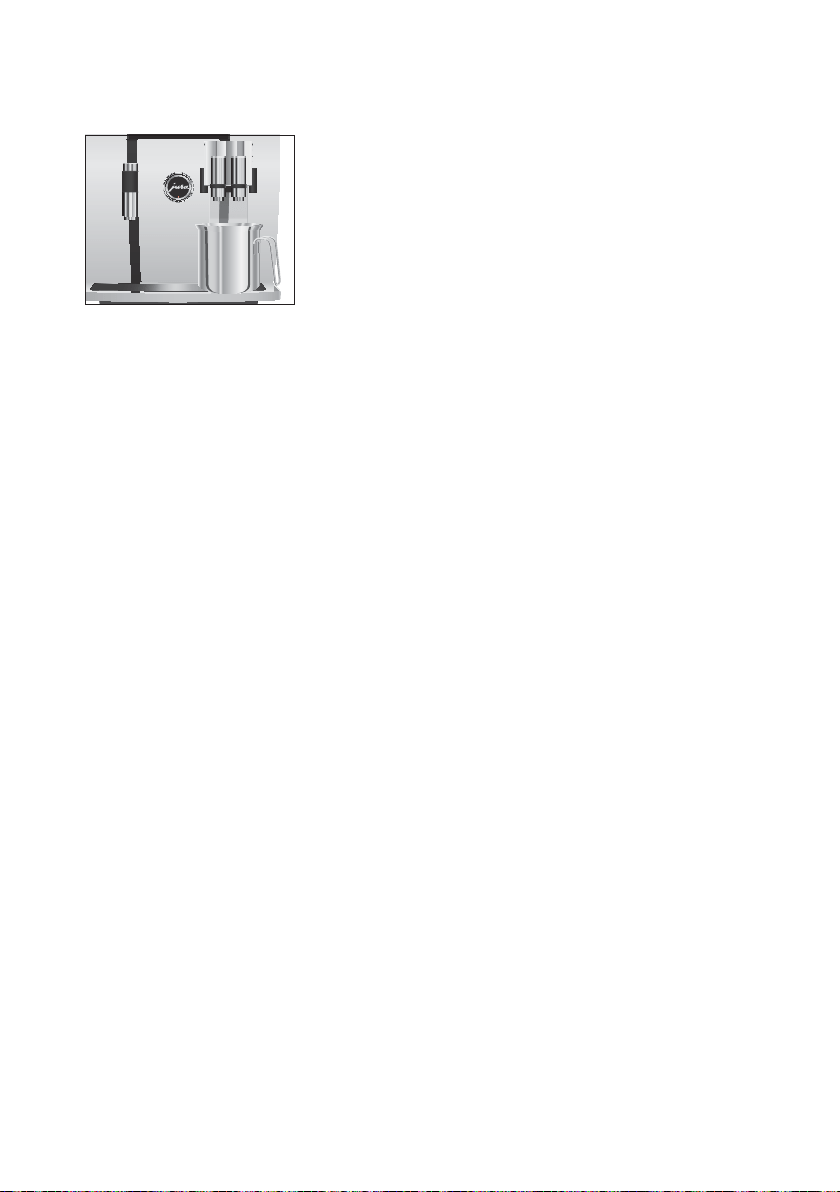
12
1 Preparing and using for the first time
T Place a receptacle under the dual spout.
k T Press the Rotary Switch.
‘System is filling.’, the system fills up with water. The opera-
tion stops automatically.
‘Welcome to JURA’, ‘Machine is
heating.’
, ‘Press the Rotary Switch.’ appears on the display.
k T Press the Rotary Switch.
‘Machine is rinsing.’, the machine rinses. The operation
stops automatically.
‘Please select product:’ appears on the
display. Your GIGA is ready for use.
T Press the
‘Standard installation’ button.
‘Time’
T Press the ‘+’ or ‘–’ button to set the hours.
T Press the
‘Save’ button.
T Press the
‘+’ or ‘–’ button to set the minutes.
T Press the
‘Save’ button.
‘Saved’ appears briefly on the display.
‘Date’
T Press the ‘+’ or ‘–’ button to set the day.
T Press the
‘Save’ button.
T Press the
‘+’ or ‘–’ button to set the month.
T Press the
‘Save’ button.
T Press the
‘+’ or ‘–’ button to set the year.
T Press the
‘Save’ button.
‘Saved’ appears briefly on the display.
‘Use filter’
E Now decide whether you want to operate your GIGA with or
without a CLARIS Blue filter cartridge.
T Press the
‘Active’ button.
T Press the
‘Save’ button.
‘Press the Rotary Switch.’, the Rotary Switch lights up.
k T Press the Rotary Switch.
‘System is filling.’, the system fills up with water. The opera-
tion stops automatically.
‘Insert filter.’/ ‘Press the Rotary Switch.’
T Remove the filter cartridge extension from the Welcome
Pack.
T Fit the filter extension on top of a CLARIS Blue filter cartridge.
Standard installation
Activating the filter
Loading ...
Loading ...
Loading ...