Loading ...
Loading ...
Loading ...
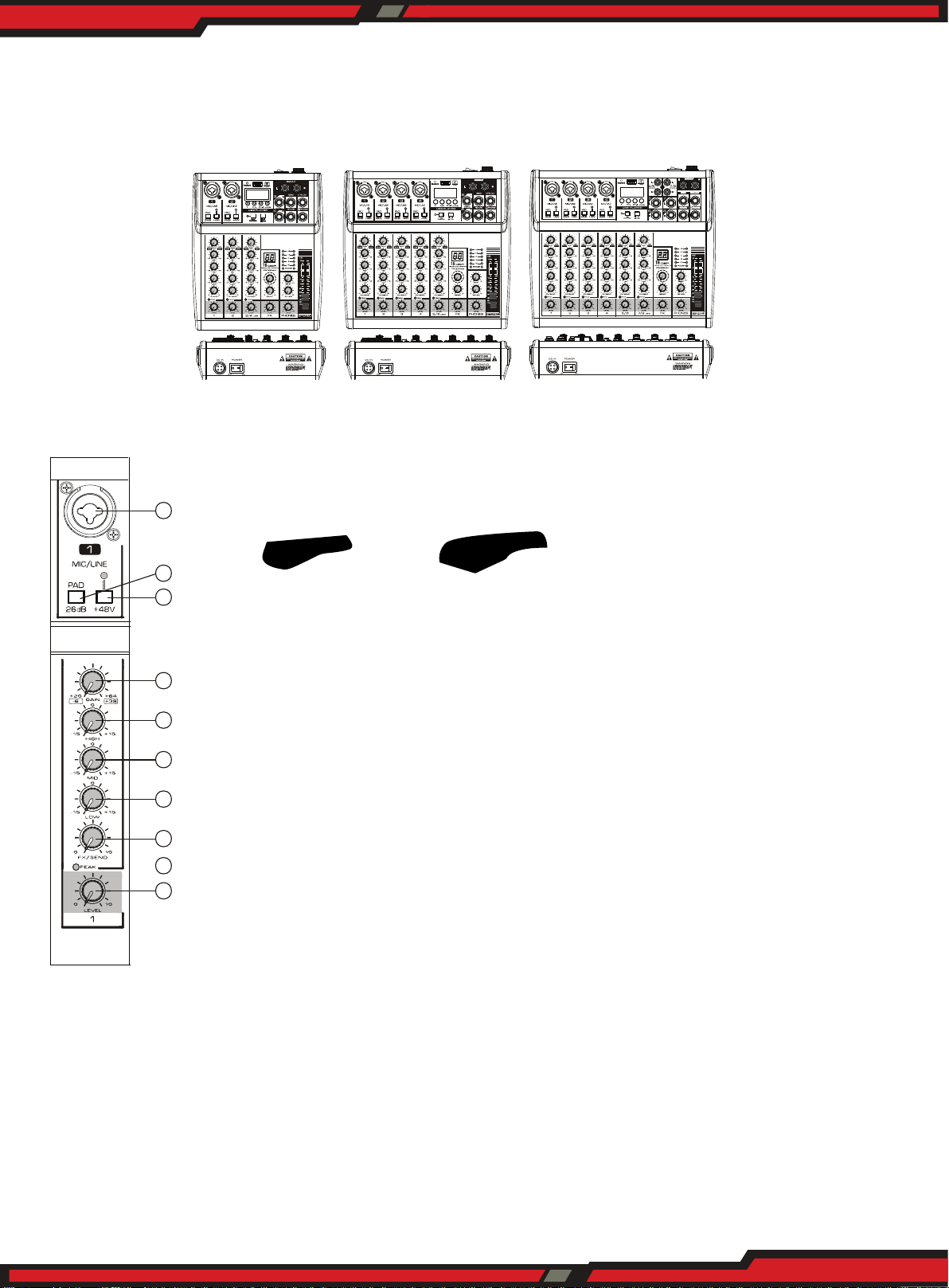
1
2
3
4
5
6
7
8
9
10
www.PyleUSA.com
5
4 CHANNEL
6 CHANNEL
8 CHANNEL
XLR UNBALANCED 1/4 " PLUG
2. CONTROL ELEMENTS AND CONNECTORS
This chapter describes the various control elements of your mixing console. All controls, switches and
connectors will be discussed in detail.
2.1 CHANNEL INPUT
MIC
Each mono input channel oers a balanced microphone input via the XLR connector and also features
switchable +48/+15 V phantom power supply for condenser microphones. The preamps provide undistort-
ed and noise-free gain as is typically known only from costly outboard preamps.
• Please mute your playback system before you activate the phantom power supply to prevent switch
-on thumps being directed to your loud speakers.
1. [MIC/LINE] Mono Input: Connect the microphone, musical instrument or audio device
(CD player and so on) to the device. The sockets are supports both XLR and
UNBALANCED 1/4" PLUG.
2. [+48V PHANTOM] Button/LED: When the button is turned ON, the LED light is on,
provide DC+48V phantom power to XLR plug on MIC/LINE mono input. Please turn ON
this button when using the condenser microphone which is powered by a phantom
power.
3. [PAD] button: It will attenuate the sound input to the device when turned ON. You can
turn on the switch if you hear the distortion or [PEAK]LED indicator light is on.
4. [GAIN] Controller: Determines the basic volume of each channel, adjust for maximum
volume performance. [PEAK] LED indicator light indicates the volume is too loud.
5. [HIGH] Treble tone controller: Adjust the controller to enhance or attenuate for 15dB
at 12KHz.
6. [MID] Alto tone controller: Adjust the controller to enhance or attenuate for 15dB at
2.5KHz.
7. [LOW] Bass tone controller: Adjust the controller to enhance or attenuate for 15dB at
80Hz.
8. [FX] Controller: Adjust the signal level from the channel to the reverberation line.
Please note, the single level will vary with the dierent setting of the channel
attenuator. If using the stereo channel, will mix the signals from L and R channels, then,
send it to reverberation line.
9. [PEAK] LED indicator light: When the volume of input signal or volume after adjusting
equalizer is too high, the LED indicator light will keep ashing, please rotate the[GAIN]
CONTROLLER counterclockwise to turn down the volume.
Loading ...
Loading ...
Loading ...