Loading ...
Loading ...
Loading ...
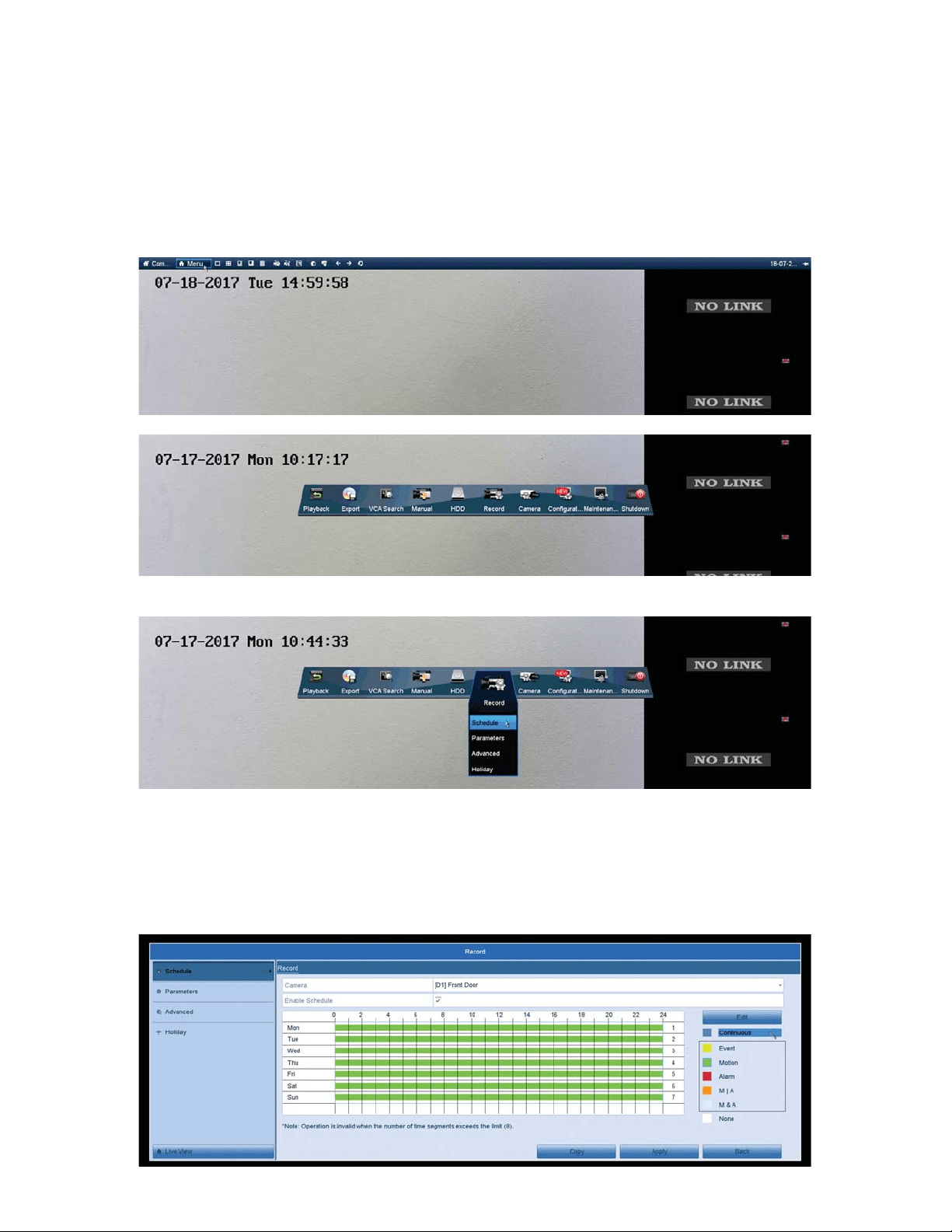
6
Checking Recording Schedule
If you’d like to check how your cameras are recording throughout the
day, follow these steps:
1. Open the Main Menu by hovering the mouse over the top of the screen and
clicking on the “Menu” button
2. Click on the “Record” icon. Then click on the “Schedule” option.
3. Once in the Record schedule section, choose your camera at the top and
make sure the “Enable Schedule” box is checked. On the right-hand side,
select how you’d like to record throughout the week. Continuous will record
24/7, but will take up the most storage space. Motion will only record when
motion is detected within the motion detection areas.
Loading ...
Loading ...
Loading ...