Loading ...
Loading ...
Loading ...
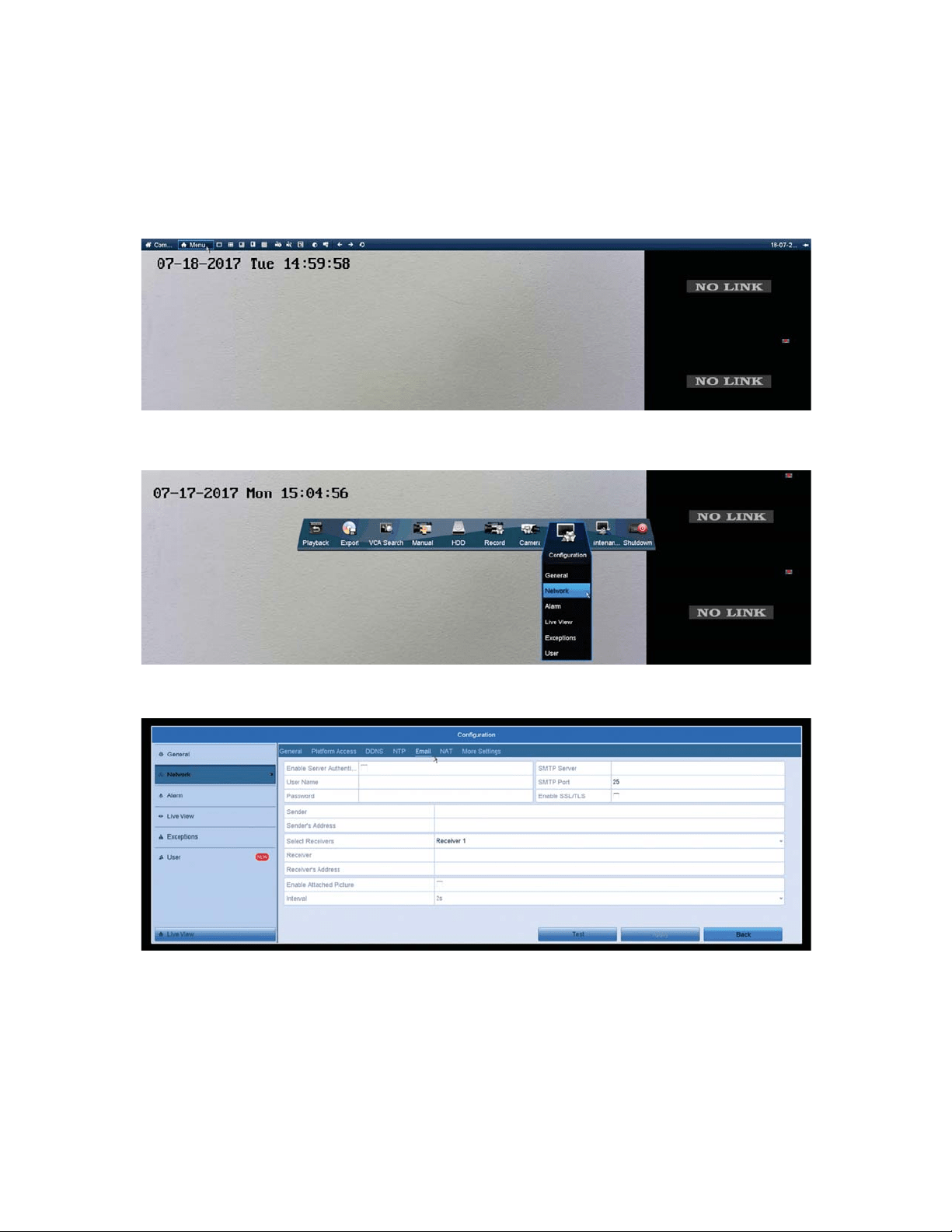
22
(PDLO1RWLˋFDWLRQV
7RVHWXS(PDLO1RWLˋFDWLRQVWREHVHQWWR\RXZKHQPRWLRQLVGHWHFWHG
follow these steps:
1. Open the Main Menu by hovering the mouse over the top of the screen and
clicking on the “Menu” button.
&OLFNRQWKHȤ&RQˋJXUDWLRQȥ,FRQ7KHQFOLFNWKHȤ1HWZRUNȥRSWLRQ
3. Then click on the “Email” tab at the top.
7KHQ\RXZLOOZDQWWRˋQGWKH2XWJRLQJ60736HWWLQJVIRU\RXUHPDLO
VHUYLFH:HZLOOEHXVLQJ*PDLOIRUQRZ7KH6HWWLQJVDUHDVIROORZHG
- Enable Server Authentication checked
8VHUQDPH<RXU(PDLO$GGUHVV
- Password: Password for your Email, as if you were logging into your Email
account.
- SMTP: Outgoing SMTP address for your Email service
- Enable SSL/TLS Checked
Loading ...
Loading ...
Loading ...