Loading ...
Loading ...
Loading ...
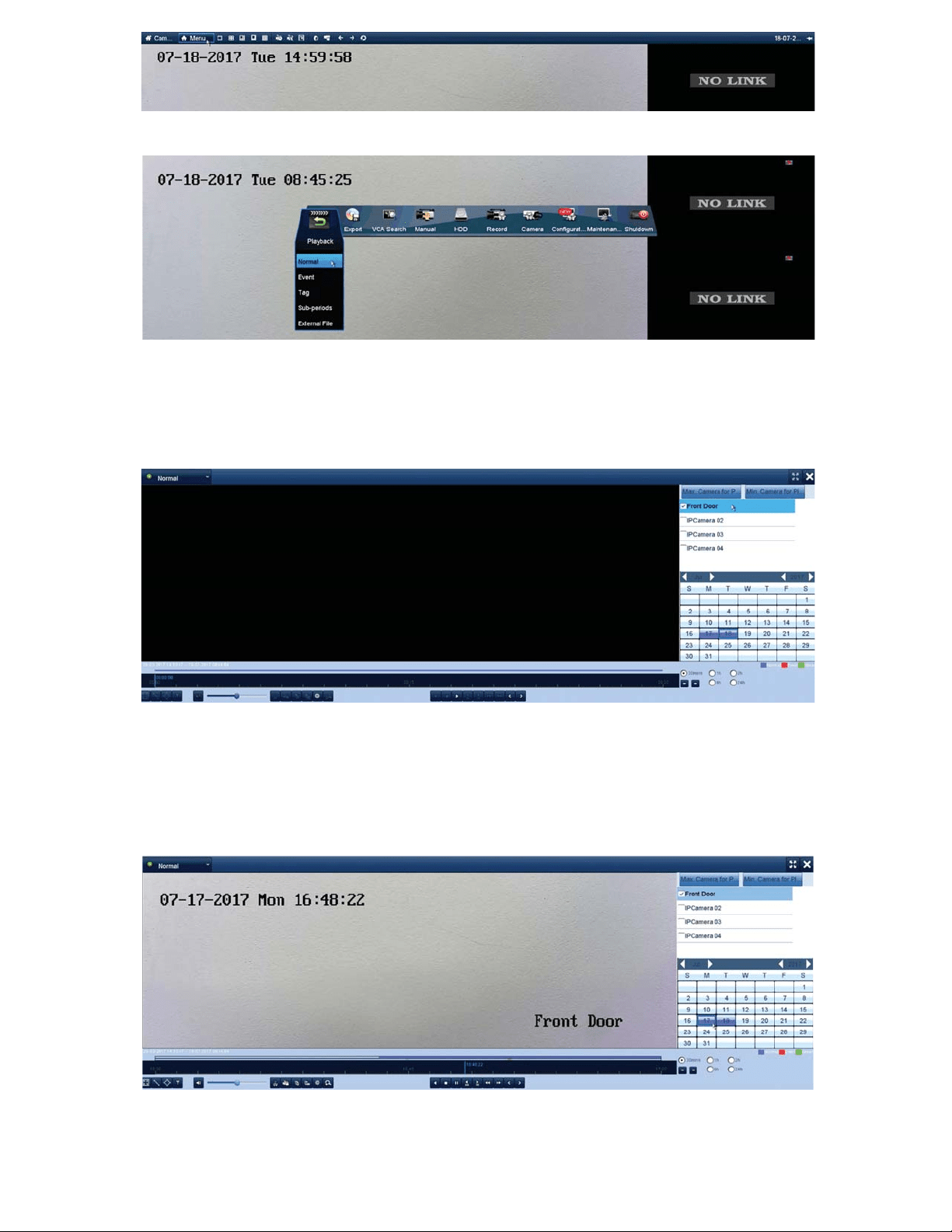
11
2. Click on the “Playback” icon. Then click on the “Normal” option.
3. Once you are in the Playback menu, on the right-hand side, check the box
next to your desired channel to review. When the box is checked, you’ll notice
WKHFDOHQGDUGD\VZLOOˋOOLQZLWKFRORUWKLVUHSUHVHQWVUHFRUGLQJIRUWKDWGD\
4. Double click on any of the boxes with color to start up playback from that
VSHFLˋFGD\<RXFDQXVHWKHWLPHEDUDORQJWKHERWWRPWRQDYLJDWHWKURXJK-
RXWWKHGD\<RXFDQFKRRVHRWKHUFDPHUDVRUGD\VDWDQ\SRLQW
going through this process.
Loading ...
Loading ...
Loading ...