Loading ...
Loading ...
Loading ...
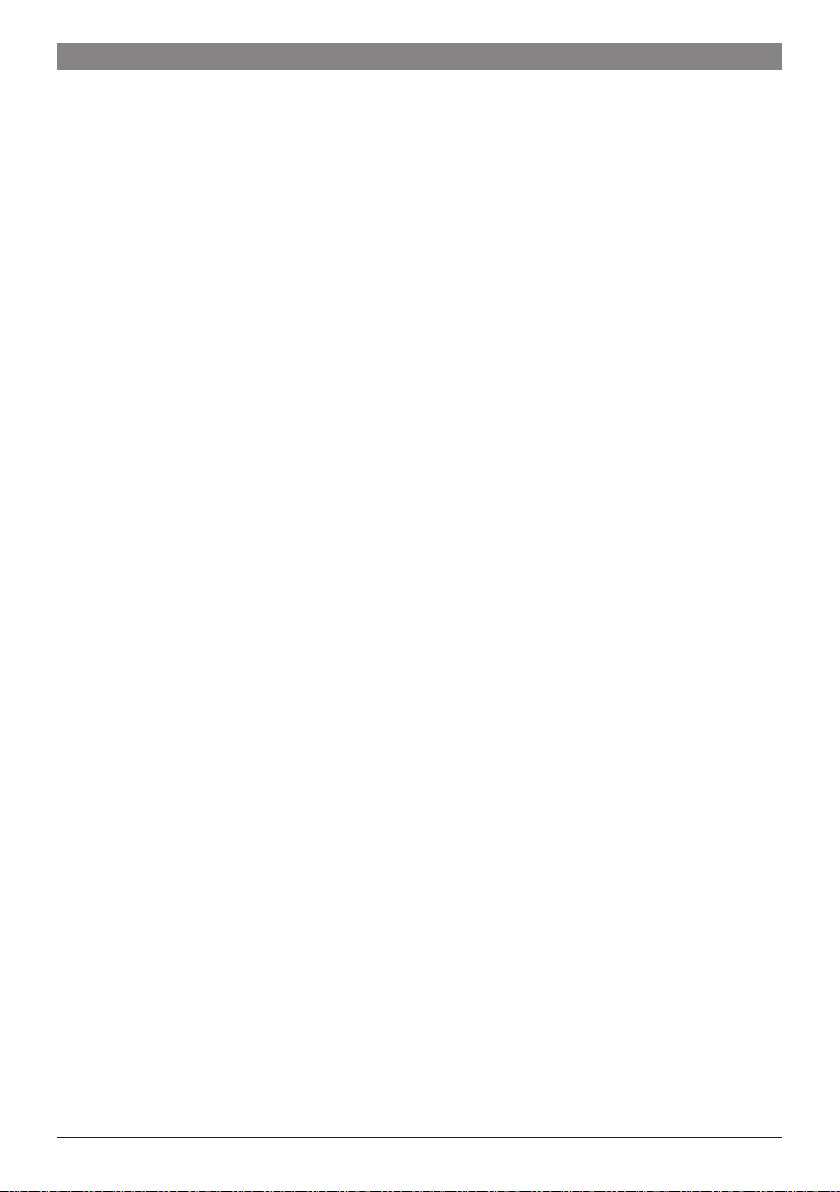
11
TCA52 09/2007
en
This appliance can be adjusted for use
with different water hardness values (see
“Setting the water hardness“).
Switching on the appliance
●Pullenoughofthepowercordoutofthe
storage compartment and plug it into the
electrical socket.
●Removeandrinsethewatertank11
andllitwithfreshcoldwater.Donotll
above the “max“ mark.
●Replacethewatertank11 and push it
rmlydownintoplace.
●Fillthebeancontainerwithcoffeebeans.
●Setthepowerswitch1 to I. The stand-by
LED a lights red.
●Makesurethatthehotwater/steamdial6
is at O.
●Pressthestandbybutton a. The J
LEDashes.
Filling the system
Whenswitchedonforthersttime,the
waterpipesintheappliancemustbelled.
●Placeacupunderthenozzle8.
●Turnthedial6 to g/h. Water runs into
the cup.
As soon as J lights up, turn the dial 6
back to O.
●Thestandbybuttonawillnowash.The
appliance rinses and heats up.
The appliance is ready for use when the
stand-by LED a lights green.
i The appliance’s factory settings are
programmed for optimal performance.
Controls
1 Power switch
The power switch 1 on the rear of the
appliance switches the power supply on
and off.
When the power is switched on, the
standby LED a lights red.
The appliance is now in stand-by mode.
Warning
Do not press the power switch while the
appliance is operating. The appliance
should only be switched off when it is in
stand-by mode.
2 Stand-by button a
The stand-by button a switches the
appliance from stand-by mode to on.
When the stand-by button a is pressed, the
appliance heats up. The stand-by button a
asheswhiletheapplianceheatsupandis
rinsed. When the stand-by button a lights
green, the appliance is ready for operation.
The appliance will not be rinsed if:
– it is still warm when switched on, or
– coffee was not dispensed before it was
switched to stand-by mode.
Note: After 3 hours, the appliance
automatically switches to stand-by mode.
3 Coffee dispensing button 5
(mild coffee)
This button is used to dispense mild coffee.
When the button is pressed, the coffee is
ground, brewed and dispensed into the cup.
4 Coffee dispensing button K
(strong coffee)
This button is used to dispense strong
coffee.
When the button is pressed, the coffee is
ground, brewed and dispensed into the cup.
5 Steam generation button h
The steam button h generates steam for
foaming or warming.
6 Steam dispensing dial
Hot water or steam can be dispensed by
turning the dial to g or h. To dispense
steam, the steam generation button h
mustbepressedrst(see“Steamfor
frothing milk“).
Loading ...
Loading ...
Loading ...
