Loading ...
Loading ...
Loading ...
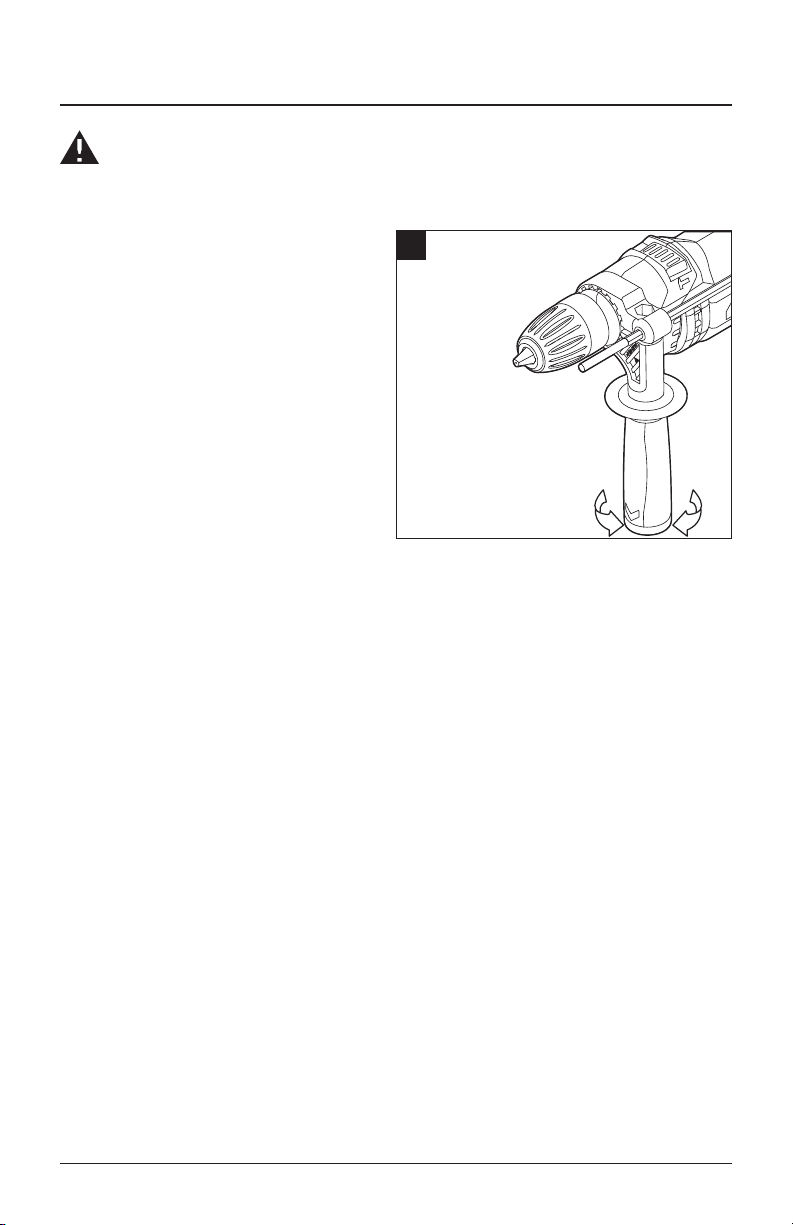
12 7.5 AMP HAMMER DRILL
OPERATING INSTRUCTIONS
WARNING: If forward/reverse switch is on the central position, the tool can not be
switched on.
3. Auxiliary Handle
An auxiliary handle is packed with the
drill for ease of operation and to help
prevent loss of control. The handle can
be positioned and locked into any of 12
positions, 360° around the collar mount.
It can also be mounted on the opposite
side for left hand use.
To install the handle:
a) Loosen the handle assembly
by turning the handle
counterclockwise.
b) Slide the handle assembly onto
the collar mount.
Rotate the handle assembly to the desired operating position, then push the handle inward
until it engages in the desired position.
a) Securely tighten the auxiliary by turning the handle clockwise.
To reposition the handle:
a) Rotate the lower portion of auxiliary handle counter-clockwise.
b) Push the handle forward until it disengages from the locking teeth in the collar
mount.
c) Move the handle to the desired position.
d) Push the handle inward until it engages in the desired position.
e) Securely tighten the auxiliary handle by rotating it clockwise.
3
Loading ...
Loading ...
Loading ...