Loading ...
Loading ...
Loading ...
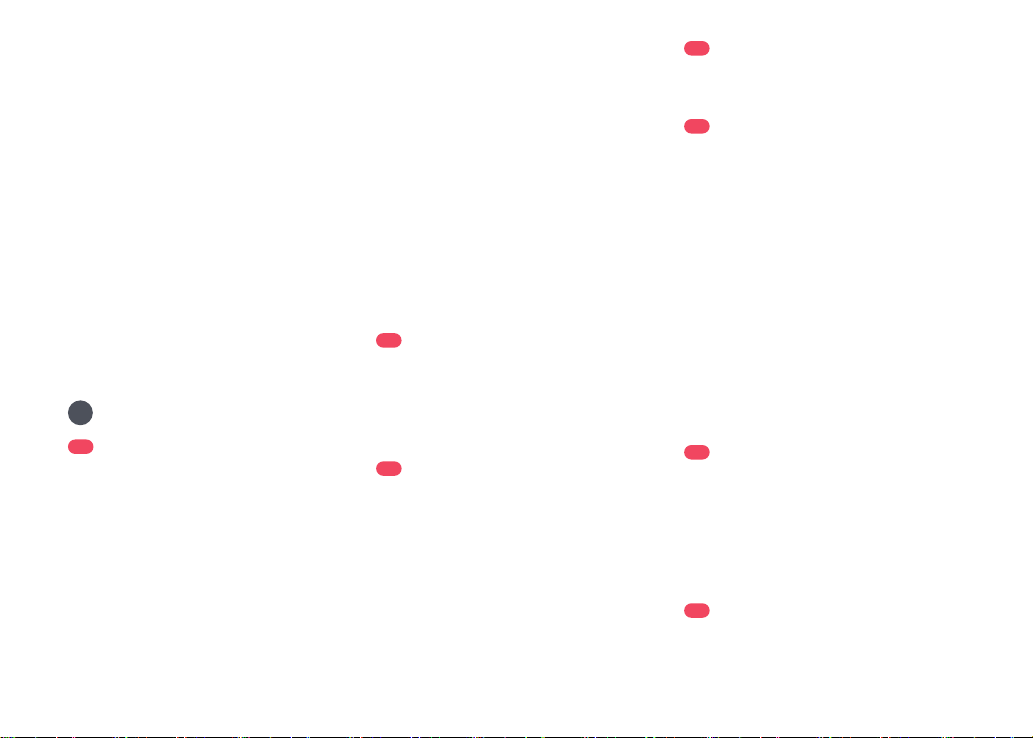
09
Routine Maintenance
C
C1
Main Brush
*
Clean every 2 weeks and replace every 6-12 months.
C1-1—Main Brush Cover
C1-2—Latches
C1-3—Main Brush
C1-4—Main Brush Bearing
C1-5—Turn over the robot and press the
latches to remove the main brush cover.
Pull out the main brush and remove the
main brush bearing.
Notes:
•
If there is a large amount of hair, or hair is tightly entangled,
remove it carefully to avoid damage to the main brush.
•
Use the main brush cleaning tool carefully to avoid injury.
Keep out of reach of children.
C1-6—Use the main brush cleaning tool to
remove any hair entangled around the
main brush.
C2
Side Brush
*
Clean monthly and replace every 3-6 months.
C1-7—After removing the tangled hair or dirt
at the main brush, reinstall it, press on the
main brush cover to lock it in place.
Notes:
•
Main brush should be wiped down with wet cloth and left
to dry away from direct sunlight.
•
Do not use corrosive cleaning uids or disinfectants to
clean the main brush.
1. Unscrew the side brush screw.
2. Remove and clean the side brush. Reinstall
the brush and tighten the screw.
C5
Dustbin and Washable Filter
*
Clean every week. Filter should be replaced every 6-12 months.
C5-1—Take out the dustbin.
C3
Omni-Directional Wheel
*
Clean as required.
C3-1—Use a tool, such as a small screwdriver,
to pry out the axle and take out the wheel.
C4
Main Wheels
*
Clean monthly.
Clean the main wheel with a soft, dry cloth.
C3-2—Rinse the wheel and the axle with
water to remove any hair and dirt. Dry
and reattach the wheel, pressing it rmly
in place.
Note: The omni-directional wheel bracket cannot be removed.
Note: To prevent blockage, only use clean water without any
cleaning liquid.
Note: Do not touch the surface of the lter with your hands,
brush, or hard objects to avoid potential damage.
C5-2—Remove washable lter and empty
the dustbin.
C5-3—Rinse the dustbin with water.
C5-4—Rinse the lter repeatedly and tap it
to remove as much dirt as possible.
C5-5—Allow 24 hours for the dustbin and
lter to dry thoroughly and reinstall them.
Note: Purchase an additional lter and alternate if necessary.
Use a soft, dry cloth to wipe and clean all
sensors, including:
C6
Robot Sensors
*
Clean monthly.
C6-1—Dock Locator
C6-2—Wall Sensor
C6-3—Cli Sensors
Use a soft dry cloth to wipe the charging
contacts on the docking station and the robot.
C7
Charging Contact Areas
*
Clean monthly.
Cleaning Mode Switch
•
Suction Power Levels
•
Custom
Robot Information
•
Cleaning History
•
Battery Level
•
Care & Maintenance
More Features
•
Firmware Update
•
Volume Adjustment
•
Language Selection
•
Do Not Disturb Mode
•
Voice Assistant Support
Note: Functions and details of the app may vary slightly due
to the continuous app development and updates.
Loading ...
Loading ...
Loading ...