Loading ...
Loading ...
Loading ...
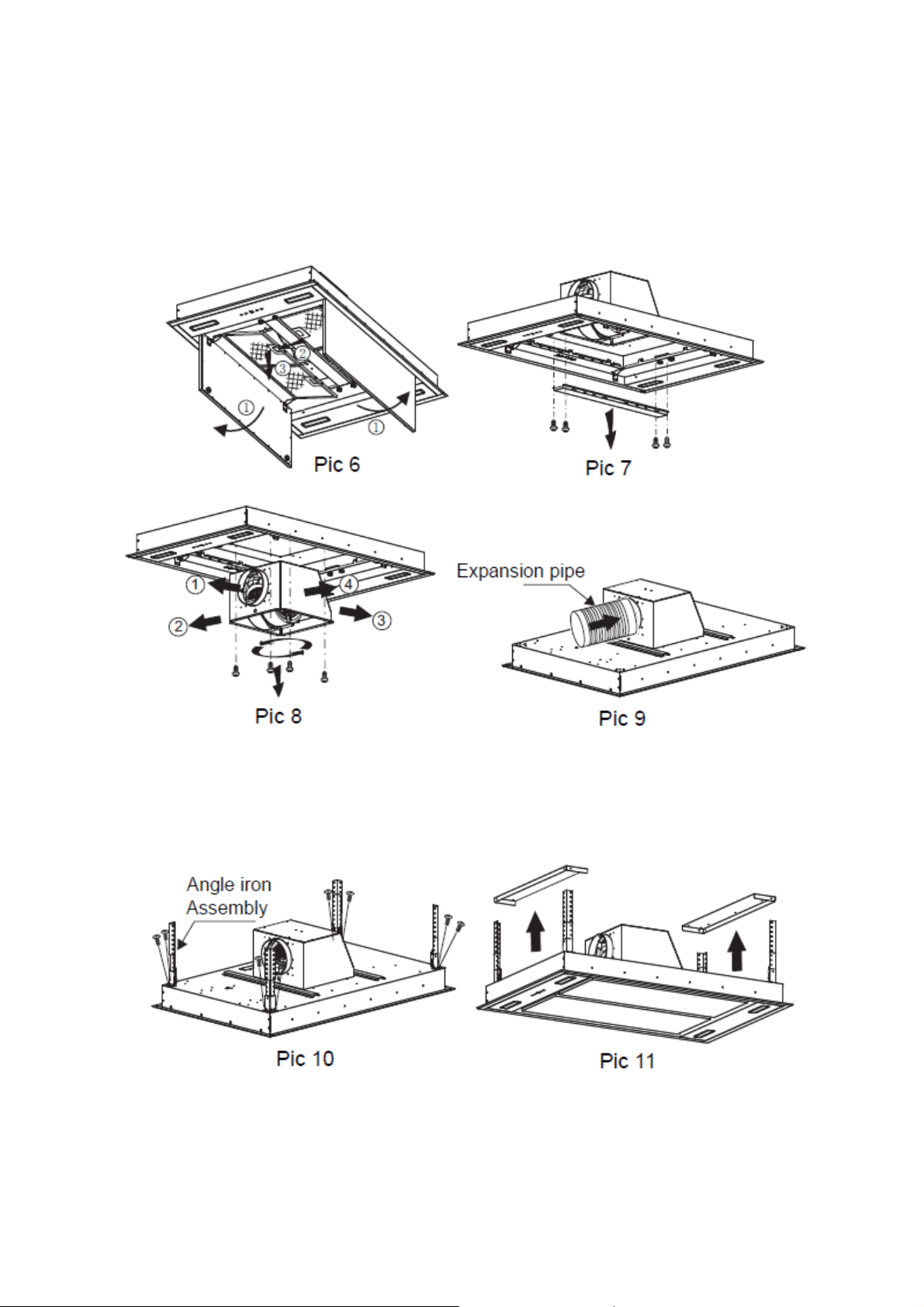
7
b. Refer to pic 7,unscrew and take away the 4 pcs ST4*8mm screws that on the panel
decorative strip.
c. Unscrew the 8 pcs machine silk from the bottom of the cabinet housing and rotate
it by 90°/180°/270° to choose the direction of the outlet, then screw the 8 pcs
machine silk to fix the housing well;
d. Install the panel decorative strip and filter well apply to the reverse order of a/b
steps above. Meanwhile, install the expansion pipe to the outlet. See pic 9.
7. As pic 10 shown, connect the 4 adjustable angle iron bracket with the housing by
8pcs M4*12mm machine silk screw, next refer to pic 11/12, lift up the housing, use
8pcs M4*12mm machine silk screw and M4 nut with gasket to fix the housing onto
the 2 hanging board, meanwhile, pull the expansion pipe outside.(Note: The
expansion pipe must be fixed on the housing firmly.)
8. After installing the housing to the hanging board, use cross screwdriver or straight
screwdriver to adjust the screw of the angle iron bracket, direct the housing level
position and height till it is suitable. Adjust method: Adjust rang of the angle iron
bracket is 0-25mm, clockwise twist the screw of the 4 angle iron bracket, slightly
Loading ...
Loading ...
Loading ...
