Loading ...
Loading ...
Loading ...
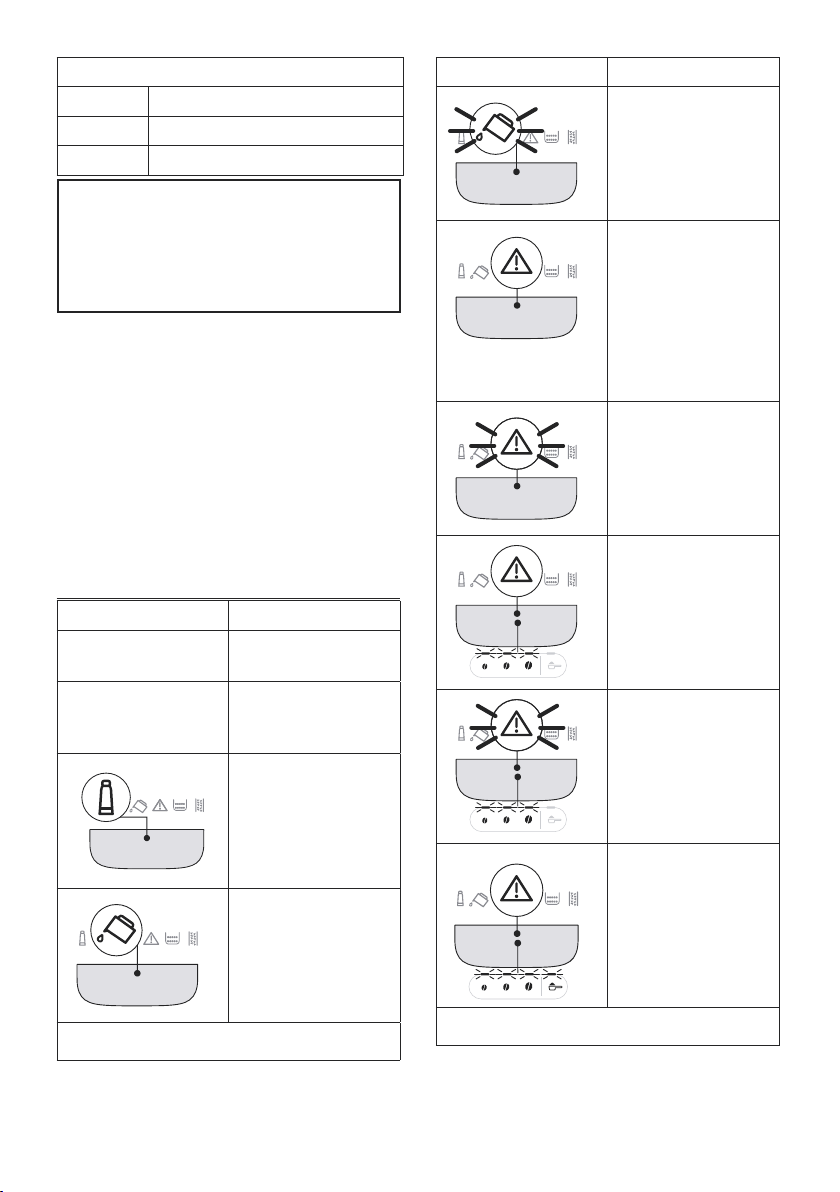
25
To descale
Descaler De’Longhi descaler
Container Recommended capacity: 2 l
Time ~45min
Important:
If the water softener lter is installed, it must be re-
moved before adding the descaler solution.
Put the lter back in the machine after the rst tank of
rinsing has been completed.
The descaling procedure is described in the Quick Guide.
Please note:
• Once the descaling cycle has begun, it cannot be inter-
rupted and must be completed with the entire rinse cycle.
• After descaling, it is normal for the grounds container to
contain water.
• If the water tank has not been lled to the MAX level after
descaling, the appliance prompts for a third rinse to en-
sure that the descaler solution has been completely elimi-
nated from the machine’s internal circuits. Before starting
rinsing, remember to empty the drip tray.
13. EXPLANATION OF INDICATOR LIGHTS
Light Meaning
The beverage lights ash The machine is warming up:
wait
The beverage and settings
lights are on steadily
The machine is ready for
use: select the desired bev-
erage and relative options
Replace the lter (see
section “7. Water softener
lter”)
Insucient water in tank:
ll the tank
→
Light Meaning
The water tank is missing, or
is not positioned correctly:
insert the tank correctly
General alarm: the inside of
the machine is very dirty.
Clean the machine thor-
oughly. If the message is
still displayed after cleaning,
contact De’Longhi Customer
Services and/or an approved
Service Centre
The infuser has not been re-
placed after cleaning: insert
the infuser as described in
section “11. Cleaning the
infuser”
No coee beans: ll the
beans container, then press
any button to reset the
alarm.
The grinding is too ne and
the coee is delivered too
slowly or not at all. Adjust
the coee mill (section “4.6
Adjusting the coee mill”)
Too much coee has been
used. Select a milder taste
or reduce the quantity of
pre-ground coee
→
Loading ...
Loading ...
Loading ...