Loading ...
Loading ...
Loading ...
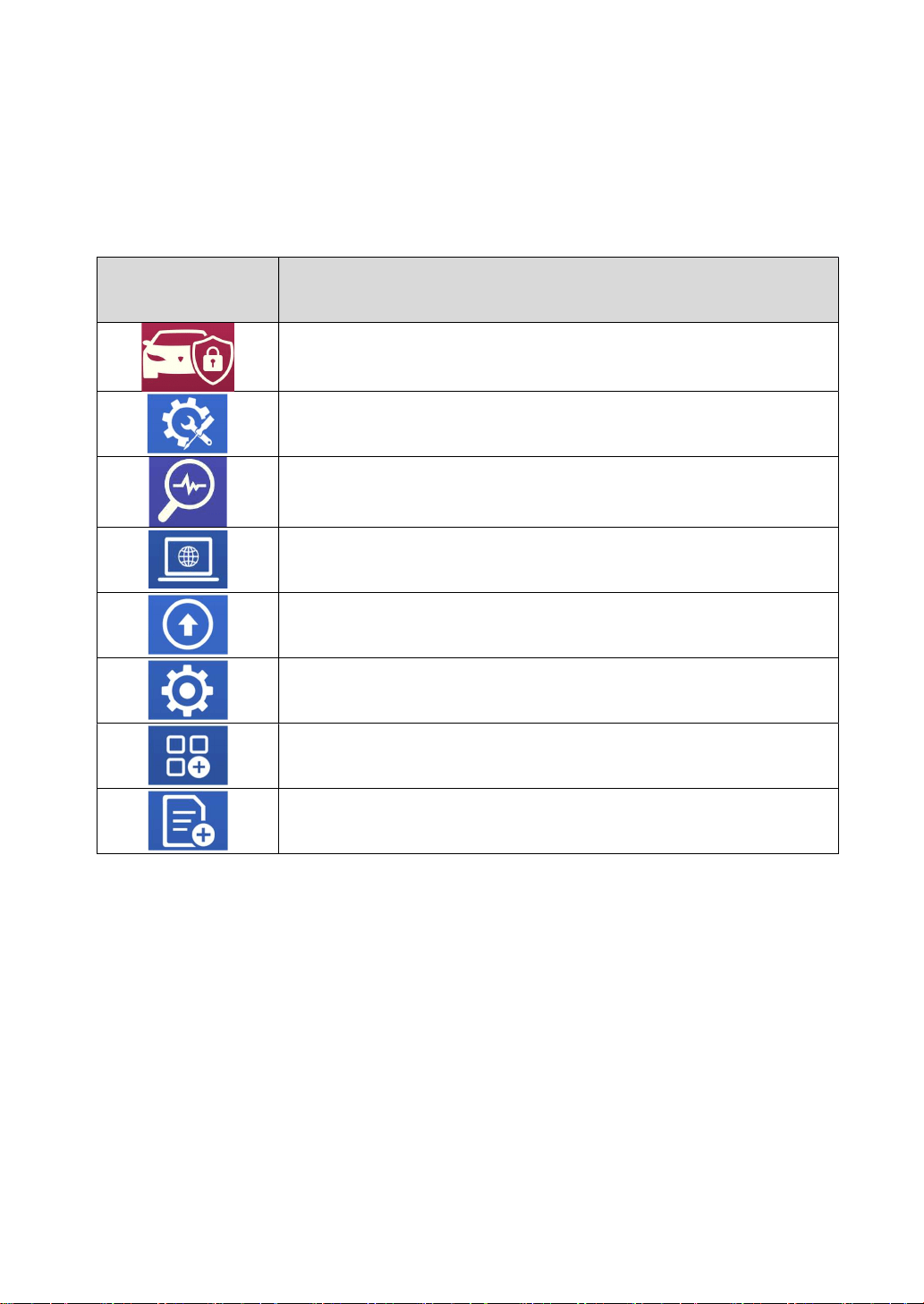
23
FUNCTION BUTTONS
The following table briefly describes each function button.
Table 2-2
Icon Description
Enter immobilizer menu
Includes various special functions for vehicles
Enter vehicle diagnosis menu
Enter TeamViewer for remote support
Update the immobilizer/diagnosis software through
Internet
Select the language and
unit shown in the app, and check
the Bluetooth status, device info and workshop info
View extended functions like checking reports and check
Xtool official website
Check the diagnosis report that recorded in your device,
print as PDF files, or share to other devices
Loading ...
Loading ...
Loading ...
