Loading ...
Loading ...
Loading ...
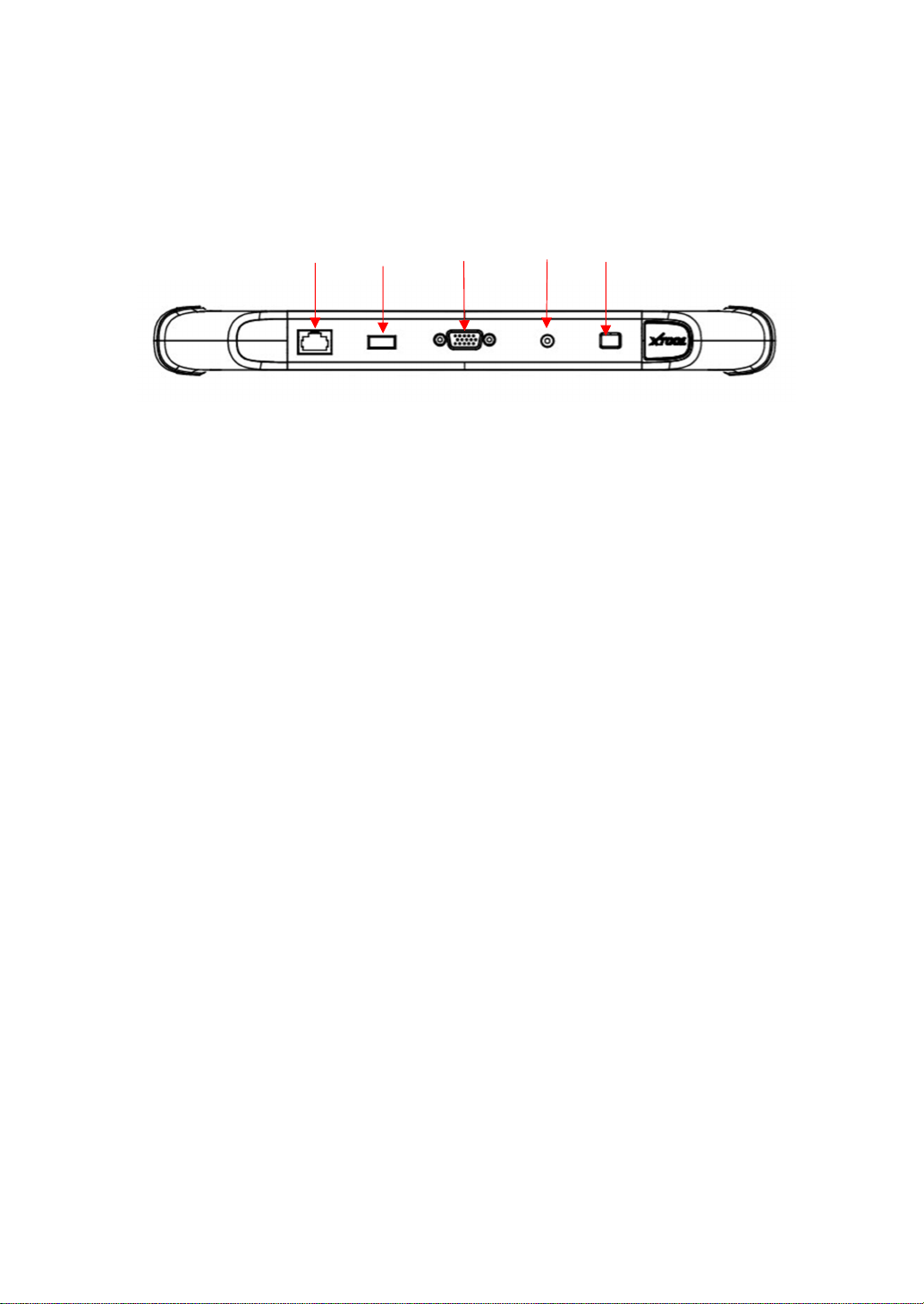
7
HOST PORTS
Fig 1-3 Tablet Host Ports
① DOIP port: Supports ECU programming for vehicles with DOIP
protocol. (Doesn’t support in X100MAX)
② USB 3.0 port: Used for data transfer for tablet & PC
communication, KC501 connection for key programming, and
data transfer with VCI box when working on immobilizer reset
process.
③ VGA port: Diagnostic communication port, which can be used
for OBD connection. (Doesn’t support in X100MAX)
④ DC charging port: Charging port, connected to the power
adapter to charge the device.
⑤ Power button: Long press to turn device on/off, short press to
switch the device into sleep mode. Hold for about 20 seconds
to force shutdown the device.
①
②
③
④
⑤
Loading ...
Loading ...
Loading ...
