Loading ...
Loading ...
Loading ...
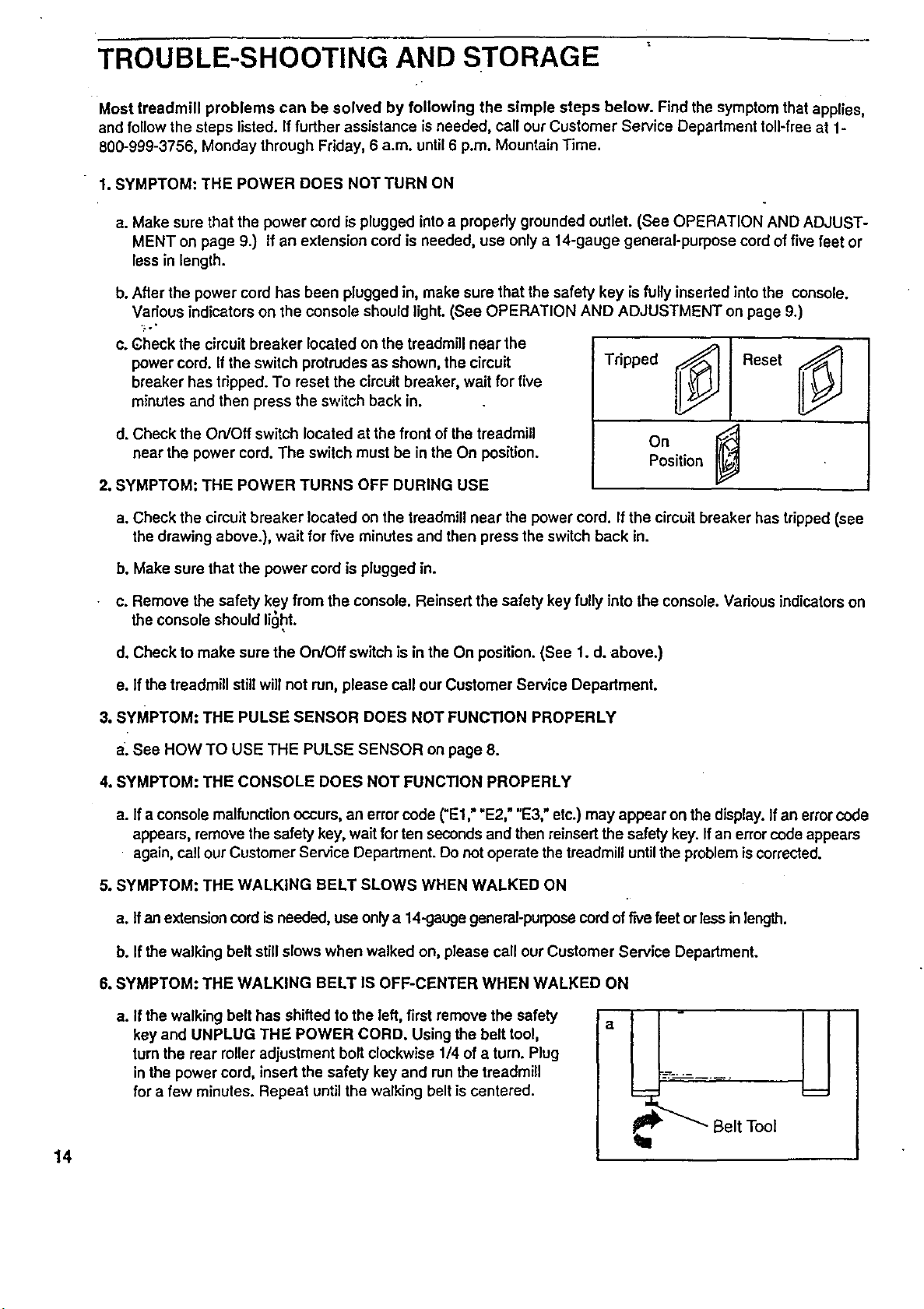
TROUBLE-SHOOTING AND STORAGE
Most treadmill problems can be solved by following the simple steps below. Find the symptom that applies,
and follow the steps listed. If further assistance isneeded, call our Customer Service Department toll-free at 1-
800-999-3756, Monday through Friday, 6 a.m. until 6 p.m. Mountain Time.
1. SYMPTOM: THE POWER DOES NOT TURN ON
a. Make sure that the power cord is plugged into a properly grounded outlet. (See OPERATION AND ADJUST-
MENT on page 9.) If an extension cord is needed, use only a 14-gauge general-purpose cord of five feet or
less in length.
b. After the power cord has been plugged in, make sure that the safety key is fully inserted intothe console.
Various indicators on the console should light. (See OPERATION AND ADJUSTMENT on page 9.)
c. Check the circuit breaker located on the treadmill near the
power cord. If the switch protrudes as shown, the circuit
breaker has tripped. To reset the circuit breaker, wait for five
minutes and then press the switch back in.
d. Check the On/Off switch located at the front of the treadmill
near the power cord. The switch must be in the On position.
2. SYMPTOM: THE POWER TURNS OFF DURING USE
Tripped _ Reset
On
Position
o
a. Check the circuitbreaker located on the treadmill near the power cord. If the circuit breaker has tripped (see
the drawing above.), wait for five minutes and then press the switch back in.
b. Make sure that the power cord is plugged in.
c. Remove the safety key from the console. Reinsert the safety key fully into the console. Various indicators on
the console should light.
d. Check to make sure the On/Off switch is in the On position. (See 1. d. above.)
e. If the treadmill still will not run, please call our Customer Service Department.
SYMPTOM: THE PULSE SENSOR DOES NOT FUNCTION PROPERLY
a. See HOW TO USE THE PULSE SENSOR on page 8.
4. SYMPTOM: THE CONSOLE DOES NOT FUNCTION PROPERLY
a. If a console malfunction occurs, an error code ("El," =E2,""E3," etc.) may appear on the display. Ifan errorcode
appears, remove the safety key, wait for ten seconds and then reinsert the safety key. If an error code appears
again, call our Customer Service Department. Do not operate the treadmill until the problemis corrected.
5. SYMPTOM: THE WALKING BELT SLOWS WHEN WALKED ON
a. Ifan exlensioncord isneeded, use onlya 14-gaugegeneral-purpose cord offive feet or lessin length.
b. Ifthe walking belt stillslows when walked on, please call our Customer Service Department.
6. SYMPTOM: THE WALKING BELT IS OFF-CENTER WREN WALKED ON
14
a. If the walking belt has shiftedto the left, first remove the safety
key and UNPLUG THE POWER CORD. Using the belt tool,
turn the rear roller adjustment bolt clockwise 1/4 of a turn. Plug
in the power cord, insertthe safety key and run the treadmill
for a few minutes. Repeat until the walking belt is centered.
a
=_" _ Belt Tool
I=
Loading ...
Loading ...
Loading ...