Loading ...
Loading ...
Loading ...
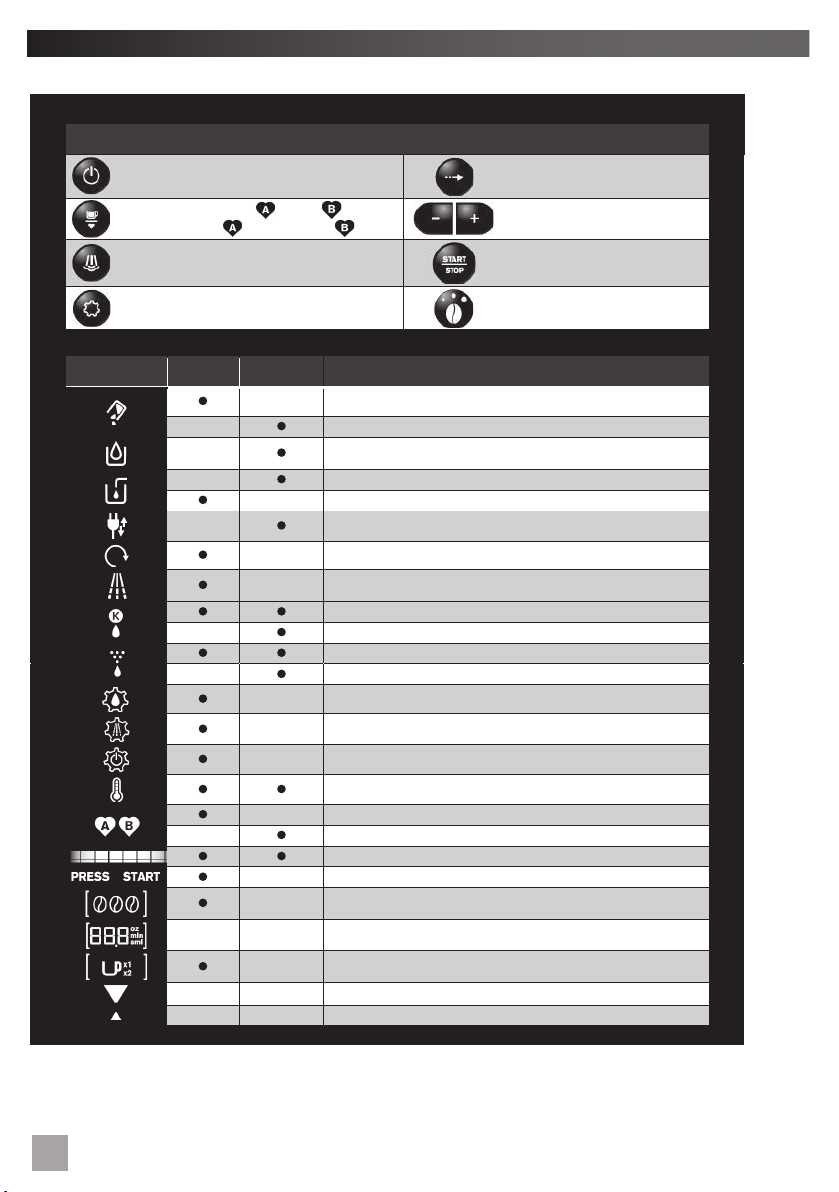
22
TABLE OF MEANINGS OF KEYS AND BUTTONS
2
TABLE OF MEANINGS OF KEYS AND BUTTONS
Buttons and knobs
“On-off” button
Navigation button (cursor key
)
Favourite coffee type button
or press
Save favourite button or press and hold
To adjust selected setti
ngs
Steam drink button
Start or stop equipmen
t
Maintenance and settings button
To adjust how finely ground you would
like the coffee beans
.
Symbols Constant Flashing Meaning
The coffee grounds collector or the coffee drawer
(1)
is missing or incorrectly
positioned
Empty the coffee grounds collector + clean the drawer
(1)
+ empty the drip tray
Refill the water tank
The water tank is not properly in place
Place a container (0.6 L minimum) under the steam and coffee jets
Maintenance cycle in progress
Malfunction: unplug the machine for ten seconds then plug it back in
Install filter cartridge
Rinsing cycle in progress
Clean machine with KRUPS cleaning tablet
Cleaning cycle interrupted
Descale machine with KRUPS descaling sachet
Descaling cycle interrupted
Adjust the water hardness
Enable automatic rinsing of the coffee circuit when the machine starts.
Program the length of time after which your machine switches off
automatically (standby)
Adjust the coffee temperature/Pre-heating indicator
Favourite A or B - 2 drinks can be saved in memory
Registering favourite A or B
Preparation progress indicator
Press the START-STOP button
Coffee strength indicator
Volume or time indicator
Number of cups (1 or 2)
Active use indicator
Maintenance or settings selection
Loading ...
Loading ...
Loading ...