Loading ...
Loading ...
Loading ...
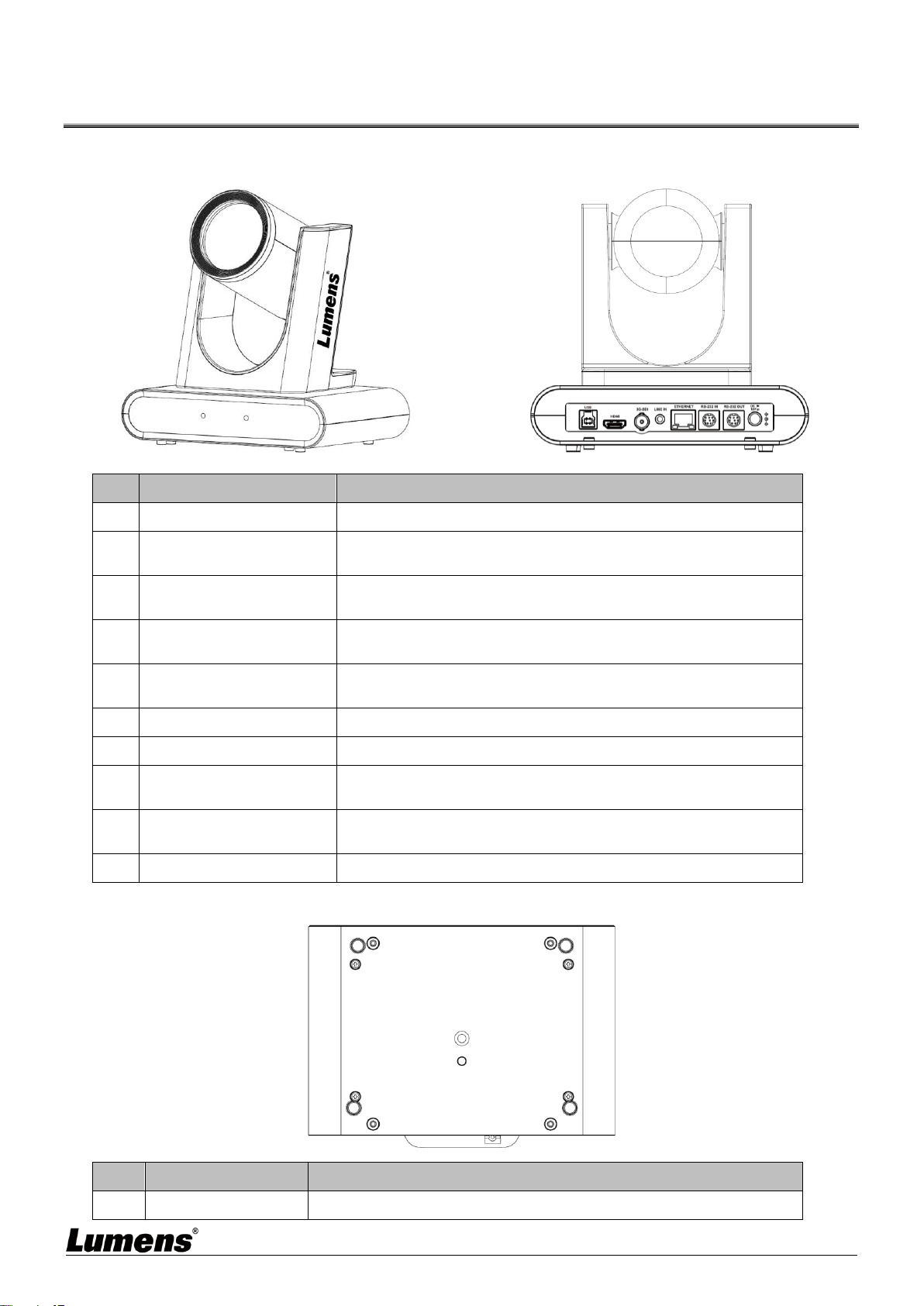
English-4
Chapter 3 Product Overview and Interface
3.1 I/O functions Introduction
NO.
Item
Function Descriptions
1.
Camera lens
12X HD camera lens
2.
Power/Standby LED
indicator
Display the status of the camera
3.
USB3.0 Port
The USB port is for connecting to the USB port of the computer
and providing USB signal images
4.
HDMI output
HDMI output
<Remark> Audio output is only applicable to VC-R30,V1
5.
3G-SDI output
3G-SDI output
<Remark> Audio output is only applicable to VC-R30,V1
6.
Audio In
3.5 mm LINE IN
7.
Network port
Network cable port, supporting PoE (IEEE802.3af) power supply
8.
RS-232 input
RS-232 input port, at most 7 cameras can be connected in a
serial connection
9.
RS-232 output
RS-232 output port, at most 7 cameras can be connected in a
serial connection
10.
DC 12 V power Port
DC supply connecting port
NO.
Item
Function Descriptions
11.
Tripod lock hole
The camera is mounted on a (specification) 1/4” - -20 UNC tripod
○
1
○
2
Front View
Back View
Bottom
○
11
○
3
○
4
○
5
○
6
○
7
○
8
○
9
○
10
Loading ...
Loading ...
Loading ...
