Loading ...
Loading ...
Loading ...
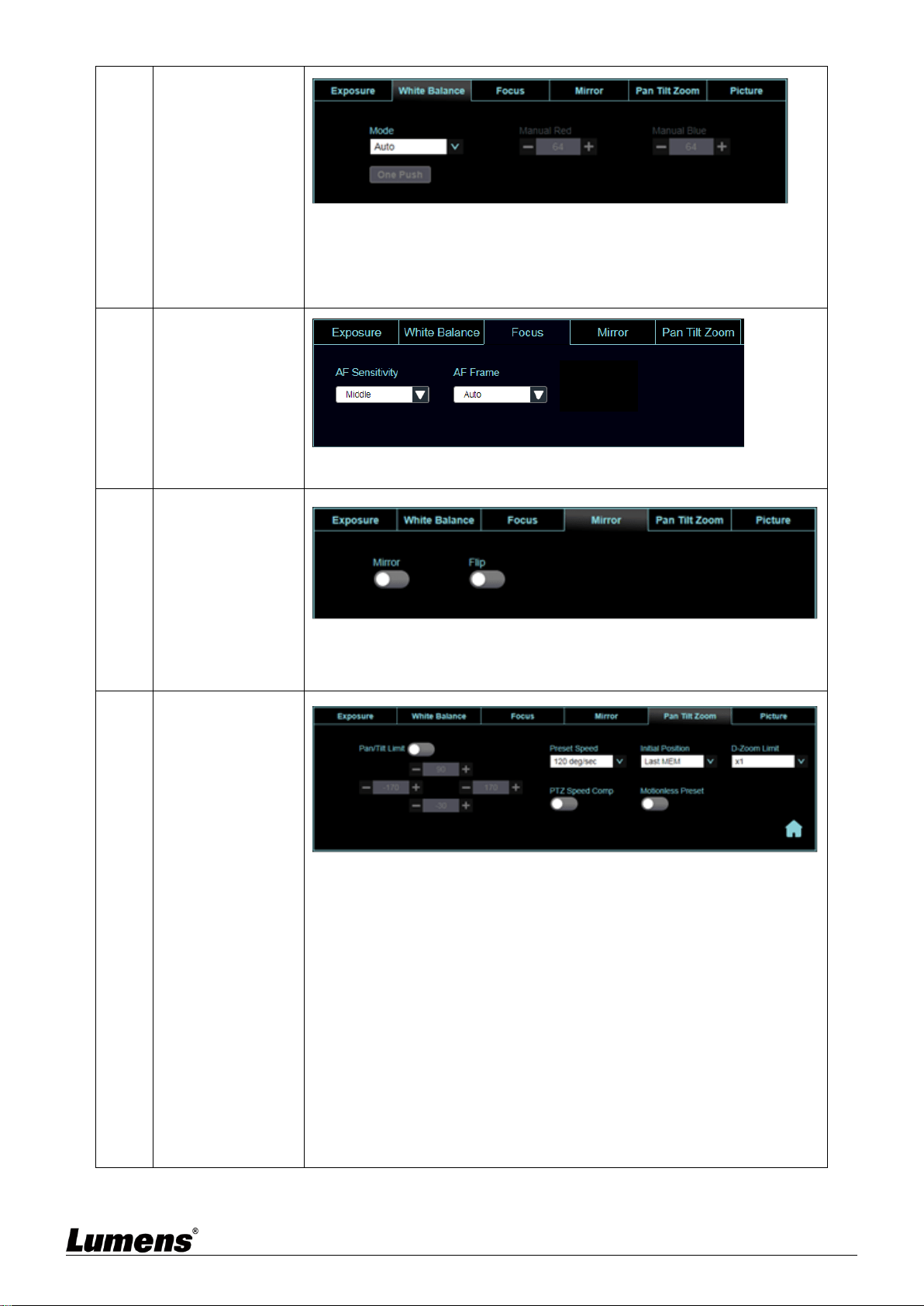
English-18
2
White Balance
Mode: Select the color temperature mode
Open Push WB: Single color temperature execution adjustment
(adjustable only under the “One Push WB”
Manual Red/Blue: Manually adjust blue/red color temperature
3
Focus
AF Sensitivity: Set automatic focus sensitivity
AF Frame: Set automatic focus range
4
Mirror
Mirror: Set image mirroring
Flip: Set image flip
5
Pan Tilt Zoom
Pan/Tilt limit: Enable, and set the pan/tilt limit
Preset Speed: Set the rotation speed of the cradle head when Preset
is executed
PTZ Speed Comp: After it is activated, the Pan/Tilt moving speed will
vary from the zoom position
Initial Position: Set the camera lens to return to Last MEM or 1st
Preset after POWER ON
<Remark> 1st Preset = Preset 0
Motionless Preset: When the function is enabled, the screen will
Freeze when Preset is executed. Freeze will be released after Preset
is completed
D-Zoom Limit: Set the D-Zoom Limit
Loading ...
Loading ...
Loading ...
