Loading ...
Loading ...
Loading ...
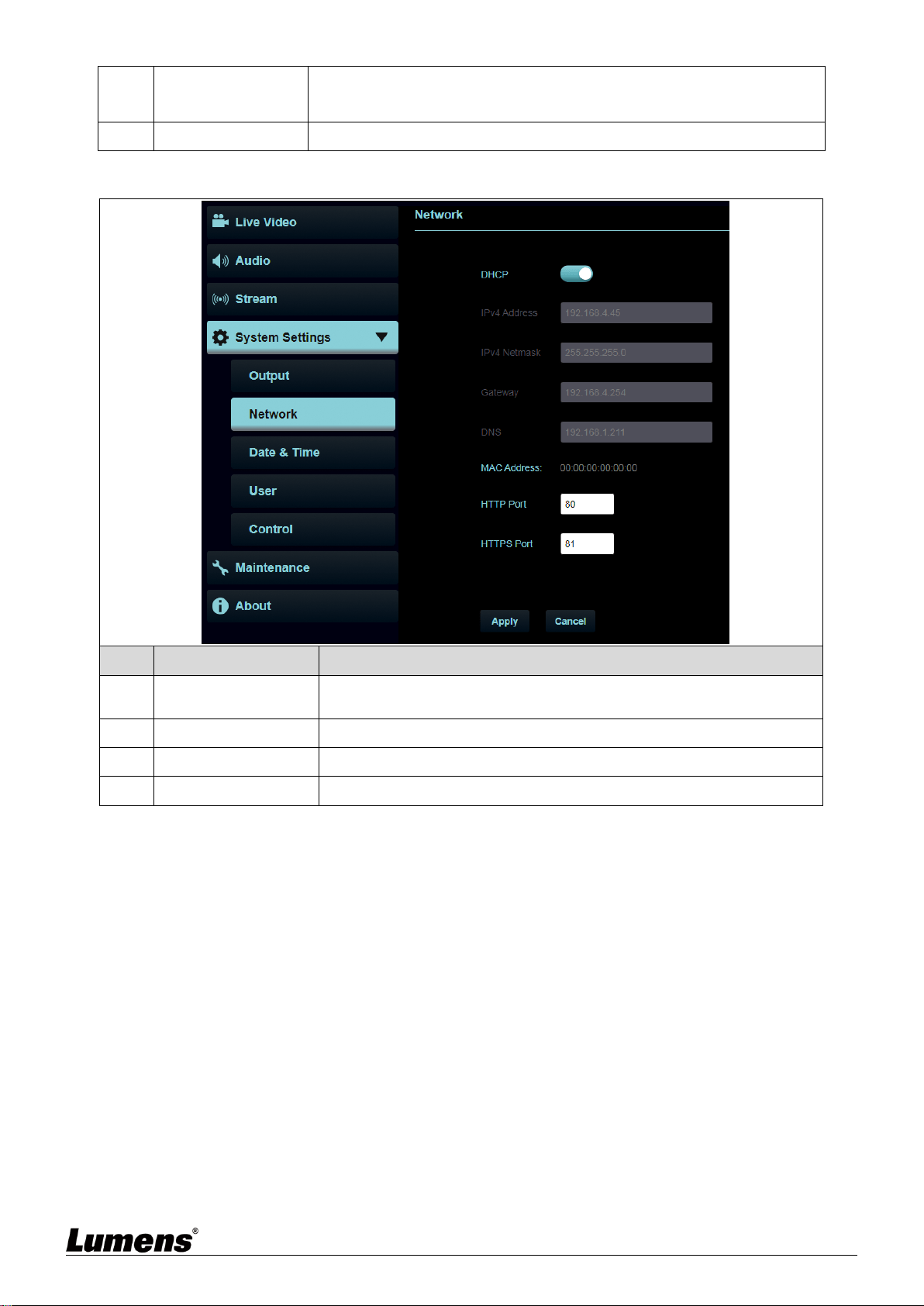
English-22
(UVC)
After the function is enabled, when the camera is turned off via the
remote control or software, the lens will automatically turn to the bottom
right to ensure the user’s privacy
6
Apply/Cancel
Apply/Cancel Setting
6.3.7 System Settings – Network
No
Item
Function Descriptions
1
DHCP
Network setting of camera. Change of setting is available when DHCP
function is closed
2
HTTP port number
Set HTTP port. The default Port value is 80
3
HTTPS port number
Set HTTPS port. The default Port value is 81
4
Apply/Cancel
Apply/Cancel Setting
○
1
○
2
○
3
○
4
Loading ...
Loading ...
Loading ...
