Loading ...
Loading ...
Loading ...
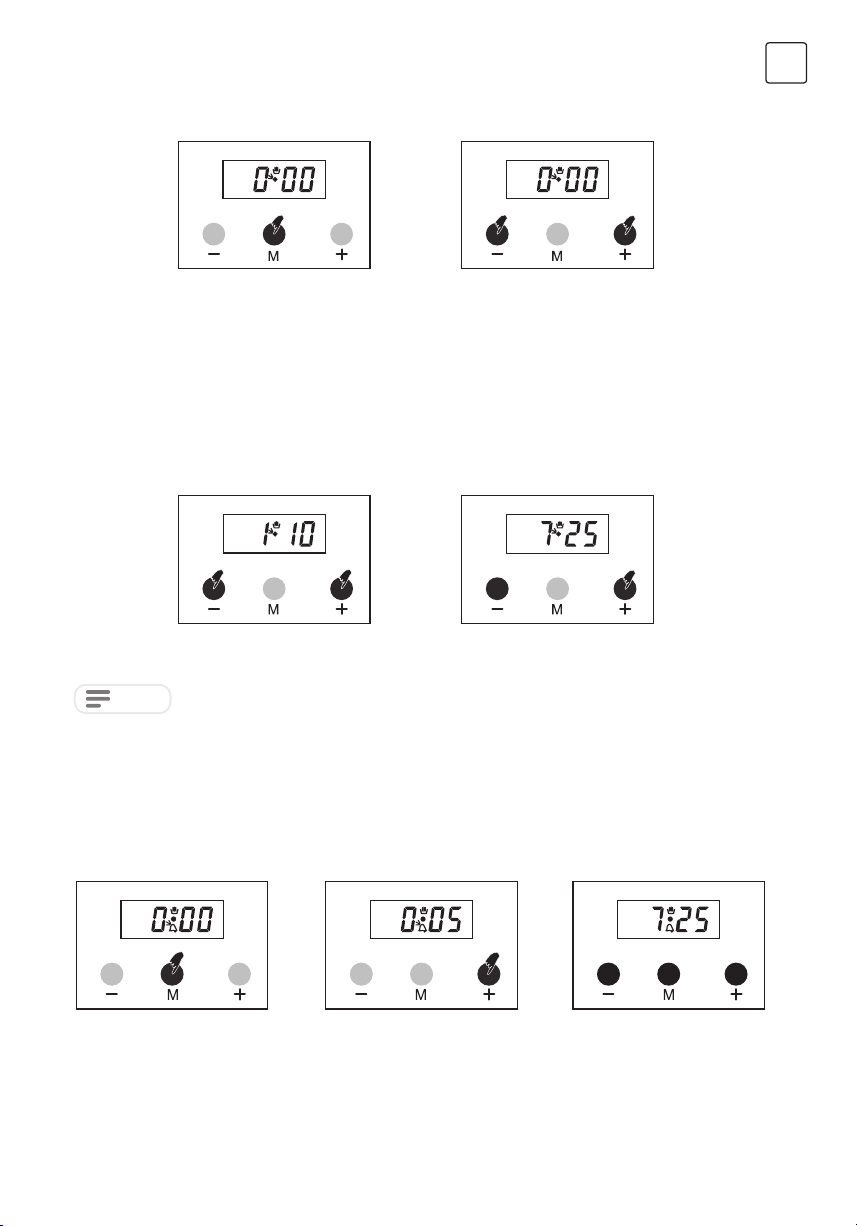
23
ENG
Manual mode
Time of day adjustment
Adjusting the buzzer alarm
or
1. Press ‘M’ button in order to
enter enter manual mode.
1. Press + and – simultaneously.
1. Select adjusting the buzzer
alarm pressing ‘M’ button once.
icon will flash.
This adjustment can only made when no cooking program is in progress. First, press buttons + and –
simultaneously. Then adjust the clock forward direction using + button and reverse direction using – button. Long
presses of those buttons will result in fast changes.
With this feature, you can program after how much elapsed time you should be warned by a buzzer sound.
2. Press + and – buttons
simultaneously in order to
manual mode.
2. Using + or – buttons adjust time
of the day.
2. Give in the period of time with
the ‘+’ or ‘–’ buttons.Ex; 5 min.
3. A few seconds later,
the screen will return to
displaying the current time
of the day.
NOTE
Unless the + or – buttons are pushed along 5 seconds, time of the adjustment mode will be end up automatically.
If you want to finish time of the adjustment mode rapidly, you should press + and – buttons simultaneously.
Loading ...
Loading ...
Loading ...