Loading ...
Loading ...
Loading ...
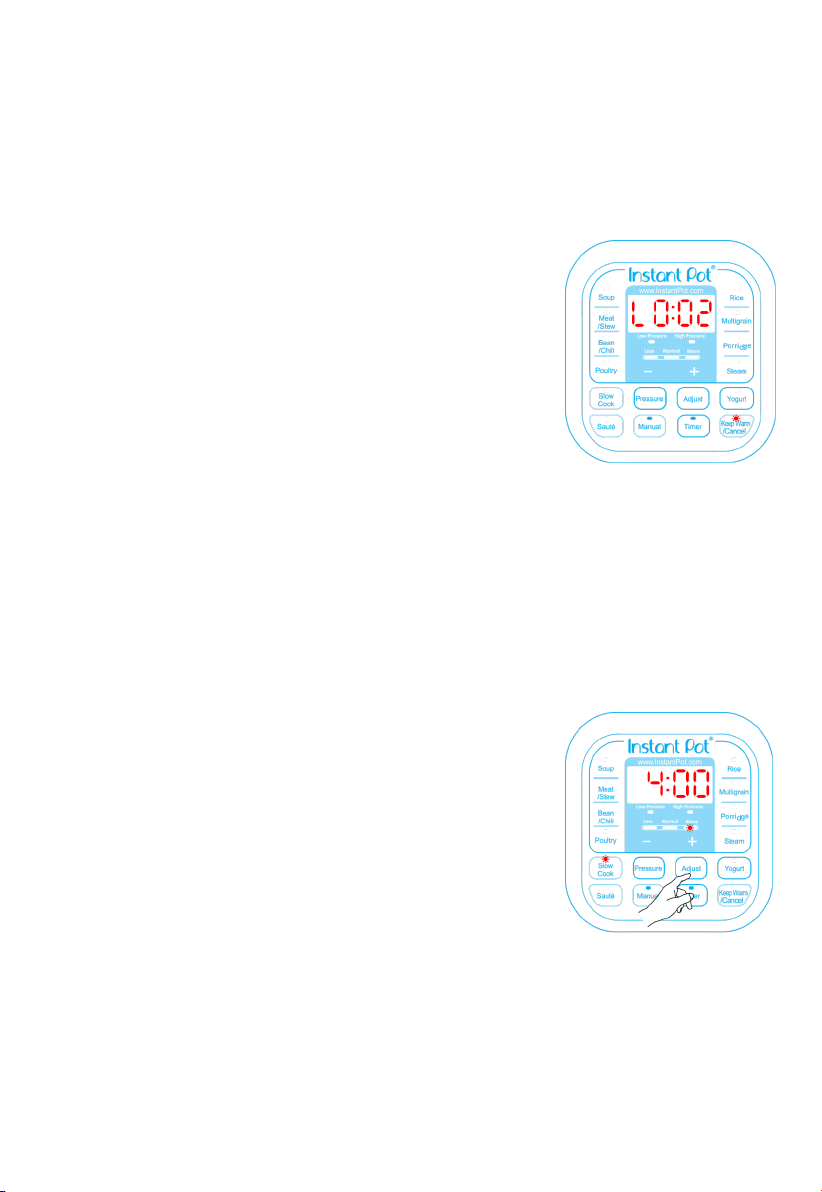
14
anywhere from the lid. However, from me to me you may see a small smoke eect
coming from the steam release handle and occasionally a lile spuering. This is
perfectly normal.
During the cooking operaon, the cooker makes low clicking sounds. This comes from
normal operaon in switching the heang element on and o.
At any me, you can cancel the cooking program in progress and return to standby
mode by pressing the “Keep-Warm/Cancel” key.
7. When the pressure cooking cycle nishes, the cooker beeps
and automacally goes into the "Keep Warm" cycle, called Auto
“Keep Warm” Cycle. The LED display shows an “L” on the rst digit,
such as "L0:02", to indicate the “Keep Warm” cycle and me
duraon. The clock counts up for 10 hours. If the 10 hour Auto
“Keep Warm” cycle nishes, the cooker goes into standby state.
It is not recommended to leave cooked rice in “Keep-
Warm” state for too long as it may aect the texture or the
taste of the food.
8. To serve the food, press “Keep-Warm/Cancel” to stop the keep-
warm cycle and open the lid according to the “Safe Lid Opening”
secon of this manual.
When opening the lid, the inner pot may appear to be stuck on the lid by vacuum. This
is caused by contracon of air due to cooling. Please turn the steam release handle to
“Venng” to let in air to release the vacuum.
1. Follow steps in the "Cooking Preparaon" secon of this manual. The steam release handle
should be at the "Venng" posions. An oponal glass lid can also be used.
2. Connect power cord. The LED display shows “OFF” indicang that it’s in standby state.
3. Press “Slow Cook” key.
4. Change cooking duraon between 0.5 and 20 hours by pressing
the "+" or "-" key.
5. Select the desired cooking mode with the “Adjust” key. By
pushing the "Adjust" key repeatedly, you can adjust the cooking
mode to “Normal”, “More” and “Less” modes, which
correspond to medium, high and low in a common slow cooker.
6. Cooking starts automacally in 10 seconds aer the last key is
pressed.
7. When the cooking nishes, the cooker beeps and goes into the
Auto "Keep Warm" cycle for 10 hours.
Your Instant Pot has a mer funcon to delay the start of cooking for up to 24 hours. Timer
funcon does not apply to the “Keep Warm”, “Yogurt” and "Sauté" funcons. The following shows
how to program for delayed cooking.
1. Follow steps in the previous “Pressure Cooking” and “Slow Cooking” secons to set a
cooking program.
2. Within 10 seconds aer program selecon, press the “Timer” key to set the hours and
Loading ...
Loading ...
Loading ...
