Loading ...
Loading ...
Loading ...
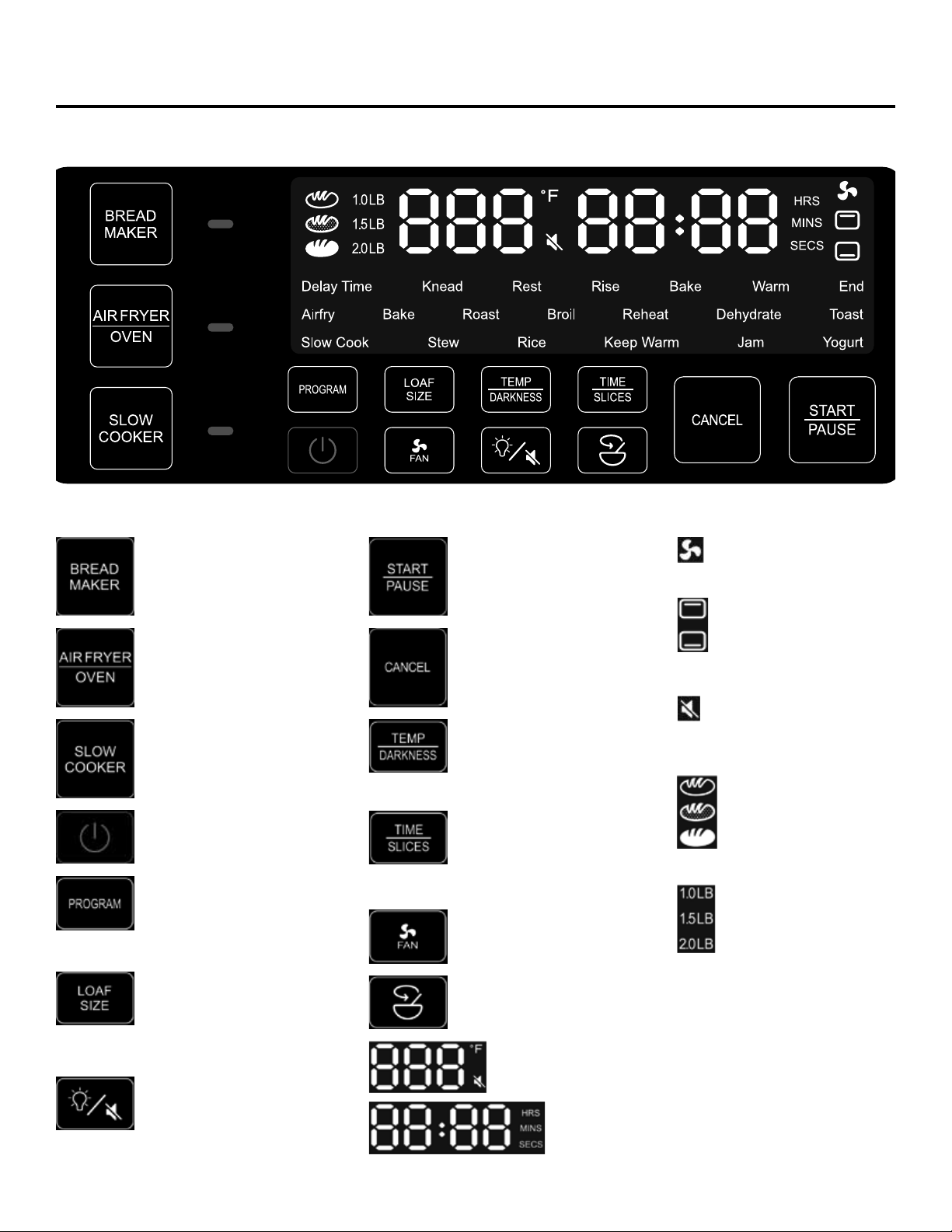
9
The Control Panel
Bread Maker Mode Button
Press to set the appliance to the Bread
Maker mode.
Air Fryer/Oven
Mode Button
Press to set the appliance to the Air
Fryer/Oven mode.
Slow Cooker Mode Button
Press to set the appliance to the Slow
Cooker mode.
Power Button
Press to turn the appliance on and off.
Program Selection Button
Press and then use the Control Knob
to scroll through the cooking functions
for each cooking mode.
Loaf Size Button
Press and then use the Control Knob to
scroll through the available loaf sizes
(Bread Maker only).
Temperature/Darkness Button
Press and then use the Control Knob
to adjust the cooking temperature or
bread/toast darkness.
Time/Slices Button
Press and then use the Control Knob
to adjust the cooking time or the
delay timer.
Fan Button
Press to turn the fan on or off.
Light/Mute Button
Press to turn the internal light on
or off. Press and hold to mute and
unmute the appliance.
Stir Button
Controls the Stir function (Slow Cooker
only).
Start/Pause Button
Press to start or pause the
cooking process.
Cancel Button
Press to cancel an active
cooking process.
Temperature Display
Displays the cooking temperature.
Time Display
Displays the cooking time.
Mute Indicator
Illuminates when the appliance
is muted.
Heating Element Indicators
Illuminate to show which
heating element is active.
Fan Indicator
Illuminates when the fan
is running.
Bread Darkness Indicator
Illuminates to show
which bread darkness
level is selected.
Bread Weight Indicator
Illuminates to show which
bread weight level is selected.
Loading ...
Loading ...
Loading ...