Loading ...
Loading ...
Loading ...
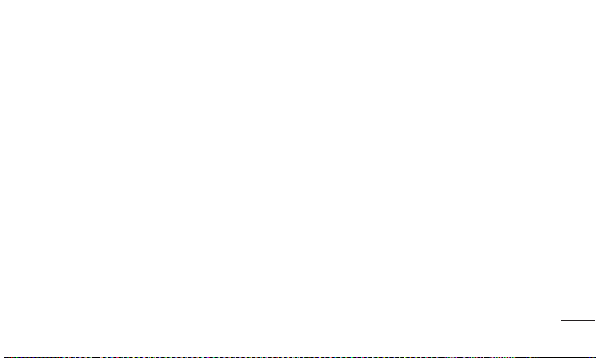
91
3 TapWi-Fimenuagaintoseealistof
activeandin-rangeWi-Finetworks.
•Securednetworksareindicatedbyalock
icon.
4 Touchanetworktoconnecttoit.
•Ifthenetworkisopen,youareaskedto
confirmthatyouwanttoconnecttothat
networkbytouchingConnect.
•Ifthenetworkissecured,youare
promptedtoenterapasswordor
othercredentials.(Askyournetwork
administratorfordetails)
5 Thestatusbardisplaysiconthatindicate
Wi-Fistatus.
Bluetooth
YoucanuseBluetoothtosenddataby
runningacorrespondingapplication,not
fromtheBluetoothmenuasonmostother
mobilephones.
Loading ...
Loading ...
Loading ...