Loading ...
Loading ...
Loading ...
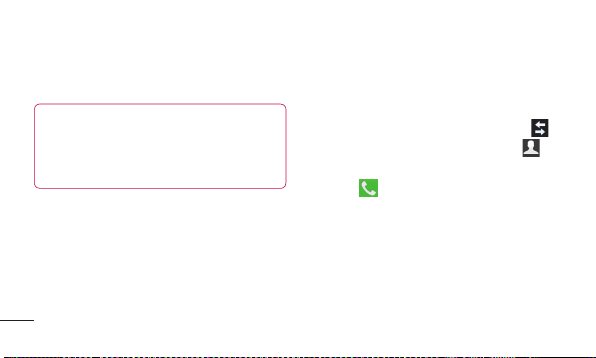
104
Calls
HoldandslidetheQuick msgiconfromthe
bottomifyouwanttosendone.
TIP! Quick msg
You can send a message quickly using
this function. This is useful if you need
to reply the message during a meeting.
Adjusting call volume
Toadjustthein-callvolumeduringacall,
usetheVolumeupanddownkeysonthe
left-handsideofthephone.
Making a second call
1 Duringyourfirstcall,touchMenu>
Addcallanddialthenumber.Also,you
cangorecentdialledlistbytouching
orcansearchcontactsbytouching
andselectthenumberyouwanttocall.
2 Touchtomakethecall.
3 Bothcallsaredisplayedonthecall
screen.Yourinitialcallislockedandput
onhold.
Loading ...
Loading ...
Loading ...