Loading ...
Loading ...
Loading ...
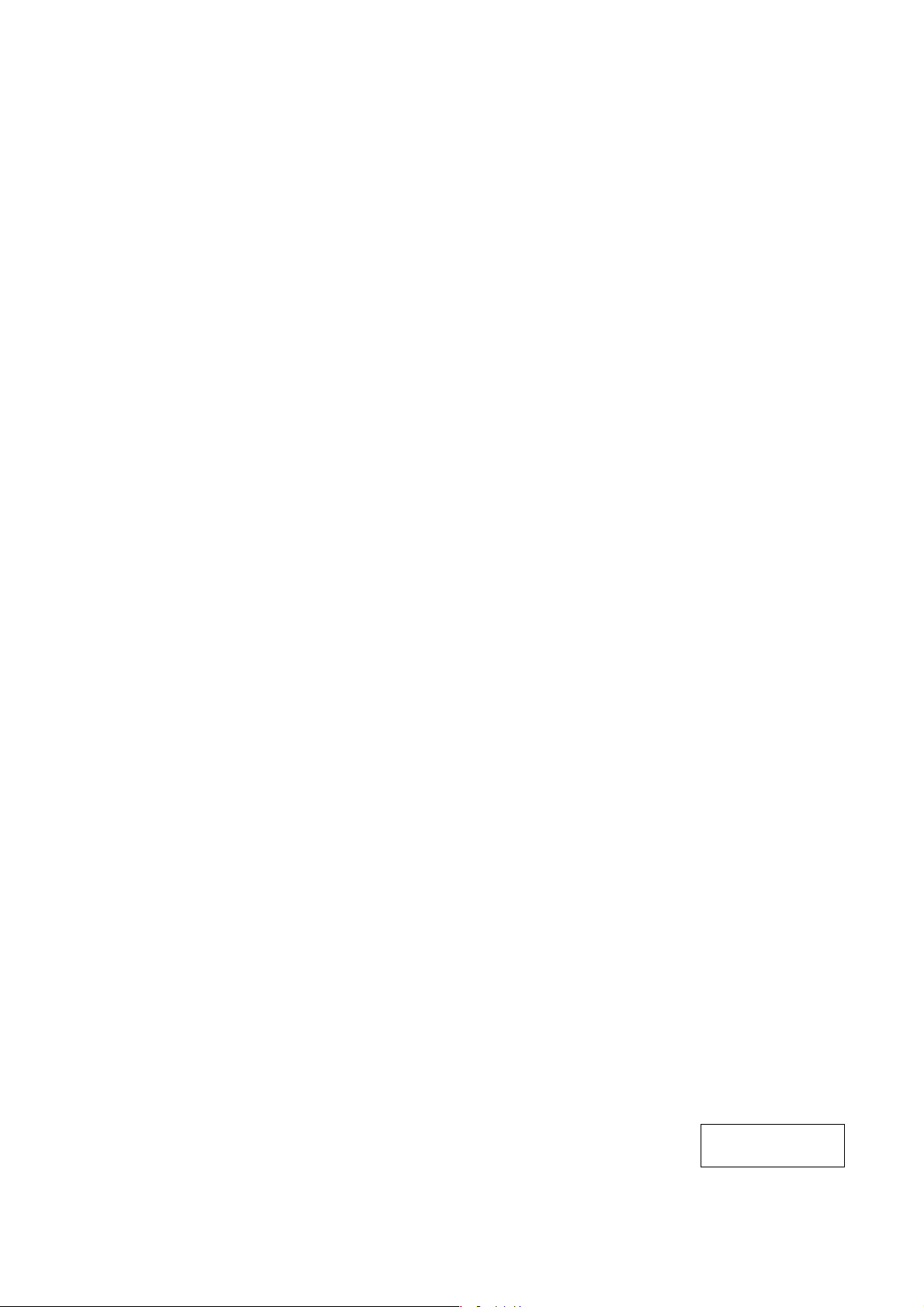
Uninstalling TOOLS for UR-C
To uninstall the software, you must remove the following
software one by one.
• Yamaha Steinberg USB Driver
• Steinberg UR-C Applications
• Basic FX Suite
Follow the steps below to uninstall TOOLS for UR-C.
Windows
1. Disconnect all USB devices other than the
mouse and keyboard from the computer.
2. Start the computer and log on to the
Administrator account.
Exit any open applications and close all open
windows.
3. Open the window for the uninstall operation
as follows.
[Control Panel] [Uninstall a Program] to call up
the [Uninstall or change a program] panel.
4. Select the software to be uninstalled from
the list.
• Yamaha Steinberg USB Driver
• Steinberg UR-C Applications
• Basic FX Suite
5. Click the [Uninstall] / [Uninstall /Change].
If the [User Account Control] window appears, click
[Continue] or [Yes].
6. Follow the on-screen instructions to remove
the software.
Repeat steps 4 through 6 to uninstall the remaining
software you have not selected.
Uninstalling TOOLS for UR-C is now complete.
Mac
1. Disconnect all USB devices other than the
mouse and keyboard from the computer.
2. Start the computer and log in to the
Administrator account.
Exit any open applications and close all open
windows.
3. Extract the TOOLS for UR-C that you
downloaded in advance.
4. Double-click the following file in the
extracted folder.
• Uninstall Yamaha Steinberg USB Driver
• Uninstall Steinberg UR-C Applications
• Uninstall Basic FX Suite
5. Click [Run] when the “Welcome to the
***uninstaller.” message appears.
The characters *** represent the software name.
After that, follow the onscreen instructions to
uninstall the software.
6. Click [Restart] or [Close] when the
“Uninstallation completed.” message
appears.
7. When the message prompting you to restart
your computer appears, click [Restart].
Repeat steps 4 through 7 to uninstall the remaining
software you have not selected.
Uninstalling TOOLS for UR-C is now complete.
Steinberg Website
https://www.steinberg.net/
Manual Development Group
© 2019 Yamaha Corporation
Published 01/2020 YJTY-B0
