Loading ...
Loading ...
Loading ...
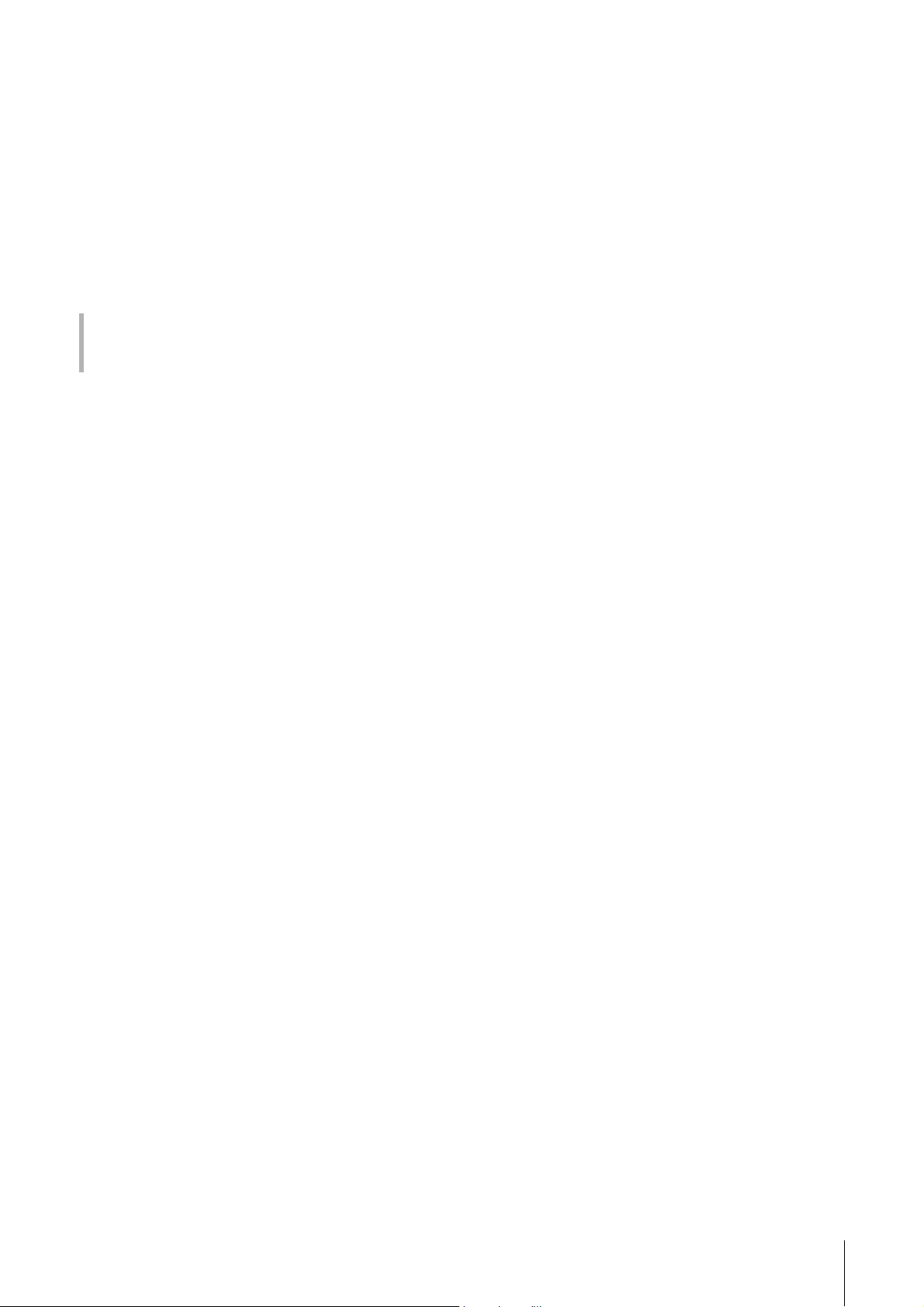
Using with a Computer
UR44C Operation Manual 26
Programs other than Cubase Series
1. Launch your DAW software.
2. Open dspMixFx UR-C.
For instructions on how to open dspMixFx UR-C,
refer to the section “How to Open the Window”
(page 8).
3.
Adjust the input signal level of the
microphone with the [INPUT GAIN] knob on
the device.
4.
While singing into the microphone, adjust
the output signal level of the headphones
with the [PHONES] knob on the device.
5. Set the Channel Strip settings and REV-X
settings on dspMixFx UR-C.
6. Start recording on your DAW software.
7. After finishing recording, stop it.
8. Playback the newly recorded sound to
check it.
For more detailed instructions on using the DAW software,
refer to your particular DAW’s software manual.
Setting optimum recording levels
Adjust the [INPUT GAIN] knobs so that the [PEAK]
indicator flashes briefly at the loudest input volume.
Loading ...
Loading ...
Loading ...
