Loading ...
Loading ...
Loading ...
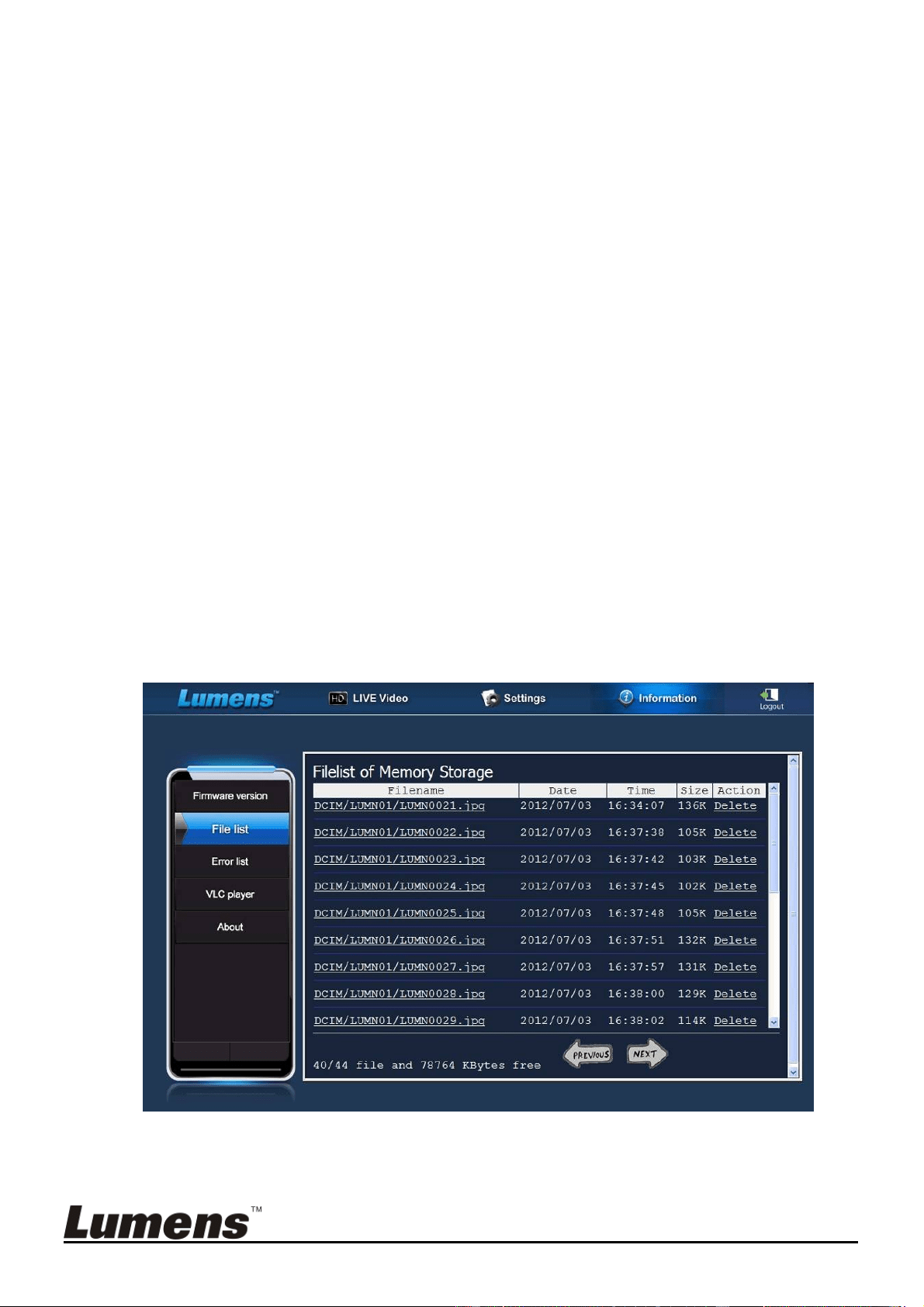
English - 32
5. Enter the password in the [Confirm Password] again.
6. Set the permissions in the [Authority].
7. Click [OK] to conform and submit.
6.21.2.2 I would like to delete the user account
1. Click Username.
2. Click [Delete] field to delete the user.
6.21.2.3 I would like to modify the user password and
permissions
1. Click Username.
2. Enter the old password in the [Old Password].
3. Enter the new password in the [Password].
4. Enter the password in the [Confirm Password] again.
5. Set the permissions in the [Authority].
6. Click [OK] to conform and submit.
6.21.3 I want to manage saved image files
1. Click [Information].
2. Click [File list].
6.21.3.1 View image files
1. Click the file name to open the saved image file.
Loading ...
Loading ...
Loading ...
