Loading ...
Loading ...
Loading ...
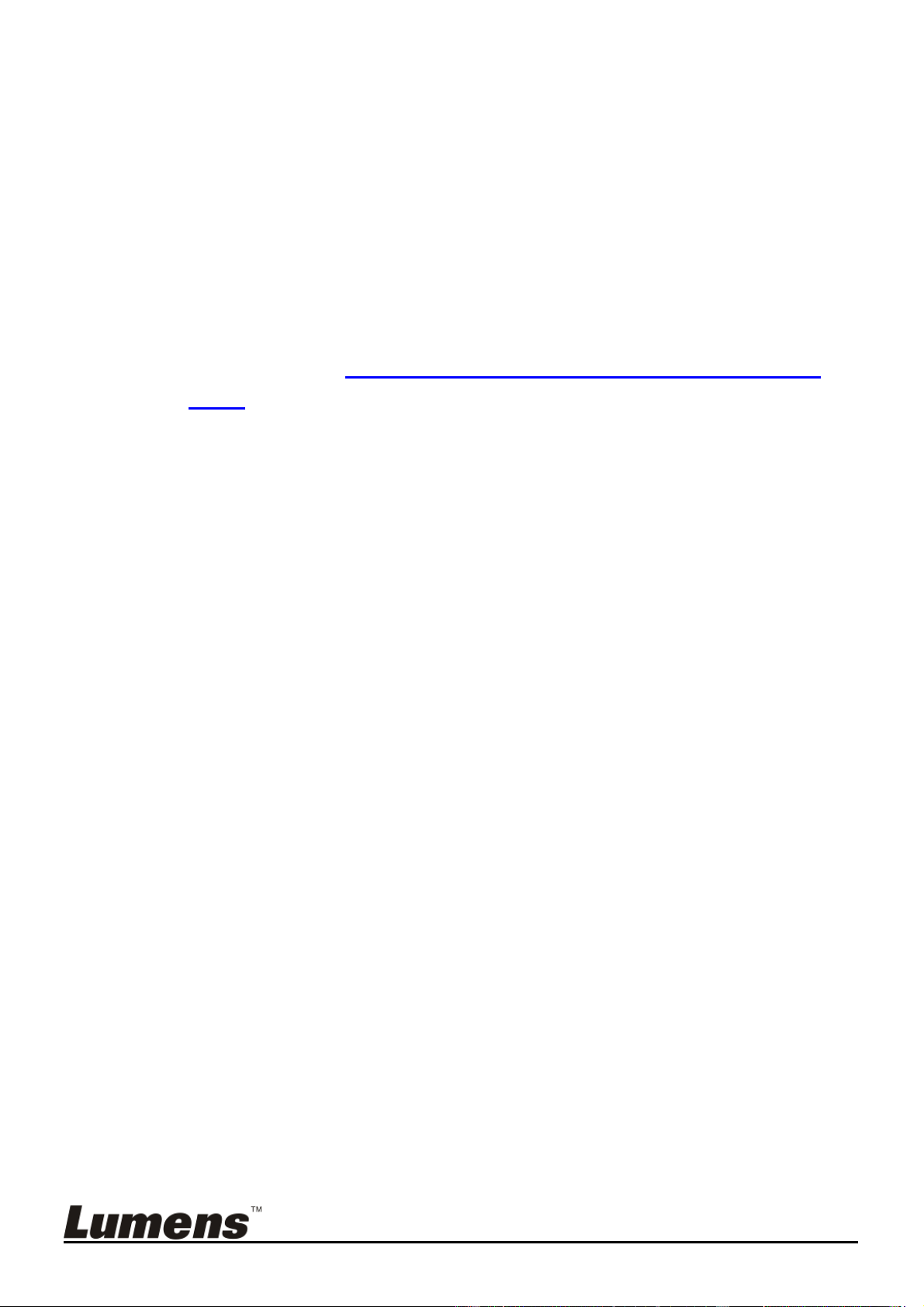
English - 22
2.1. Press [MENU] on the Remote Control to enter the setting menu.
2.2. Press [] or [] to the [Setting] menu.
2.3. Press [] to enter [Projector Type].
2.4. Press [] or [] to select [LCD/DLP].
2.5. Press [MENU] to exit.
6.18 I would like to set the time for CL510
6.18.1 Remote control
1. Press [MENU] on the Remote Control to enter the setting
menu.(Refer to 5.2.4 Date & Time Setting Menu of 5.2 Setting
Menu.)
2. Press [] or [] to select [Advanced] menu.
3. Press [] to the [Date & Time].
4. Press [ENTER] to open the date & time OSD menu.
5. Press [] or [] to the item to be set [Year/Month/Day/Hour/Minute].
6. Press [] or [] to modify the value.
7. Press [] or [] to move to the next item.
8. Press [MENU] to exit the item you have set.
9. Repeat steps 5 through 9 until you have completed the
modifications.
10. Press [MENU] to exit OSD menu.
Loading ...
Loading ...
Loading ...
