Loading ...
Loading ...
Loading ...
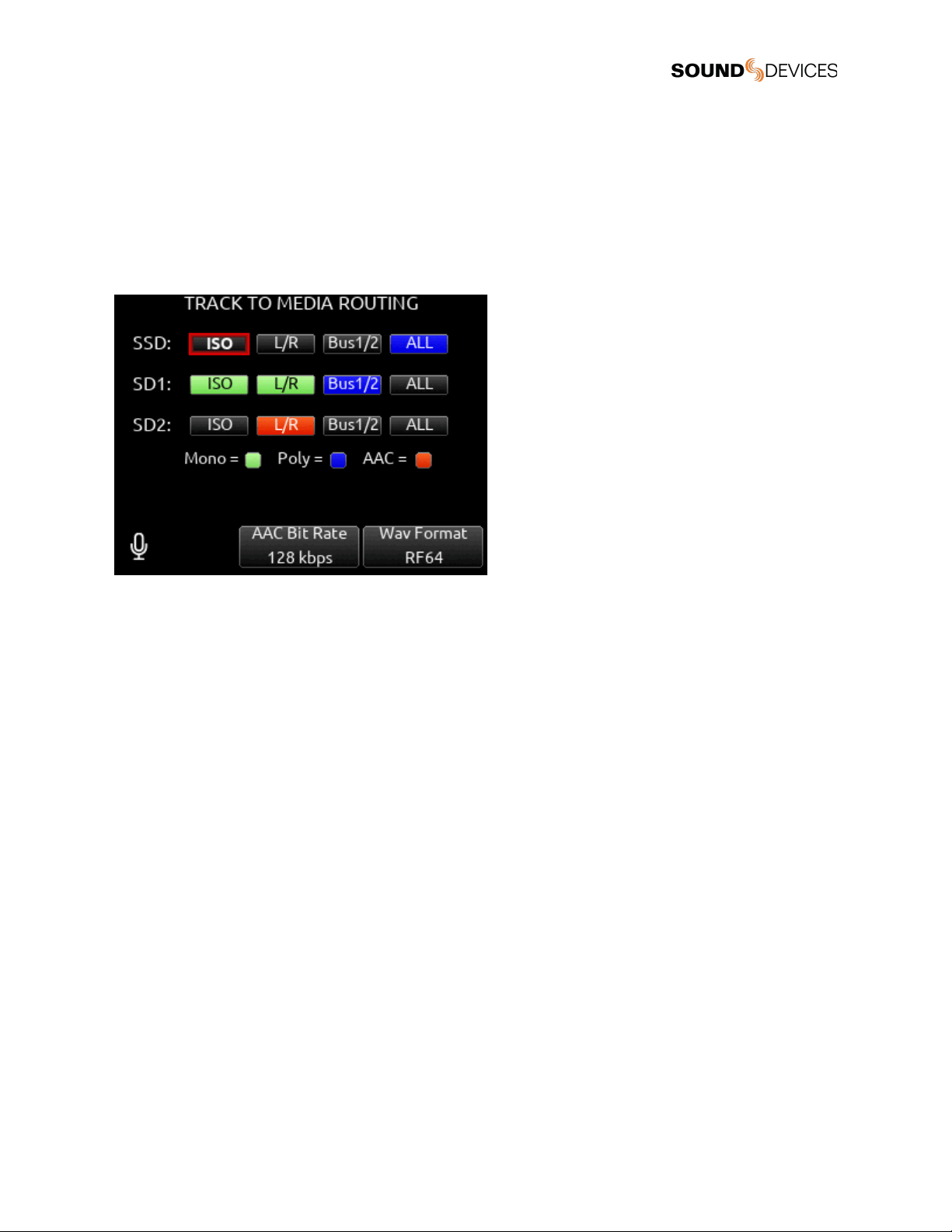
B. SD1- [ISO, L/R, Bus1/2, ALL]
C. SD2- [ISO, L/R, Bus1/2, ALL]
To differentiate between the ISO and L/R mix poly files:
“ISO” is appended to the end of the ISO poly file’s filename.
“LR” is appended to the end of an L/R poly file’s filename.
“B1B2” is appended to the end of a Bus 1/2 poly file’s filename.
*Monophonic file recording up to 48.048 kHz.
** AAC file format when recording at 48 kHz.
Default Playback Drive
Selects the drive for playback. [SSD, SD1, SD2]
Playback Take/File From Take/File List
Enter the take or file list and select a take or file with either knob. Pressing play will playback the selected take or file.
Arming/Disarming During recording
All channels can be armed/disarmed while recording. This creates a seamless split to a new file or files. The split takes will be
suffixed with an incrementing alphabetic character. i.e. A, B, C...
Auto-Split
Takes that are auto-split due to the 4 GB limit of BWF format are also suffixed using the same A, B, C...incrementation.
Record Split
Takes that are split when pressing record during recording increment the file’s take number.
False Takes
Press HP + << to false take the last recording. This moves the last take to the FALSETAKES folder at the root of each drive and
decrements the take number in preparation for the next take.
833 User Guide 38
Loading ...
Loading ...
Loading ...
