Loading ...
Loading ...
Loading ...
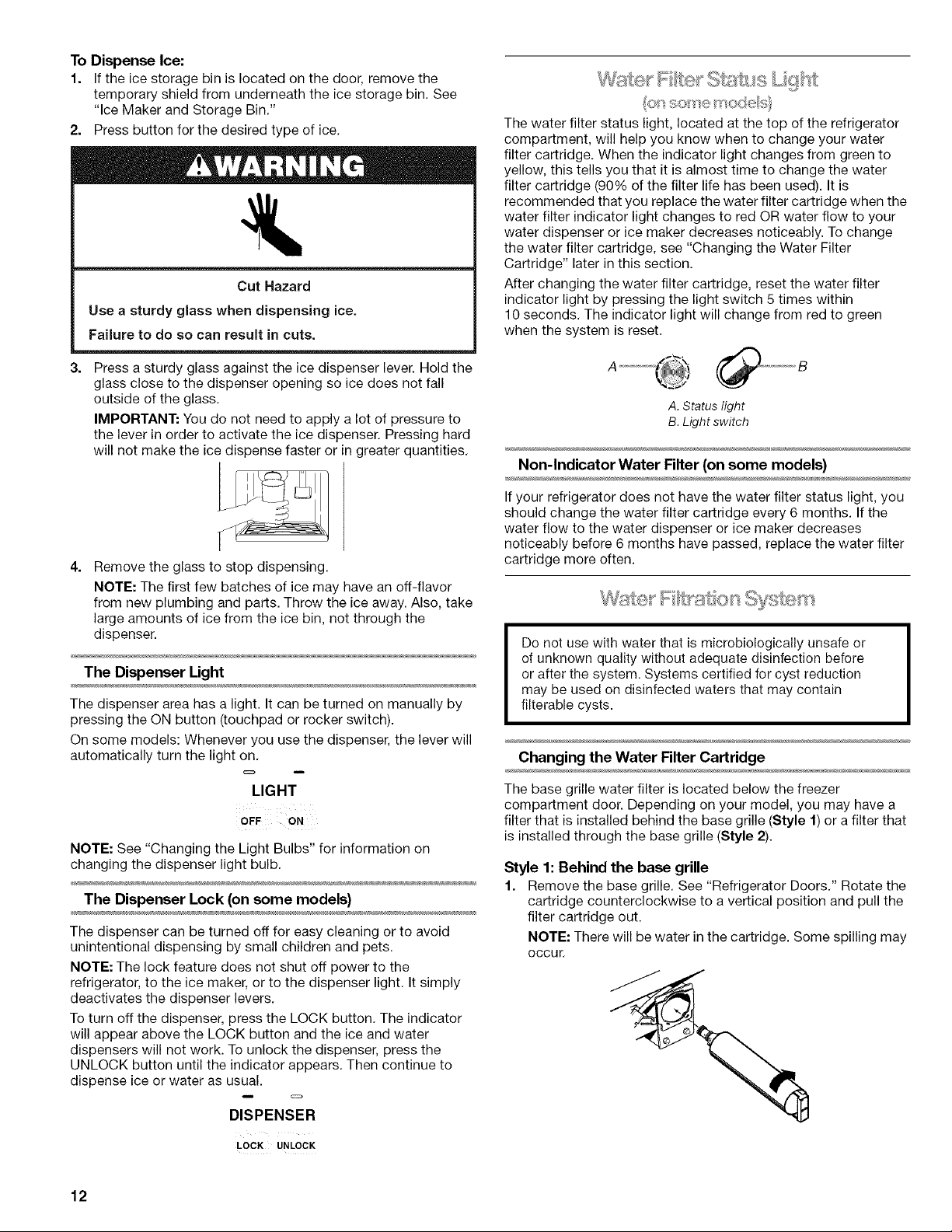
To Dispense Ice:
1. If the ice storage bin is located on the door, remove the
temporary shield from underneath the ice storage bin. See
"Ice Maker and Storage Bin."
2. Press button for the desired type of ice.
Cut Hazard
Use asturdy glass when dispensing ice.
Failure to do so can result in cuts.
3. Press a sturdy glass against the ice dispenser lever. Hold the
glass close to the dispenser opening so ice does not fall
outside of the glass.
IMPORTANT: You do not need to apply a lot of pressure to
the lever in order to activate the ice dispenser. Pressing hard
will not make the ice dispense faster or in greater quantities.
4, Remove the glass to stop dispensing.
NOTE: The first few batches of ice may have an off-flavor
from new plumbing and parts. Throw the ice away. Also, take
large amounts of ice from the ice bin, not through the
dispenser.
The Dispenser Light
The dispenser area has a light. It can be turned on manually by
pressing the ON button (touchpad or rocker switch).
On some models: Whenever you use the dispenser, the lever will
automatically turn the light on.
LIGHT
OFF ON
NOTE: See "Changing the Light Bulbs" for information on
changing the dispenser light bulb.
The Dispenser Lock (on some models)
The dispenser can be turned off for easy cleaning or to avoid
unintentional dispensing by small children and pets.
NOTE: The lock feature does not shut off power to the
refrigerator, to the ice maker, or to the dispenser light. It simply
deactivates the dispenser levers.
To turn off the dispenser, press the LOCK button. The indicator
will appear above the LOCK button and the ice and water
dispensers will not work. To unlock the dispenser, press the
UNLOCK button until the indicator appears. Then continue to
dispense ice or water as usual.
DISPENSER
LOCK UNLOCK
The water filter status light, located at the top of the refrigerator
compartment, will help you know when to change your water
filter cartridge. When the indicator light changes from green to
yellow, this tells you that it is almost time to change the water
filter cartridge (90% of the filter life has been used). It is
recommended that you replace the water filter cartridge when the
water filter indicator light changes to red OR water flow to your
water dispenser or ice maker decreases noticeably. To change
the water filter cartridge, see "Changing the Water Filter
Cartridge" later in this section.
After changing the water filter cartridge, reset the water filter
indicator light by pressing the light switch 5 times within
10 seconds. The indicator light will change from red to green
when the system is reset.
A. Status light
B, Light switch
Non-Indicator Water Filter (on some models)
If your refrigerator does not have the water filter status light, you
should change the water filter cartridge every 6 months. If the
water flow to the water dispenser or ice maker decreases
noticeably before 6 months have passed, replace the water filter
cartridge more often.
te l:?lltl_:_tlO oy,:_lti_t"t/
Do not use with water that is microbiologically unsafe or
of unknown quality without adequate disinfection before
or after the system. Systems certified for cyst reduction
may be used on disinfected waters that may contain
filterable cysts.
Changing the Water Filter Cartridge
The base grille water filter is located below the freezer
compartment door. Depending on your model, you may have a
filter that is installed behind the base grille (Style 1) or a filter that
is installed through the base grille (Style 2).
Style 1: Behind the base grille
1. Remove the base grille. See "Refrigerator Doors." Rotate the
cartridge counterclockwise to a vertical position and pull the
filter cartridge out.
NOTE: There will be water in the cartridge. Some spilling may
occur.
12
Loading ...
Loading ...
Loading ...