Loading ...
Loading ...
Loading ...
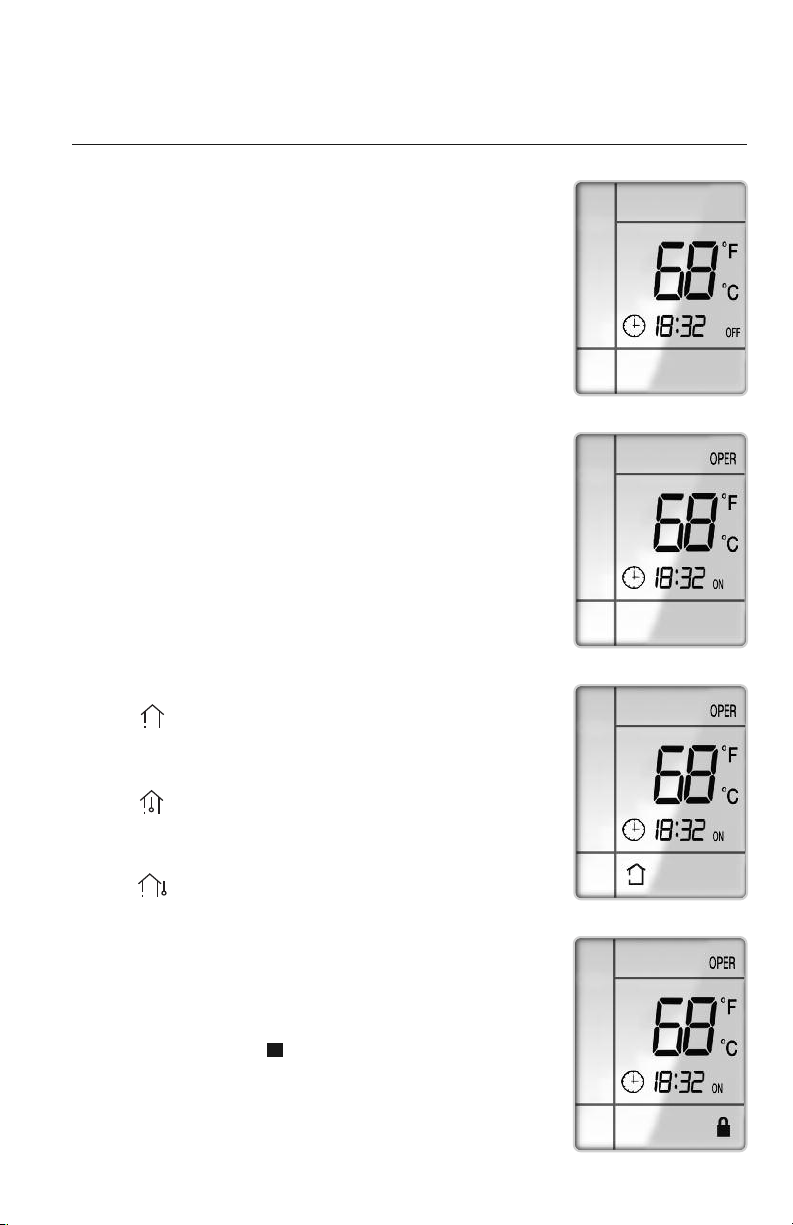
PRIVACY LOCK MODE
The Privacy Lock prevents unauthorized access to the unit controls
and prevents tampering with system settings. The remote controller
can be locked by pushing the "+" and "-" buttons simultaneously
for 2 seconds. The Privacy Lock icon will be displayed on the remote
controller. Repeat the process to unlock the remote controller.
U
Privacy Lock Display
When the “TEMP” button is pushed once, the temperature
indicator is displayed. This indicates that the setpoint
temperature is displayed.
When the “TEMP” button is pushed a second time, the display will
show an icon with a
thermometer inside a house. This indicates
that the room temperature is displayed.
When the "TEMP” button is pushed a third time, the display will
show an icon with a thermometer outside a house. This
indicates that the outdoor temperature is displayed. (Not available
on some models).
The room temperature and outdoor temperature will be displayed
for only 5 seconds before reverting back to displaying room setpoint.
OPERATION OF WIRELESS REMOTE CONTROLLER
TIMER ON MODE
The Floor/Ceiling unit can be programmed to automatically turn
ON
after a selected time period. With the unit in
OFF
mode, press
TIMER
button to activate the
TIMER
mode, and the
ON/OFF
icon will begin
blinking. Press + or - button to select a time setting from 0.5 to 24
hours. Press once for slow adjustment and hold down for fast
adjustment.
Press
TIMER
button to confirm settings, and icon will
stop blinking. The unit will turn
ON
after the selected time period.
TIMER OFF MODE
The Floor/Ceiling unit can be programmed to automatically turn
OFF
after a selected time period. With the unit in ON mode, press
TIMER
button to activate the
TIMER
mode, and the
ON/OFF
icon will begin
blinking. Press + or - button to select a time setting from 0.5
to 24 hours. Press once for slow adjustment and hold down for fast
adjustment. Press
TIMER
button to confirm settings, and icon will
stop blinking. The unit will turn
OFF
after the selected time period.
Timer ON
Timer OFF
TEMP BUTTON
Temp Button
12
Loading ...
Loading ...
Loading ...
